Developing cloud applications is no longer a trend but a necessity. Now is the time to consider how to develop cloud applications.
A cloud application is a software program built specifically to run on cloud infrastructure and is accessible to users from any location and device over the internet.
Cloud applications leverage cloud technologies to deliver on-demand resources such as compute, storage, and database services to users. You can run them as native apps in web browsers as well. Cloud development apps provide scalability, flexibility, reliability, and seamless integration with other systems. Optimized cost is an added advantage. This blog is a simple guide to developing cloud apps.
- How Much Does it Cost to Develop Cloud Applications?
- Step-by-Step Guide to Cloud Application Development
- Example of How to Develop a Cloud Application
- Cloud Application Development with ClickIT
- FAQs
How Much Does it Cost to Develop Cloud Applications?
1) Decide between an In-House or Outsourcing Team:
Choosing an in-house team gives you direct control over the development project. Moreover, the entire process rightly aligns with company goals. Considering recurring expenses of infrastructure, salaries and benefits, software licenses, etc., developing a small app can cost between $100,000 and $500,000 annually.
On the other hand, outsourcing the job of developing cloud applications to 3rd party agencies is cost-effective for the short term. Depending on the location and the expertise of the development agency, the project costs $30-$150 per hour which means you’ll be spending $50,000 to $200,000 for the entire project.
Read our blog, In house vs Outsourcing, to make up your mind!
2) Pricing for Cloud Hosting Services
The cost of developing cloud apps depends on various factors such as usage, utilization of specific services and data transfer, etc.
For instance:
- Server Costs: Server costs vary with the instance type like container or virtual machine and resource size like memory and CPU.
- Storage Costs: The type of data storage you choose makes a difference in the cost. Eg: Amazon S3 and Azure Blob Storage
- Database Costs: Another cost differentiator is the type of database. MongoDB, MySQL, PostgreSQL, etc. are a few available options.
AWS, Azure and Google Cloud are the three popular cloud hosting services available for users.
Amazon Web Services (AWS)
AWS offers a wide array of cloud services on a pay-per-use pricing model for developing cloud applications. Subscribing for basic app development features starts at around $100 per month. Scalable enterprise-grade deployments might cost you around $1000+ per month. Type of instances and storage influence the AWS costs. To determine the exact costs, open the AWS Pricing Calculator and enter the desired services and usage details.
Manage your AWS infrastructure with certified engineers! Learn more
Azure
Microsoft’s Azure offers similar features with a pay-per-usage pricing model. The basic features cost between $100 and $200 with applications in demand costing around $1000+ per month. Users can take advantage of reserved instances to lower long-term costs.
Read our blog, Azure Pricing, to leverage the full potential of the Azure cloud platform.
Google Cloud
Google Cloud has similar features with a similar pricing model wherein basic services cost between $50 and $150. Like AWS and Azure, Google Cloud offers competitive pricing for high-demand apps and discounts on long-term use.

3) Technology Stack
The choice of the technology stack directly impacts the cost of developing cloud apps.
Front-end
Vue.js, Angular, and React are popular choices for developing front-end applications. Developers charge $46 to $67 per hour to work on these technologies.
Back-end
Developers prefer Python, Ruby, Java and Node.js for developing backend applications. While the cost varies with the technology, developers typically charge $47 to $96 per hour to work on these technologies.
Database
MySQL, MongoDB, and PostgreSQL are popular database services that offer free services for basic usage. However, managed database services may start at around $30 per month and go up to $500 based on data usage.
When you add up these expenses, the cost of developing cloud applications ranges from $30,000 to $200,000, depending on the application’s complexity, usage and scalability requirements.
Step-by-Step Guide to Cloud Application Development
Thinking about how to develop cloud applications? Here is a step-by-step guide to successfully developing cloud apps.
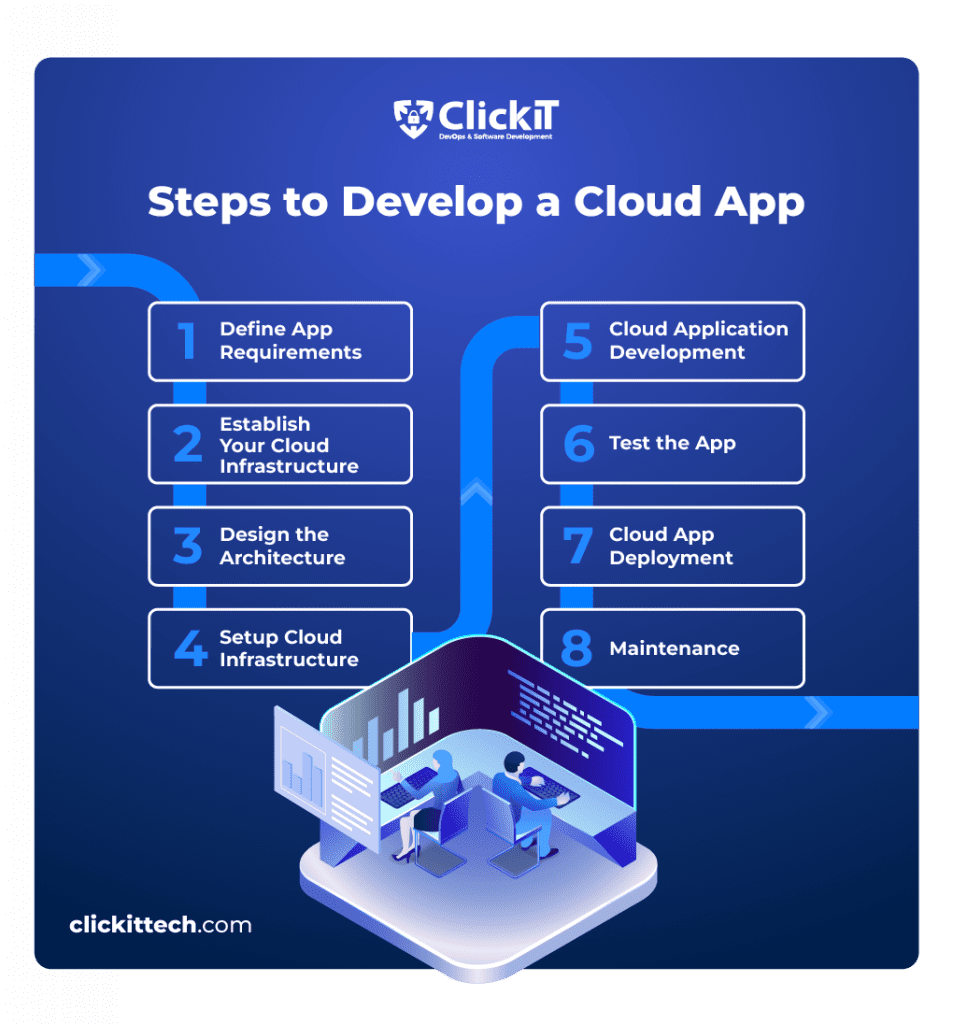
1. Define App Requirements
The initial phase begins with identifying the purpose, target audience and key features of the app. This is done by gathering detailed requirements and prioritizing functionalities. It is important to get a clear understanding of the user experience you aim to deliver before moving ahead with the app development.
2. Establish Your Cloud Infrastructure
Select the right cloud infrastructure provider based on your preferred technologies, scalability requirements and budget. Consider the cloud provider’s computing options, security features and storage options and ensure that they align with your app development requirements.
3. Design the Architecture
Design the application architecture using front-end and back-end components, databases, APIs and third-party integrations while considering aspects such as data flow, app security and request handling processes. Microservices architecture is a good choice for modularity and scalability.
4. Setup Cloud Infrastructure
Provision the infrastructure resources such as containers/virtual machines, databases, and storage solutions based on the architecture design. You can use Infrastructure-as-Code (IaC) for automatically provisioning cloud resources. Configure load balancers, network settings, and security groups for seamless connectivity and data protection.
5. Cloud Application Development
Once the infrastructure is ready, start developing cloud applications with the selected technology stack and requirements defined in the initial phase. Develop the front-end software to provide a user interface and the back-end code to run business logic and data management. Integrate processes with APIs and optimize cloud operations using cloud-native features for reliability and performance.
6. Test the App
Perform automated and manual testing to identify and fix bugs in the application code. Thoroughly test the code for performance, security, functionality and usability. Run Load testing to check how the app behaves during high traffic and how it handles stress.
7. Cloud App Deployment
Deploy the app on the cloud platform using containerization tools like Docker and orchestration solutions like Kubernetes. Implementing continuous integration/continuous deployment (CI/CD) pipelines helps you in the automated development and deployment of code with seamless updates and rollbacks.
8. Maintenance
Regular maintenance is important to ensure the app is secure and reliable. Continuously monitor the app based on performance metrics and security policies. Implement analytics tools to gather feedback so that you can make improvements to the application as per changing user experience over time.
Check out how ClickIT can help you with Cloud Security Services
Example of How to Develop a Cloud Application
A company plans to develop a cloud app for real-time customer support and ticketing. This app would allow the company’s customer service teams to respond to, assign and track support tickets efficiently.
This app can be deployed using the following infrastructure:
- Cloud Provider: The company chose AWS to leverage its scalability and variety of tools and services
- Front-end: A React-based front-end that is hosted on Amazon S3 with CloudFront for fast content delivery.
- Back-end: A Node.js server running on Amazon Elastic Beanstalk to provide a flexible and managed environment for app logic and API handling.
- Database: Amazon RDS for a managed relational database solution to store customer data and ticket information.
- Real-Time Data Sync: AWS AppSync or WebSocket API for live chat and updates.
- Security: AWS Identity and Access Management (IAM) to control access permissions and Amazon Cognito for secure user authentication.
- Monitoring & Maintenance: Amazon CloudWatch to monitor application performance and set up automated alerts
Here is a breakdown of average cost of developing this cloud app:
1) Development Costs
| App Elements | Description | Average Costs |
| React (Front-End) | Developing the user interface for ticket tracking and real-time updates | $10,000 – $20,000(eg: $50 per hour for 200 hours) |
| Node.js (Back-End) | Building the App Logic, API integrations and database connections | $15,000 – $30,000 |
| AWS AppSync / Web Socket API ( Real-Time Data Sync) | Setting up Live Chat and ticket updates | $5,000 – $15,000 |
| Security Integrations | Implementing AWS IAM and Amazon Cognito for secure authentication and user access control | $3,000 – $8,000 |
| Amazon RDS (Database Setup) | Configuring a managed relational database solution to handle customer and ticket data | $5,000 – $10,000 |
| Total Development Costs | $38,000 – $83,000 | |
2) Infrastructure & Hosting Costs (Monthly)
| AWS Service | Task Description | Average Costs |
| AWS Beanstalk | Hosting the back-end on a managed environment, ideal for scaling and app demand | $100 – $500 per month |
| Amazon RDS (Database) | Managed database costs based on instance size and usage | $150 – $500 per month |
| Amazon S3 and CloudFront | Hosting Front-end static content and enabling fast delivery worldwide | $50 – $100 per month |
| AWS AppSync / Web Socket API | Enabling real-time updates and syncing – Pricing is based on usage | $100 – $300 per month |
| Amazon Cognito | Secure user authentication with scalable price for active users | $50 – $100 per month |
| Amazon CloudWatch | Monitoring Metrics and setting up alerts | $20 – $50 per month |
| Total Infrastructure Costs | $470 – $1,550 Per Month | |
3) Maintenance & Support
| Task | Description | Average Costs |
| Maintenance & Support | Bug Fixes and updates, security patches and minor feature updates | $1,000 – $5,000 per month |
Total Estimated Costs for developing cloud applications:
- Initial Development Costs: $38,000 – $83,000
- Monthly Infrastructure Costs: $470 – $1,550
- Monthly Maintenance Costs: $1,000 – $5,000
Using this real-time cloud app, the company can handle high traffic and ensure fast response times while maintaining data security.
Visit AWS Pricing Calculator to check out cost estimations for your architecture solutions.
Cloud Application Development with ClickIT
ClickIT specializes in leveraging advanced cloud technologies to deliver scalable and highly secure cloud applications that are reliable, efficient and cost-effective. Our expertise lies in designing cloud architectures, implementing CI/CD pipelines for rapid deployment and automating infrastructure to optimize cloud operations.
Stop worrying about how to develop cloud applications. Contact us right now to accelerate your digital transformation in the cloud!
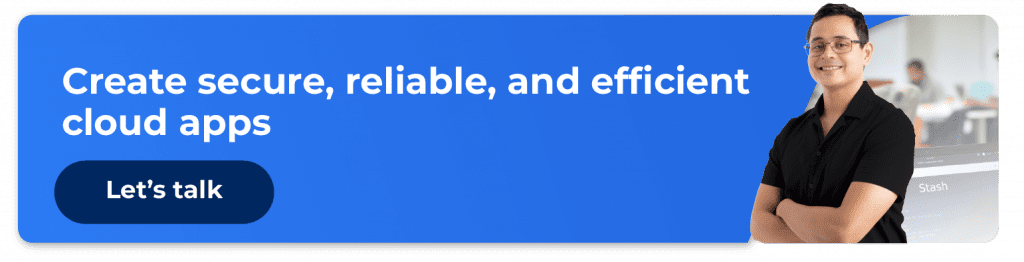
FAQs
Cloud apps are highly scalable to meet changing business traffic demands. They offer high availability and reliability with built-in redundancies and mobility that allow users to collaborate and access it from any location. The pay-per-use pricing model makes it highly cost-effective.
The complexity and scope, integrations, team size and testing requirements of the cloud app determine the timeline of a cloud application. While a simple cloud app can be developed in 2-3 months, a feature-rich complex app requires 6-12 months to be fully operational.
Implement industry standards and best practices such as proper access controls, firewalls, data encryption, security authentication methods and regular security audits. Employing automated security monitoring tools helps in adhering to compliance standards and keeping the app always updated.









