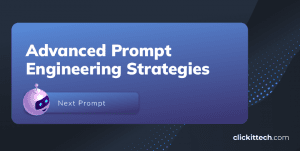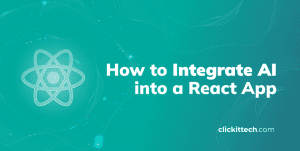GitHub Copilot has transformed how developers approach coding by providing AI-driven suggestions that enhance efficiency and save time. The introduction of GitHub Copilot’s Agent Mode significantly shifts this landscape. In this discussion, I’ll outline the main differences between GitHub Copilot Agent Mode vs Traditional Copilot.
In summary, traditional Copilot excels at providing quick, on-the-spot help, while Agent Mode delivers proactive, independent support. Together, they equip developers with robust tools to address any coding challenge.
What is Traditional GitHub Copilot?
Traditional GitHub Copilot utilizes OpenAI’s GPT models as a completion tool integrated into popular IDEs like Visual Studio Code. It analyzes the context of your code, such as comments, function names, and existing code, to offer real-time suggestions for completing lines, functions, or even entire blocks of code.
Key Features of Traditional Copilot
- Code Completions: Offers suggestions for completing lines of code, functions, or methods.
- Context Awareness: Understand the context of your project to provide relevant suggestions.
- Multi-Language Support: Works with a wide range of programming languages and frameworks.
- Learning Capabilities: Adapts to your coding style over time.
Traditional Copilot is like having a knowledgeable co-pilot beside you, offering advice when needed. It’s reactive, meaning it only provides suggestions when you start typing or explicitly ask for help.
Transform your coding experience with our advanced AI integration services. Book a Free Call
What is GitHub Copilot’s Agent Mode?
GitHub Copilot’s Agent Mode was officially launched on February 6, 2025, and serves as an enhanced version of the traditional Copilot, functioning as an autonomous coding assistant. Unlike its predecessor, Agent Mode goes beyond mere suggestions; it can perform tasks, debug problems, and create modules based on high-level instructions.
Key Features of Agent Mode
- Task Automation: Can independently execute tasks like writing functions, debugging code, or setting up configurations.
- Proactive Problem-Solving: Identifies potential issues and suggests optimizations without being prompted.
- End-to-End Workflows: Handles entire workflows, such as creating CI/CD pipelines or refactoring legacy code.
- Real-Time Collaboration: Assists teams by generating pull requests, reviewing code, and suggesting improvements.
Agent Mode is like having a virtual developer on your team who can take on specific tasks, learn from your coding style, and adapt to your project’s requirements.
Differences Between GitHub Copilot Agent Mode vs Traditional Copilot
| Feature | Traditional Copilot | Agent Mode |
| Interaction Style | Reactive (suggests code when prompted) | Proactive (executes tasks autonomously) |
| Task Handling | Provides code completions and suggestions | Handles end-to-end tasks and workflows |
| Debugging Capabilities | Limited to suggesting fixes | Analyzes and debugs code independently |
| Learning Curve | Easy to use, minimal setup required | Requires configuration and customization |
| Best For | Quick code completions and small-scale tasks | Complex workflows and autonomous task execution |
From debugging to full automation, our AI experts have you covered. Hire now
When to Use Traditional GitHub Copilot
Traditional GitHub Copilot is ideal for developers who need quick, context-aware suggestions while coding, like:
- Rapid Prototyping:
- When you need to draft code or experiment with ideas quickly, traditional Copilot’s real-time suggestions can speed up the process.
- Learning New Languages or Frameworks:
- If you’re exploring a new programming language or framework, Copilot’s suggestions can help you understand syntax and best practices.
- Small-Scale Tasks:
- For tasks like writing utility functions, fixing syntax errors, or completing repetitive code, traditional Copilot is a great fit.
- Syntax Translation:
- Convert SQLAlchemy queries from 1.x to 2.0 syntax with 92% accuracy in initial trials
When to Use GitHub Agent Mode
GitHub Agent Mode is designed for more complex and autonomous tasks, like:
- End-to-End Workflows:
- It can handle the entire process if you’re setting up a CI/CD pipeline, refactoring legacy code, or migrating to a new framework.
- Debugging Complex Issues:
- It can analyze error logs, identify root causes, and suggest fixes, making it invaluable for debugging.
- Team Collaboration:
- For teams, it can automate code reviews, generate pull requests, and suggest optimizations, improving overall productivity.
- Large-Scale Projects:
- Agent Mode’s ability to handle multiple tasks autonomously can save significant time and effort when working on large, complex projects.
GitHub Copilot Agent Mode vs Traditional Copilot: Which One Should You Use?
The choice between traditional Copilot and Agent Mode depends on your needs and workflow. Here’s a quick guide to help you decide:
| GitHub Copilot Agent Mode | Traditional GitHub Copilot | |
| Use Cases | You’re working on complex, large-scale projects. | You need quick, context-aware code completions |
| You need a tool that can handle end-to-end workflows and autonomous task execution. | You’re working on small-scale tasks or learning new technologies. | |
| You want to streamline team collaboration and improve productivity. | You prefer a tool that requires minimal setup and configuration. |
As AI technology advances, tools like GitHub Copilot will become increasingly vital in shaping the software development landscape. Whether you’re working solo or as part of a larger team, grasping the strengths of each mode will enable you to maximize the benefits of this new technology.
By recognizing their differences and appropriate applications, you can select the right tool for your requirements and enhance your coding efficiency.