As a cornerstone of software development and DevOps, CICD tools considerably reduces the obstacles in tasks requiring more time and effort. For example, testing, integrating changes and quickly releasing them to customers.
Combining the practice of Continuous Integration and Continuous Delivery tools integrates the automation needed for a fast and improved Software Development Life Cycle (SDLC).
Let’s dive into the top CICD Tools, their features, main characteristics, and importance in DevOps. So, by the end of this blog, you will feel more confident in choosing the continuous delivery tools that perfectly match your project.
- What is CI/CD?
- CICD Tools
- How to choose the right CI/CD Tools?
- CI/CD Tools Summary
- What are the benefits of CI/CD?
- CI/CD Workflow
- Wrapping Up CI/CD Tools
- CICD Tools FAQs
DevOps Automation Tools for CICD Pipelines Video
What is CI/CD?
Continuous Integration is the practice where teams build and test small code modifications into a version control repository. To sum up, it is an ongoing process that uses automation tools for faster development.
When CI ends, CD begins. So, Continuous Delivery or Deployment ensures those changes are automatically tested and deployed to the production environment. This way, teams are able to respond to the client’s needs and the market’s demands.
CI/CD (and its tools) is essential for DevOps practices. Its foundations started in the early 2000s when the concept of CI emerged as an extension of the agile development methodology. A few years later, CD also gained prominence as organizations realized the benefits of automating the deployment process.
And finally, with the rise of Cloud Computing and DevOps methodology, automation in software delivery became a priority. In brief, these trends accelerated the adoption of CI/CD, transforming it into a fundamental practice.
Certainly, the key to a correct implementation of continuous integration and continuous delivery tools lies in the CICD tools used in the DevOps workflow or pipeline. So let’s discuss more about it.
CICD Tools
- Jenkins
- GitLab
- AWS CodePipeline
- Azure DevOps
- CircleCI
- TeamCity
- Bamboo
Jenkins
Jenkins is your reliable sidekick in the world of CI/CD and automation. As an open-source continuous integration server, it lets you focus on other tasks with complete peace of mind, knowing that it will support building, testing, and deploying your code while also keeping an eye on it to let you know right away if something needs improvement or fixing.
This Java-based automation server offers a great number of plugins and can be used as a simple CI server or turned into a CD hub. Jenkins is one of the most popular CICD tools in DevOps, as it has been around for a while. Its focus on flexibility and integration facilitates work for tech teams.
How is Jenkins involved in the CI/CD pipeline? Jenkins constantly checks the committed code and compiles it if there is any change. It also notifies and helps teams pinpoint issues in the early stages of the process.
Features
- Integration: Jenkins allows integration with additional features and functionalities.
- Easy installation and configuration: As a self-contained Java program, it’s ready to run with packages for all operating systems.
- Process automation: Like repository detection, version control, testing, and more.
- Open-source: Jenkins is free and has a thriving and active community.
- Vast plugin ecosystem: High customization and extended functionalities.
- Distribution: Enables parallel and distributed builds across machines.
- Jenkins Pipeline: Defines complex workflows as code.
Pricing
There are no licensing fees associated with its usage as it is open-source.
Community Support
Jenkins has been around for a while, so there is an active community of developers, contributors, and users who provide documentation and resources to make better use of this tool. The community also develops plugins to extend its use cases and participates in forums to discuss best practices and troubleshoot issues.
GitLab CI/CD
Among all CICD tools of the list, it is worth mentioning GitLab CI/CD. It is a continuous integration and continuous deployment (CI/CD) platform provided by GitLab, a web-based Git repository management and DevOps lifecycle tool.
This platform allows you to identify bugs and issues early on to ensure you meet regulations and requirements.
By implementing continuous integration and continuous delivery, GitLab CI/CD helps teams automate the process from building to monitoring code changes.
GitLab CI/CD offers more functionalities so teams can optimize their DevOps implementation process and measure results more clearly.

Features
Overall, this tool offers comprehensive features and seamless integration with GitLab’s version control capabilities.
- Easy installation: Available on Linux distributions, on-premises, in the cloud, and on a container.
- Configuration: GitLab CI/CD uses a YAML-based configuration file called .gitlab-ci.yml, to define and manage pipelines.
- Code security: Full control over access control and fully distributed version control system.
- Auto DevOps: Pre-configured features and integrations that save time by automating detection, building, testing, deploying, and monitoring.
- Monitoring: Built-in monitoring and performance tracking features.
- Integrated container registry: To store and manage Docker images for your applications.
- Integration: Overall, you can integrate with various deployment platforms, cloud providers, and container orchestration systems.
Pricing
GitLab offers three different pricing models to choose one based on your requirements and specifications.
- Free version: Self-managed installation that includes a free SaaS trial. This version offers 5GB of storage, 10GB of transfer per month, 400 units of compute per month, and allows 5 users per namespace.
- Premium version for 29 USD per month: Offers 50GB of storage, 100GB transfer per month, and 10,000 units of compute per month. Plus, it includes other features like code suggestions, advanced CI/CD, and support.
- Ultimate version for 99 USD per month: Offers 250GB of storage, 500GB transfer per month, and 50,000 units of compute per month. Plus, features related to security, like Dynamic and Static Application Security Testing and Security Dashboards.
Another option would be GitLab Community Edition (CE), which is an open-source, self-hosted version that includes many of the core features, including CI/CD, at no cost.
You can compare all the specifics of each version here.
Community support
GitLab CI/CD has a thriving community with a vast amount of resources like a forum, extensive documentation, and an issue tracker so users can get their questions and concerns answered and benefit from worldwide contributors.
GitLab vs Jenkins: read the blog for a full comparison between these CICD Tools.
AWS CodePipeline
As AWS Consulting Partners, we could not miss AWS CodePipeline, which is a continuous delivery service for releasing your pipelines to create fast and reliable applications. This tool automates the steps to release software changes continuously and establishes a consistent process, starting from your source repository and then the building, testing, and deployment stages.
It can easily integrate with a variety of tools and AWS services while offering high speed and complete visibility of the status of your pipelines.
Other AWS DevTools that are used for CICD tools are AWS CodeCommit as a central repository for storing and managing source code, AWS CodeBuild for compiling source code and running tests, and AWS CodeDeploy for automating app deployments to compute environments.
Also, AWS CodeStar provides a unified user interface to easily manage your software development activities, and AWS ECR stores, manages, and deploys container images.
All these CICD tools integrated with AWS CodePipeline can streamline the process of releasing code changes in a secure and automated DevOps workflow.
Features
- Integration with AWS like GitHub, Amazon S3, other AWS DevTools, API Gateway, Lambda, and DynamoDB.
- Integration with third-party developer tools.
- Allows the integration of custom plugins.
- Manages who can make changes through AWS IAM.
- It offers a free-tier version.
- It is cloud-based and entirely supported by the AWS Cloud.
Pricing
You pay for what you use, as each active pipeline per month costs $1.00 USD. A pipeline is considered “active” when it has existed for more than 30 days and has at least one code change running through it during the month.
Pipelines are free for the first 30 days after creation, and there’s also the AWS Free Tier that offers one free active pipeline per month.
Community support
AWS CodePipeline has all the support from the extensive AWS community. You can access blogs, tutorials, and community-provided resources to understand this tool and optimize its use.
Azure DevOps
A Microsoft platform that provides a comprehensive list of DevOps resources. It fits among the CICD tools we mention in this blog because of its CI/CD capabilities. With Azure DevOps, you can manage the entire software development life cycle.
This tool allows you to create and configure CI/CD pipelines to automate building, testing, and deployment. Another advantage is that Azure DevOps integrates with a wide variety of technologies, like testing frameworks and deployment targets. It is highly scalable and enables seamless workflows and efficient app delivery.
Features
- Open-source option or on-premises through Azure DevOps Server.
- Easy integration with other tools and programming languages.
- Flexibility: Besides integrating with your existing tools, it allows you to independently adopt each of its services.
- Comprehensive testing, planning, execution, and reporting features.
- Provides Git repositories for version control.
- Facilitates agile team collaboration through features like dashboards and integration with Microsoft Teams for efficient planning, tracking, and prioritizing work items.
- Security scanning, vulnerability detection, and compliance features.
Pricing
For Azure DevOps services, you’ve got four pricing models to choose from according to your requirements:
Individual Services
- Azure Pipelines: This option includes one Microsoft-hosted job with 1,800 minutes per month for CI/CD (per extra: $40) and one self-hosted job with unlimited minutes per month (per extra: $15).
- Azure Artifacts: You’ll get support for Maven, npm, and Python packages, NuGet Server, upstream sources for open-source dependencies, sophisticated access controls, and it’s integrated with Azure Pipelines. The first 2 GiBs are free, and then the price changes according to the number of GiBs.
User Licenses
- Basic plan: The first 5 users are free, and then $6 per user per month. It includes 2 GiBs free per organization, unlimited private Git repos, work item tracking, and Kanban boards, and includes the free offer from individual services.
- Basic + Test Plans: This option is $52 per user per month and includes all Basic plan features plus testing features like test planning, tracking and execution, rich-client test execution, and user acceptance testing.
You’ll be able to see a quick and general price estimation of each model here.
For Azure DevOps Server, you have the option to monthly through Azure or buy classic software licenses, which require a 3-year commitment.
Community Support
Microsoft offers customer support for paid plans, and there is a big community that participates in forums and blogs, sharing resources and documentation. Azure DevOps also has a community on Stack Overflow and Twitter.
CircleCI
One of the continuous integration & continuous delivery tools tools known for its speed in the DevOps world. CircleCI is a continuous integration system that builds, tests, and deploys applications by simplifying the DevOps process.
Founded in 2011, CircleCI works for environments like Windows, Linux, macOS, ARM, Android, and more. It can run on-premise, or clients can install it on their infrastructure.
Features
- CircleCI connects with a variety of services like Git and works with a great range of infrastructure options and operating systems.
- Compliance with SOC2 and FedRamp.
- Beginner-friendly: Compared to other CICD tools in DevOps, this one is quick and easy to get started with.
- Low-maintenance and scalable cloud options.
- Third-party extensions are built into the core coding.
- Easier debugging thanks to SSH and DevOps automated testing.
Pricing
CircleCI offers three pricing options for Cloud hosting and one for Self-hosting, and the features each one includes depend on factors like building minutes and the number of active users.
- Free: With this version, you can build up to 6,000 minutes and work with 5 active users per month.
- Performance: For $15 a month, you get all the features from the free version, but you can pay as you go as you add more users and minutes.
- Scale: This enterprise-level option costs $2,000 monthly and allows you to customize your build minutes and seats to fit your team. This is the most complete cloud option they offer, with access to their largest resource classes, all environments, customizable annual billing, audit logging, config policies, bulk data export, and 24/7 support.
- Server: Their self-hosted option is customizable, and the price will depend on the features and users you work with. It offers unlimited build minutes, and you can build on Linux, Windows, ARM, and Android. You also get support and migration assistance.
Community support
CircleCI regularly hosts events like conferences and training sessions for its community to share the best practices and trends in CICD tools and the DevOps world. They also have an active forum where users can ask questions and look for advice from other members of the community.
TeamCity
A Java-based CI server managed by JetBrains. TeamCity automates the building and testing of applications, and it is a great option for entering the DevOps world.
This is one of the continuous integration and
This is one of the continuous integration and continuous delivery tools that aren’t open-source, but it is possible to self-host it on your own infrastructure or cloud environment.
that aren’t open-source, but it is possible to self-host it on your own infrastructure or cloud environment.
What makes TeamCity stand out is its extensibility and feature integration. It integrates with cloud platforms (like AWS EC2, Kubernetes, Azure, Google Cloud, and Digital Ocean), containerization technologies like Kubernetes, and many other tools.
TeamCity also supports almost every Version Control System; it can detect changes in version-control repositories, and trigger builds.
Overall, Continuous Integration tools are best practices that suit your needs to build and deploy everywhere you need.
Features
- Extensive integration with other tools, VCSs, and cloud platforms.
- Variety of plugins.
- Flexible user management, like user authentication and user actions log.
- Comes with a REST API to perform remote actions like downloading artifacts.
- Easy and straightforward configuration, it also provides templates.
- Supports several technologies like Java, Ruby, and .NET.
Pricing
For TeamCity Cloud: Using GitHub, GitLab, or Bitbucket, you’ll get a 14-day free trial. After that, the pricing must be calculated according to the number of committers.
Starting at 3 committers, you’d pay $45 monthly for 120 GB of storage, 600 GB of data transfer per month, unlimited web users, and 24,000 build credits.
With 20 committers, for example, you’d pay $300 per month for 800 GB of storage, 4,000 GB of data transfer, unlimited web users, and 160,000 build credits.
You’ll find a price estimation on the TeamCity Cloud pricing site.
For TeamCity on-premise:
TeamCity Professional – The free download includes unlimited users and build time, 100 build configurations, 3 build agents, and all features of the Enterprise model.
TeamCity Enterprise – You can request an evaluation license and work with this model from $1,999 annually with a 50% renewal discount. It includes unlimited users, build time and configurations, and you also get priority support.
Community support
TeamCity community has an active and dynamic platform where users can share knowledge about general topics and plugin development.
Bamboo
Atlassian created Bamboo in 2007 as a Java-based CI/CD tool to automate building, testing, and releasing with scalability and reliability.
This might be on the pricier side of continuous delivery tools and continuous integration in this list, and it isn’t open-source. But it has a really friendly user interface that guides the user through every task and supports deploying code into all environments with resilience.
Features
- Intuitive and user-friendly interface with a clear view of relevant information like build activities, statistics, and comparison charts.
- Only available on-premises.
- Easy integration with Atlassian tools like JIRA and Bitbucket.
- Available for Windows, Linux, macOS, and Solaris.
- It supports Docker and AWS.
- A good amount of plugins are available, although not as many as other CICD tools of the list. Most features are built-in.
- Supports various programming languages.
Read our blog Why to create a CI/CD pipeline on AWS
Pricing
Bamboo can be a more pricey option, offering a particular pricing model based on agents rather than users. This means that the number of agents determines how many processes can run simultaneously.
The Bamboo pricing starts at $1,200 for 1 agent, $3,200 for 5 agents, $5,840 for 10 agents, and up to $187,380 for 2,000 agents. Check out the estimation for your project here.
It offers complete control of your environment, cold standby for high availability, annual term license plus maintenance, and support.
Community support
Bamboo offers dedicated support through the Atlassian community. You’ll see here that you can ask questions, write a post, and now you can also have access to videos to understand this tool better.
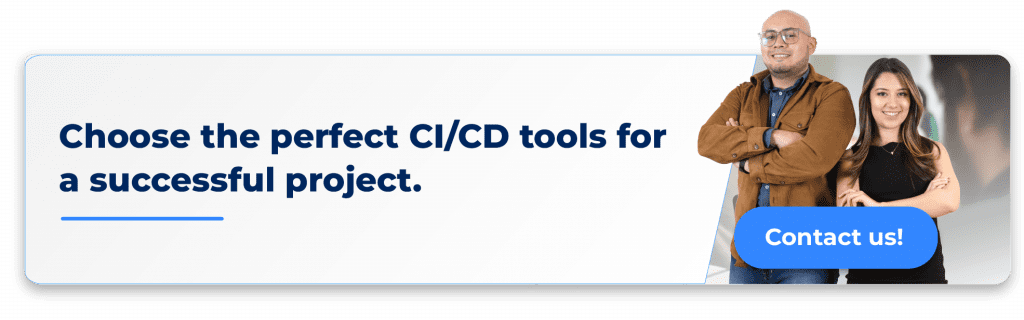
There is no standard answer or tool fit for every business. However, there are several aspects to take into consideration when choosing the right CICD tools, like how secure it is, if it’s open-source, the community support it offers, and, of course, the cost.
Your CICD tools list must also have a high level of automation and provide adequate monitoring and reporting capabilities to improve your pipeline.
Overall, the right tools will depend on the requirements of your project and your company. Here are some top questions you should ask as a guide to finding the correct list of CICD tools that are most compatible with your goals.
Choosing the perfect tools for your application modernization strategy? Read the full blog.
How do you choose the right CI/CD tools?
- Does it integrate with other tools? Your chosen CICD tools of the list must integrate with your existing system to streamline processes and ensure collaboration between all implemented tools and services.
- Does it offer other tools besides CI? Besides integrating with other tools for its CI/CD capabilities, like Kubernetes or Terraform, some also offer other services and unique functionalities to streamline app development.
- How secure and compliant is it? Security must be a top priority when choosing CI/CD tools. What measures does it take to ensure security regarding access, vulnerability, credentials, and other collected data? Does it comply with the regulations your company is under? You must trust the tool you use because it will require specific access to complete tasks.
- What is the pricing model? The ideal costs will vary depending on your infrastructure and the conditions you have for your projects like features, users, level of usage, and extra costs (i.e the learning period of implementing a new tool might increment some expenses).
- Which hosting model do you use? Availability, scalability, and maintenance are directly impacted by the hosting model you use. With an on-premises model, you have more control but require dedicated resources. A cloud-based hosting involves a third-party provider’s infrastructure to handle infrastructure management so teams can focus on using the tool.
- Does it have good community support? The key is to find intuitive and user-friendly CI/CD tools with active community support. Overall, if you face any issues, have any questions, or are looking for additional resources, an available and extensive community will be right there for you.
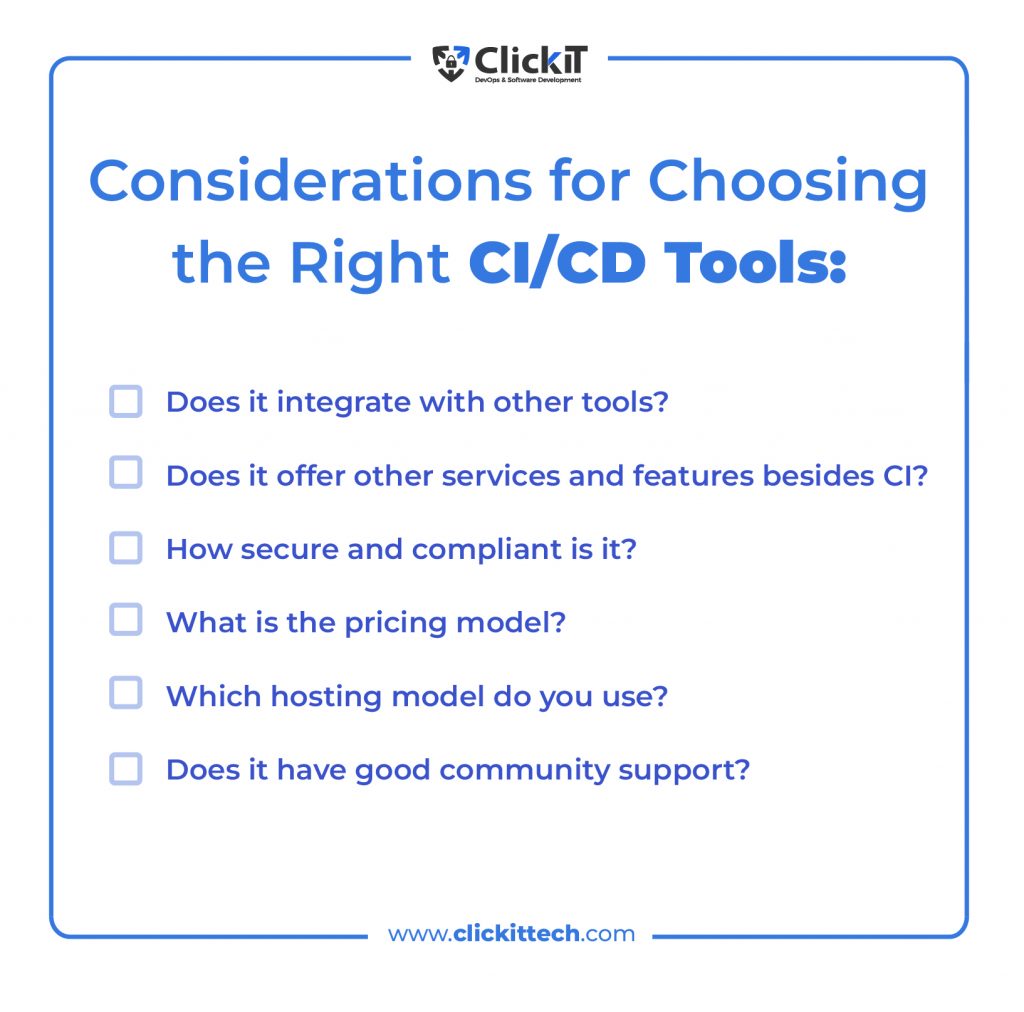
Even though every implementation will be unique, adhering to CI/CD Best Practices will help deliver code faster and with better quality while also improving your processes and promoting a DevOps culture in your organization.
Summary
| CI/CD Tool | Open Source | Ease of Use & Setup | Hosting Options | Free Version | Estimated Pricing | Pricing Model | Integration Capabilities | Supported OS |
| Jenkins | Yes | Moderate | Cloud, On-premise | Yes | Free | Self-hosted | Extensive | Windows, macOS, Linux |
| CircleCI | No | Easy | Cloud, On-premise | Yes | Starts at $15/mo | Subscription | Extensive | Windows, Linux, macOS, ARM, Android |
| AWS CodePipeline | No | Easy | Cloud | Yes | Starts at $1.00 USD/mo per active pipeline | Usage-based | Extensive | Platform agnostic. Works with any OS. |
| TeamCity | No | Moderate | Cloud, On-premise | Yes | Starts at $45/mo | Perpetual | Extensive | Windows, Linux, macOS |
| GitLab CI/CD | Yes | Easy | Cloud, On-premise | Yes | Starts at $19/mo | Subscription | Tight integration | Linux |
| Azure DevOps | Yes | Easy | Cloud, On-premise | Yes | Starts at $30/mo | Subscription | Microsoft Ecosystem | Windows, Linux |
| Bamboo | No | Moderate | On-premise | Yes | Starts at $1200/yr | Perpetual | Atlassian Ecosystem | Windows, Linux, macOS, and Solaris |
What are the benefits of Continuous Integration and Continuous Delivery?
To begin with, let’s paint the picture. Imagine you’re building a product for a new client; it’s a complex platform, and your client requires frequent changes. So, you need to focus on streamlined delivery while still reducing errors. Undeniably, as DevOps teams, continuous integration tools and continuous integration are essential to accomplish this.
Here are some of the top benefits of implementing CI/CD tools:
- Quality and speed
Eliminating manual tasks reduces the time it takes for teams to identify issues and solve them. This means faster delivery of a valuable product with better quality.
As a result, customer engagement and satisfaction will improve, teams will be more productive, and costs will be reduced as well.
- Task automation
Indeed, automation is fundamental in software development and DevOps. Now, more than ever, it is necessary to implement strategies that streamline processes. So that organizations can focus their resources on other priorities rather than using them on repetitive tasks. CI/CD tools enable a continuous DevOps process where building, testing, deploying, and updating code is automated.
- Reduced Mean Time To Recover (MTTR KPI)
In brief, this metric measures how efficiently you can respond and solve issues that come up in the cycle in DevOps. With continuous integration and continuous delivery tools, DevOps cycle time is reduced because your process will have fewer problems to fix. And your team will be able to attend to them faster.
Additionally, implementing CI/CD allows for easier rollback to previous releases so QAs and stakeholders can access any version of the system.
- Observability
Certainly fundamental in DevOps, observability allows teams to quickly inspect the system to evaluate performance and identify any possible issues. CI/CD generates logs for comprehensive code monitoring in each step of the SDLC to study its behavior. As a result, it improves observability.
- Cultural impact
Implementing a CI/CD pipeline not only offers organizations improvements for software development but also impacts the team’s productivity and satisfaction. Without a doubt, an automated, controlled, and observable process will allow them to stay up-to-date with their tasks and unplanned requirements that might arise. CI/CD (and its list of tools) and overall DevOps trends and practices promote a culture of learning, responsibility, and collaboration, which ensures the team has all they need to drive more value to the organization.
CI/CD Workflow
A CI/CD pipeline or workflow includes a series of stages to deploy small code changes in a continuous and controlled process. It uses continuous delivery tools for DevOps automation, accelerating deployment, and ensuring observability.
The number and order of phases of a CI/CD pipeline vary according to the project requirements and the organization’s resources. Here are the main and most common steps:
- Code integration: In this stage, the code change is committed to a version control system.
- Build and compilation: The code change triggers the pipeline. The code is compiled, dependencies are resolved, and artifacts are created.
- Automated testing: This step includes automated unit and integration tests and could also involve performance and security testing to evaluate the code.
- Deployment: Once the code is tested and ready, the next stage is deploying it to the correspondent environment.
Incorporating a Continuous Integration and Continuous Delivery tools and workflow is also a crucial principle in the Twelve Factor App Methodology for building successful and reliable applications.
There are other steps for the workflow, like analyzing the code for potential issues or vulnerabilities, pushing the code to an artifact repository for easy access, and acceptance testing to validate the software behavior.
Also, the pipeline must include continuous monitoring to collect data for metrics and logs and continuous deployment implemented through automation tools.
Overall, the workflow must be fast, reliable, and accurate so that developers can focus on building code while being confident that any change will be automatically tested and deployed.
Get started with a CI/CD pipeline using Kubernetes, Docker, AWS CodePipeline, and the AWS Cloud Native tools: read the full blog here.
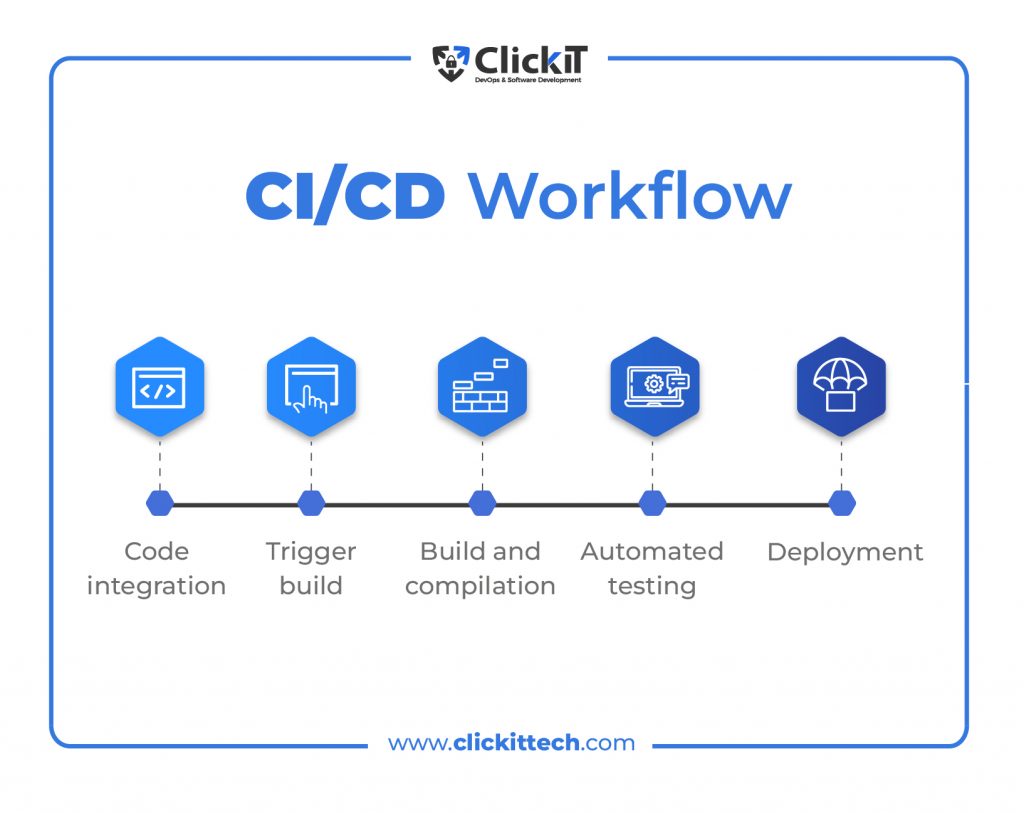
Wrapping Up CI/CD Tools
Continuous Integration and Continuous Delivery tools are now fundamental practices for agile and streamlined software development. It is an essential part of the DevOps implementation process, ensuring optimized application delivery.
Overall, choosing the right CICD tools on the list might be a complicated task as there are many options to pick from. Truthfully, they all offer a variety of features dedicated to automating the process of building, testing, and deploying your app. So, the key is first to consider the specific requirements of your project, your tech stack, and your team’s resources. Then, to make the decision process easier, we’ve presented here a list of seven CICD tools with their main features, pricing models, and level of community support for you to match exactly with what you need.
A team of DevOps and Software Development professionals can also make the process more efficient, so don’t hesitate to reach out to ClickIT for personalized DevOps consulting.

CI/CD Tools FAQs
CI/CD tools are software applications that automate the processes of Continuous Integration (CI) and Continuous Deployment (CD). These tools help developers integrate code changes regularly, automatically test those changes, and deploy them to production efficiently.
Continuous Integration and Continuous Deployment play a fundamental role in the present and future of DevOps. It is an innovative approach that helps organizations constantly deliver software and features quickly and reliably. Overall, CI/CD promotes automation in many processes inside the software development life cycle, and automation is one fundamental principle of DevOps.
The ideal tool will match your project and team’s specifications. It’s important to consider if the CICD tool on the list you’re choosing integrates with your tech stack and if it complies with security regulations and takes measures to protect your data. It’s also essential to choose the right pricing model and hosting for the correct implementation of the tool. And finally, you should check out what the users say about the tool and the community support it offers.
There are many CI/CD tools in the list of markets, each with its own characteristics and pricing. However, some of the most popular ones are Jenkins, CircleCI, AWS CodePipeline, TeamCity, GitLab, Azure DevOps, and Bamboo.









