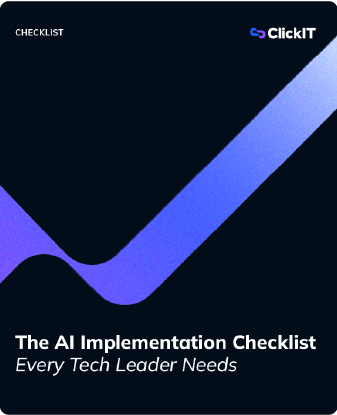Learning how to integrate AI into an app might be one of the smartest business decisions to make in 2025. As, according to a survey, 49% of decision-makers are assigning up to 20% of their company’s technology budget to AI.
Artificial Intelligence and Machine Learning are taking the world by storm, and integrating them into applications is becoming more than a trend, as this implementation promises to improve user experience, more accurate decision-making, increased security, and seamless app operations.
In this blog, I’ll evaluate the requirements and key considerations for integrating AI into your application. And then, I dive into a complete step-by-step guide for the actual implementation.
Follow along as I ensure a successful, ethical, and effective implementation of your application. Let’s go!
Why Integrate AI in App Development?
Integrating AI in application development means incorporating Artificial Intelligence technologies into applications to improve, automate, and personalize processes or functions using valuable data.
This AI integration increases accuracy and provides a better user experience. And when integrated correctly, it can transform an ordinary app into a smarter tool that meets user needs more efficiently.
How is AI Transforming Popular Apps
An AI-powered app can offer personalized recommendations, automate repetitive tasks, or predict future user actions. This level of intelligence not only improves user engagement but also streamlines operations, making the app more efficient and impactful.
Moreover, AI integration enhances decision-making by allowing apps to analyze patterns, detect anomalies, and suggest effective actions without human intervention. This can help in security aspects like fraud detection and making improvements to the user interface design.
The benefits of improving decision-making by integrating AI can also be seen in cases like e-commerce platforms offering product suggestions and fitness apps creating customized workout plans, or more.
Besides, AI is used in many other ways to enhance app functionality. Natural language processing (NLP), for example, powers chatbots and voice assistants for human-like interactions. And image recognition identifies objects or scenes in images for features like visual search.
Notably, the latest generation of AI models are increasingly multimodal, meaning they can understand and generate text, images, and even audio or video in tandem. This opens the door to richer app features – for instance, a visual search tool could now also provide a chatbot explanation, or a voice assistant could analyze an image.
If you’re curious about AI and ML differences and benefits, check out our full blog comparing both.
Key Considerations Before AI Integration
AI integration is more than just quick fixes and tools. You need a clear understanding of what our specific application requires, the purpose of integrating AI, the correct set of tools you need, and the skills our team has to work with. Let’s dive into all those key considerations before you get started with how to integrate AI into your app.
Goals and Use Cases
A successful AI integration depends on following an intentional and ethical process. You’re not just integrating AI because it’s trendy; you’re doing it because it will improve our user experience and provide value.
So, a key consideration is defining the purpose and use case of the integration. What action would it take? What process can AI automate or facilitate? For example, you could integrate AI-driven authentication into an app, using specific techniques like biometrics and behavioral analysis to secure access to your app.
Data Available
Do you have access to sufficient data for the AI model? Is the data clean, accurate, and relevant? Can you use the data without breaching regulations like GDPR?
As AI systems are designed to perform tasks requiring human intelligence, they can’t succeed without enough valuable data to recognize patterns and solve problems. Make sure your team has the proper access to the data you need to integrate AI into your app.
AI Technology Needed
Choosing the right AI technology is crucial for seamless integration and optimal results. Depending on your app’s requirements, you’ll need to decide between building custom AI models or leveraging pre-built solutions.
For example, pre-built APIs from providers like Amazon Bedrock can significantly simplify the process for common tasks like natural language processing or predictive analytics. Notably, at enterprise scale it’s become clear that no single model fits all tasks – many companies leverage multiple AI services in tandem, since “there is never going to be one tool to rule the world. Evaluate the technology’s scalability, performance, and ease of integration to ensure it aligns with your app’s goals.
Resources and Skills
AI integration requires a skilled team and the right resources for successful development, deployment, and maintenance. Assess your team’s technical expertise in AI and machine learning. If you can’t find the necessary skills in your in-house team, consider incorporating talent through an expert staff augmentation partner.
Additionally, consider the budget and infrastructure needed to support the integration. AI models may need cloud-based platforms or upgraded hardware.
There you go. After considering those crucial factors, you’ll have a precise strategy and a clear path for integrating AI into your app. Now, let’s review the step-by-step for the actual integration.
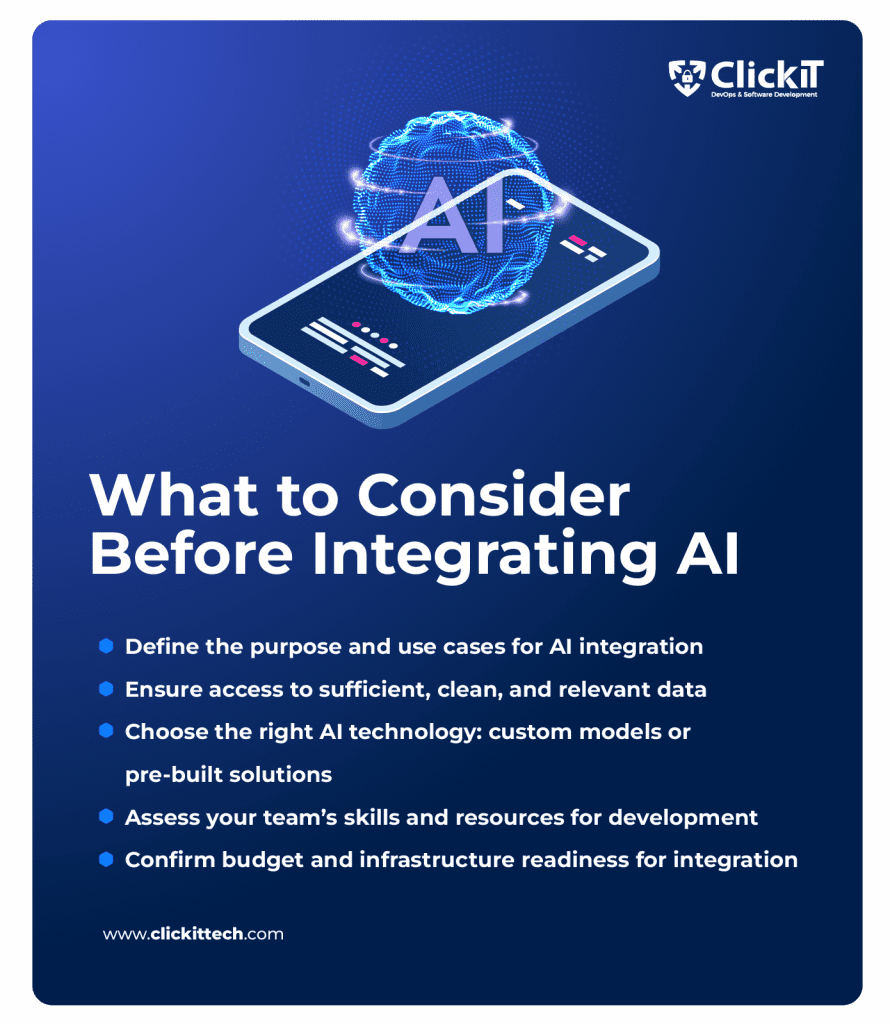
Steps to Integrate AI into an App
Step 1: Identify the AI Functionality
What role will AI play in your app? The right feature will focus on solving your user’ pain points or providing value for their overall experience, so it’s important to define the AI functionality that truly meets your app’ needs.
Start by analyzing your app’s existing workflows and identifying areas that could benefit from automation, personalization, or enhanced insights. You can also engage your team in brainstorming sessions to identify opportunities where AI can make a measurable impact.
Also, consider user feedback and market research to ensure the functionality aligns with user expectations. Understanding how the competition is working with AI can also be a valuable inspiration to remain competitive.
When you have a clear purpose for how to integrate AI into an app, it will be easier to define your goals and measure the success of the AI integration.
Step 2: Choose the Right Tools and Frameworks
Once you’ve defined the functionality, the next step is selecting tools and frameworks that match your app’s needs. The options seem endless, and the list is growing as AI takes more and more space in the IT world. From robust development platforms to pre-built solutions, each tool matches different levels of expertise and complexity.
If you’re developing a unique AI feature, frameworks like TensorFlow, PyTorch, or Scikit-learn are excellent for building custom models. These tools provide flexibility, but they also require a higher level of technical expertise.
On the other hand, pre-built solutions like OpenAI APIs, Google AI services, or AWS AI offerings are ideal for quick and efficient integration. They provide pre-trained models for common use cases such as text generation, image recognition, and language translation, saving significant development time.
major AI platforms rolled out significant upgrades to these pre-built offerings. OpenAI introduced GPT-4.5 – an enhanced language model with improved multimodal understanding and much faster responses (teasing an eventual GPT-5 on the horizon). Google expanded its Vertex AI services with the Gemini 2.x series of models, which are multimodal and can handle extremely long context (Gemini 2.5 Pro supports up to 1 million tokens in a prompt. AWS’s Amazon Bedrock also added support for new foundation models, including Anthropic’s advanced Claude 3.7 “Sonnet” LLM, giving developers access to state-of-the-art AI capabilities without having to train their own models.
Evaluate these tools carefully based on scalability, performance, ease of integration, and compatibility with your existing infrastructure.
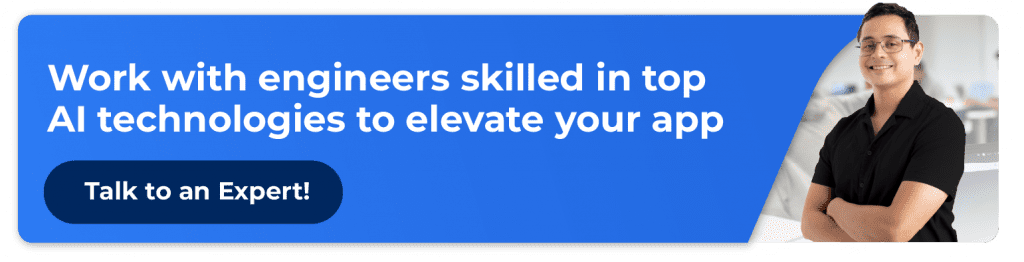
Step 3: Prepare Your Data
There isn’t an AI integration without data. Even the most precise and advanced AI models can fail if you train them with incomplete or badly structured data. So, this step refers to collecting, cleaning, and structuring valuable data for our AI integration.
Start by defining the type of data your AI feature will use. For example, a recommendation system might require user activity logs, while an image recognition tool would need labeled image datasets. Ensure you have permission to use the data and comply with privacy laws like GDPR.
Once the data is collected, you start cleaning it. This involves removing inaccurate, duplicate, or irrelevant data to ensure quality. Then, you preprocess the data to transform it from raw data into a usable format.
Finally, divide your dataset into training, validation, and testing subsets to evaluate model performance accurately. Remember that data quality directly impacts the effectiveness of your AI model, so invest time and resources in getting this step right.
Read our blog on How to Implement AI Data Management.
Step 4: Build or Implement the Model
Deciding whether to build a custom AI model or use pre-trained models depends on your app’s unique requirements. Each option has its advantages and trade-offs.
Custom AI models provide maximum flexibility. You can design them from scratch to meet your specific needs, such as custom fraud detection algorithms or specialized image analysis. However, this approach requires a deeper expertise in AI and machine learning, as well as significant time for training and testing.
Pre-trained models or APIs are ideal for common use cases and faster integration. These models are trained on extensive datasets and are optimized for tasks like language translation or object detection. For instance, you can use OpenAI’s APIs for text generation or Google Vision AI for image recognition.
In 2025, the variety and power of these pre-built models have grown — leading providers offer cutting-edge language models (like OpenAI’s GPT-4.5 or Anthropic’s Claude 3.7) and multimodal vision-language models (like Google’s Gemini) through easy-to-use APIs, allowing you to plug advanced AI functionality into your app without developing a model from scratch.
To decide which path to take, consider the complexity of your use case, your team’s expertise, and your project timeline. If you’re building a custom model, make sure you consider enough resources for testing and refining to ensure optimal performance.
Check out our AI development services; ClickIT has the solutions your app needs!
Step 5: Integrate AI into Your App
In this step, I finally take the concept and the AI model and actually transform it into a feature within your app. This involves coordinating backend processes and frontend user experience for seamless functionality.
For the backend, think of it as setting up a communication channel between the AI and your app. If you’re using a pre-built model, this means linking your app to the AI platform. Cloud services like AWS or Google Cloud can also help handle all the heavy data processing for you, making it easier to manage.
On the frontend, it’s all about creating a seamless experience for your users. Imagine you’ve added a chatbot to your app, users should be able to find and use it easily, and it should feel like a natural part of the app. Pay attention to how it looks and ensure users are easily interacting with it.
Remember to test regularly to identify any usability issues that could impact user satisfaction.

Step 6: Test and Optimize
As I mentioned in the previous step, testing is the key to ensuring your AI integration delivers the planned outcomes. The right testing process should include performance evaluation, user feedback, and continuous optimization.
Begin with technical testing, assessing your model’s accuracy, reliability, and speed. For example, does your recommendation engine keep suggesting relevant products? Is your chatbot responding appropriately to user queries?
Next, involve real users. Their feedback can reveal practical issues that technical testing might miss, such as confusing interfaces or unexpected behaviors. Use this information to refine both the AI model and its integration within the app.
Finally, remember that AI is not a solution you integrate once and leave it there to be. Regularly retrain your model with fresh data to keep it aligned with evolving user behaviors and market trends. Monitor performance metrics and update your model as needed to maintain its relevance and accuracy over time.
Best Practices to Keep AI integrations Effective
One is employing retrieval-augmented generation (RAG) techniques – essentially connecting your AI model to a live knowledge base or database so it can fetch up-to-date information and provide grounded answers (over 60% of enterprise AI deployments now incorporate such retrieval or grounding to reduce hallucinations
Another best practice is using function calling or tool-use capabilities, which allow your AI to interact with external systems or APIs (for example, calling a calculator, database, or other app function) – modern LLM APIs have made this far easier and more powerful by 2025.
Finally, it’s crucial to implement guardrails like content filters, rate limiting, and human oversight. These ensure the AI behaves safely and ethically within your app, catching any inappropriate outputs or errors before they affect users.
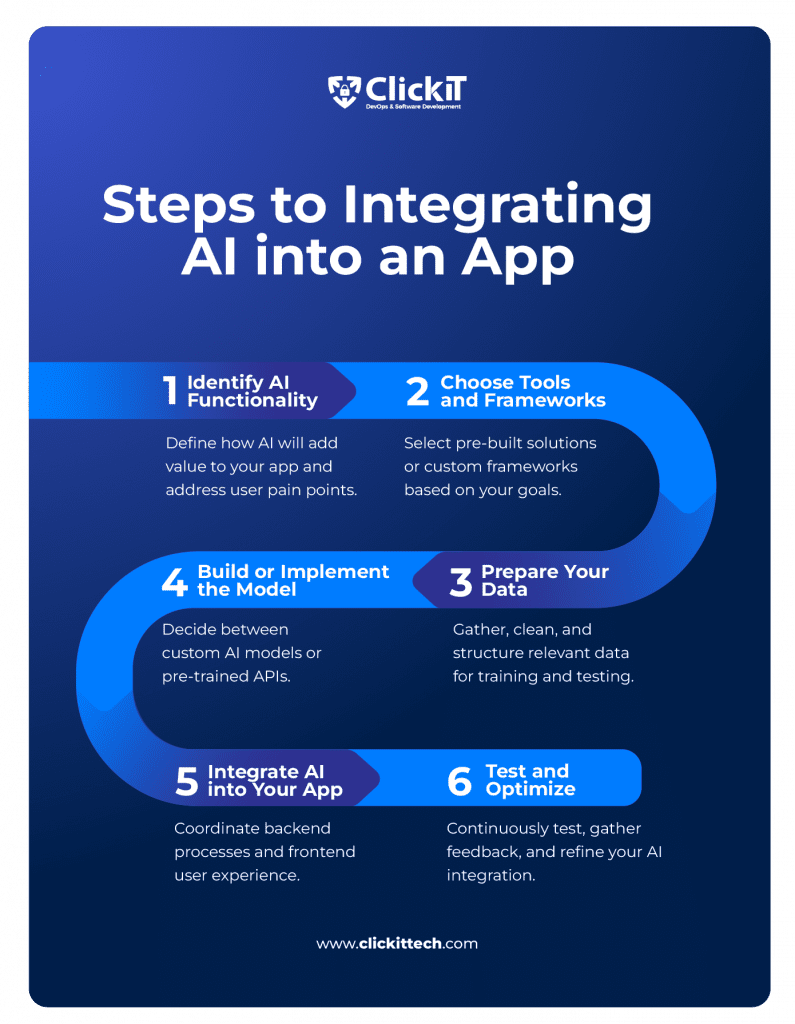
Conclusion
Learning how to integrate AI into an app isn’t just a trend anymore, it’s a powerful business strategy that will transform an effective and ordinary application into an innovative tool with seamless operations, accurate results, and improved user experience.
But the AI integration process isn’t just adding a tool here and there. It’s a full shift that requires previous considerations, like defining the purpose of integrating AI into your app, ensuring there’s enough valuable data, and evaluating if the skills and tech stack for the integration are already in your team or if you need to incorporate them.
After you’ve considered those crucial factors, the process begins. It’s important to take it step-by-step and continuously evaluate it to ensure it’s an effective and ethical AI integration. Once you’ve defined a strategy that works for your specific application, the integration becomes seamless and the results are completely worth it.
Don’t miss out on the world of integrating AI and enjoy the innovation it’ll bring, as it will open huge opportunities for app development in 2025, where I’ll surely see more of Artificial Intelligence.
FAQ About Integrating AI into Your App
Integrating AI into your app can enhance user experience through personalized recommendations, improve efficiency by automating repetitive tasks, and provide valuable insights through data analysis.
The amount of data required depends on the complexity of the AI functionality you want to implement. For example, machine learning models for predictive analytics typically need more data to learn patterns effectively. Always ensure your data is clean, accurate, and complies with privacy regulations like GDPR.
If your app requires unique AI functionalities that pre-built solutions can’t deliver, building a custom model might be the best choice. For standard tasks like image recognition or text generation, pre-built solutions such as OpenAI APIs, AWS AI services, or Google Cloud AI are cost-effective and quicker to integrate.
To keep your AI model effective, regularly monitor its performance and support it with new data. This ensures the model adapts to changing user behaviors and trends. Additionally, consider incorporating user feedback and performance metrics to perfect the AI features. Continuous optimization is key to ensuring a relevant and impactful AI integration.