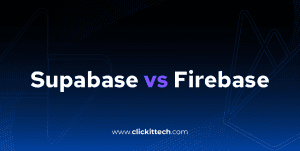Cloud Backup Strategies
The need of keeping information secure and supported has always been one of the major concerns of websites. Over time, strategies that allow the administrator of a site to have copies of information, documents and data have been created and improved, which in the case of any disaster they can be restored. That is more than a preventive measure against loss information since we can return to an optimal state when happening a malware intrusion, in which the site is free of malware and take action against that vulnerability.
There are different ways to build a backup plan and thanks to the cloud is possible to automate this task, keeping our information safe and available at any time.
WordPress backup strategy + Amazon
- Backup & Restore Amazon S3: With this plugin, we can not only create automated backups but also restore our blog from one of them.
- Database backup Amazon S3: Making backups of our site is as important as it is from the database, so this plugin is responsible for creating backups over Amazon.
- BackWPup: a full option that allows us to do both backups of our site and the database in an automated way, storing them on Amazon S3.
These 3 options allow us to create our automated backup plan keeping them safe in the cloud. Since BackWPup handles site and database copies, it is a complete plugin that gives us the benefits of Amazon S3 storage.
Script backup solution + Amazon
AWS has a command line (Amazon CLI) which handles the Amazon’s services, so it is possible to create custom scripts to include our parameters and functions.
Having this in mind, we can create our scripts that are responsible for creating backups, being able to store them in Amazon S3 adding them some functions as a lifecycle that deletes old backups and additional security to let only specific users access to them.
These are just a few examples of functions we can add when designing our backup strategy through scripts and Amazon CLI as there are many more features that we can design ourselves.
WHM / cPanel backup strategy + Amazon
WHM / cPanel is one of the most used platforms to manage the environment on which applications and websites are hosted, from the web server to the database and mail, but not only that, WHM also allows to manage the creation of backups In the site’s cloud and database. As mentioned earlier, Amazon S3 provides storage where we can host our backups, so it is possible to configure WHM and synchronize our backups with Amazon.
Now you have some backup strategies to apply on your website and database, implement them as soon as possible to keep your site always secure. Here at ClickIT, we are experts at Backups, whenever you need help with your managed services you can contact us!