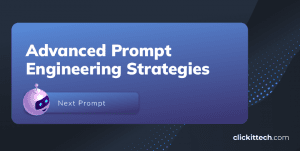With the support of our dedicated AWS engineers, we implemented disaster recovery in AWS for a fintech application since they decided to advance the efficiency and security of its cloud services through cutting-edge solutions. Facing the need to evaluate AWS Backup and Disaster Recovery services, the company aimed to centralize and enhance backup management within a designated account.
Challenges
- A thorough evaluation is needed to comprehensively analyze AWS Backup and Disaster Recovery, assessing their benefits, drawbacks, costs, and practical applications.
- Secure Testing Environment leveraged an AWS Sandbox account to experiment with services safely, minimizing risks to production environments.
- Strategically planned and executed service implementation across production environments, ensuring minimal disruption to daily operations.
- Rigorously monitored backup executions and storage within the centralized account, actively managing databases and logs for swift issue resolution.
Tech Stack Implemented
- AWS Backups
- AWS Disaster Recovery
- AWS Sandbox Account
- AWS IAM
- AWS CloudWatch
- AWS S3
AWS Backups
Automated and Centralized Backup Service for Various AWS Resources.
AWS Disaster Recovery
Service for disaster recovery that enables replication and restoration of applications and data
AWS SandBox Account
Test environment used to experiment with services without risk to production
AWS IAM
Management of permissions and access policies.
AWS CloudWatch
Monitoring and management of logs and metrics
AWS S3
Simple Storage Service, object Storage for Backups
Solutions
- Conducted a comprehensive AWS Backups and Disaster Recovery assessment, compiling insights on advantages, disadvantages, costs, and use cases.
- Utilized a Sandbox account to configure and rigorously test services, gaining a deep understanding of functionalities and limitations.
- Implemented the solution in production environments, starting with low-traffic areas and gradually scaling to critical ones.
- We scheduled a maintenance window to deploy the solution in the highest-traffic environment, ensuring minimal disruption to ongoing operations. We also configured backup strategies for optimal frequency, duration, and performance monitoring to ensure system integrity.
Results of Disaster Recovery in AWS for a Fintech App
Integrated services are now 100% protected, compared to 0% before, with the Implementation of a centralized backup solution on AWS significantly enhancing data security and efficiency for the Fintech app. The ability to quickly restore data in a disaster provided greater peace of mind and business continuity, ensuring that critical data was always protected and available.
The client experienced increased confidence in the company’s technological infrastructure, knowing that their data was secure and that a robust disaster recovery plan was in place. This confidence translated into higher satisfaction and peace of mind.
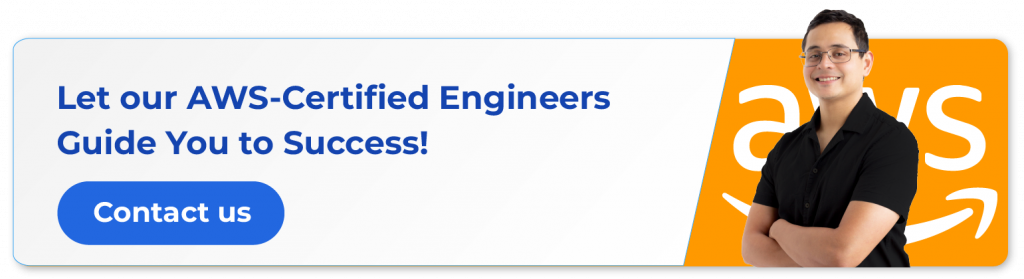
FAQs about Disaster Recovery in AWS
Which AWS service is used for disaster recovery?
The primary AWS service used for disaster recovery is AWS Elastic Disaster Recovery (AWS DRS). This service enables businesses to minimize downtime and data loss by providing fast and reliable recovery of on-premises and cloud-based applications
Which service is most useful when a disaster recovery method is triggered in AWS?
WS Backup: For managing and automating backups across AWS services, ensuring data is readily available for restoration.
What are the 4 pillars of disaster recovery?
The four pillars of disaster recovery are,
Backup and Restore: Regular data backups and quick restoration
Automated Recovery: Automation to reduce downtime and errors
Scalability and Flexibility: Adapting to various workloads and scenarios
Testing and Validation: Regular testing to ensure effectiveness.