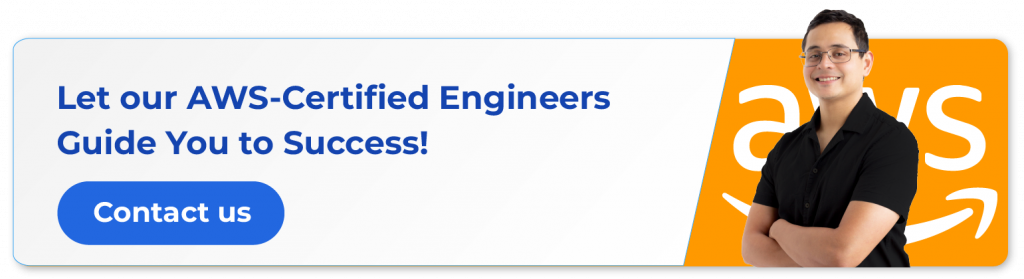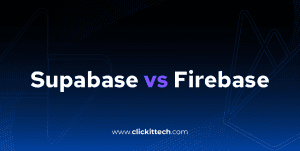I will give you valuable insights into the Laravel architecture best practices for modernizing and scaling your application using AWS. You will learn how to leverage AWS Auto Scaling and architecture to support millions of users in minutes, prepare your Laravel codebase for scaling transformations, and maximize AWS cost benefits. These features and capabilities can transform your application into a high-performance, resilient Laravel application.
This article is a decision-maker’s guide for Entrepreneurs, IT Leaders, and Business Development Managers. Whether you are kicking off an MVP app, deploying Laravel on AWS with basic principles and a Laravel event-driven architecture, or are ready to jump from hundreds to millions of users, this article is for you. It will help you scale the Laravel architecture diagram. So, let’s go!
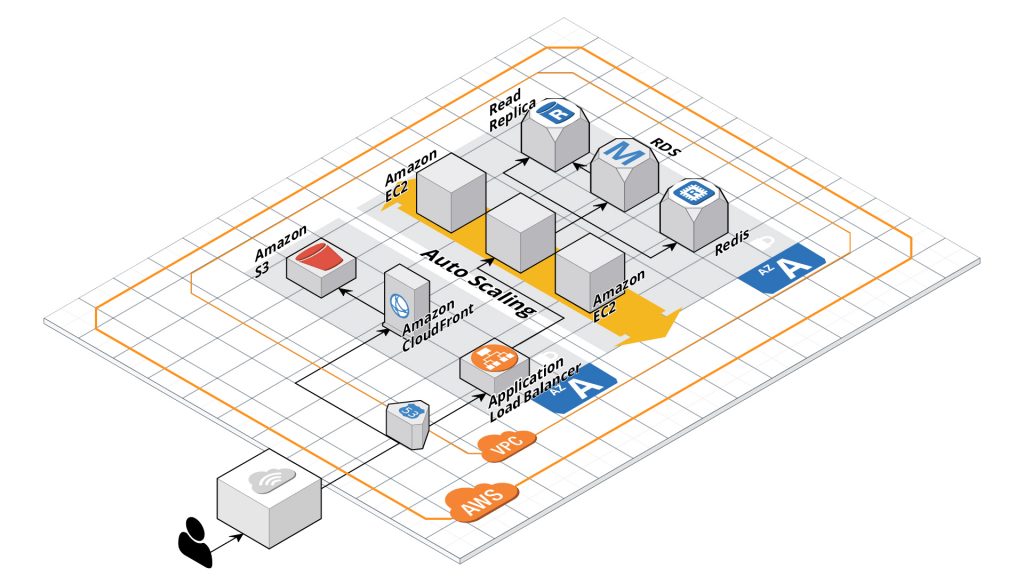
In the following Laravel architecture best practices, we will explore how a next-generation Laravel application should be architected with the full range of AWS DevOps components; each piece mentioned in this AWS stack is highly elastic, scalable, and resilient.
Practice 1. Offload Static Content to Amazon S3 and CloudFront CDN
Amazon S3 is a highly durable (11 nines) and scalable object storage service ideal for Laravel’s static assets (images, videos, PDFs, CSS/JS). The first step in scaling a Laravel app is to offload all user uploads and static content to S3. This separation means your EC2/PHP servers handle only dynamic PHP responses while browsers fetch static files from S3 in parallel, improving load times and reducing server load. Laravel integrates with S3 via the filesystem driver, so you can store files in S3 with minimal code changes.
In front of S3, use Amazon CloudFront as a Content Delivery Network. CloudFront caches S3 content at edge locations worldwide, ensuring low-latency delivery to users across regions. This reduces bandwidth costs and offloads traffic from S3. CloudFront also supports dynamic content caching, video streaming, and HTTPS. For example, you might serve your static assets from a custom CDN domain backed by CloudFront. In 2025, CloudFront’s network spans hundreds of edge locations globally, significantly accelerating content delivery. By combining S3 and CloudFront, your Laravel SaaS can handle static assets efficiently, improving user experience and global performance.
Check out this blog for more details on how to integrate Amazon S3 with Laravel.
Practice 2. Enable Horizontal Scaling with EC2 Auto Scaling Groups
Even a well-optimized Laravel app needs to handle traffic surges. AWS Auto Scaling allows your application to scale out (add servers) or scale in (remove servers) automatically based on demand. Instead of running a single large EC2 instance, you run a fleet of smaller instances behind a load balancer (more on that next) and let Auto Scaling maintain the right number of servers. For example, you might define a policy to add an EC2 instance when CPU usage exceeds 70% and remove it when it falls below 20%.
AWS Autoscaling scales dynamically behind a load balancer (AWS Application Load Balancing), which is defined by a set of scaling policies (thresholds/limits) that must occur to scale up and down. The instances can scale up and down based on predefined criteria for CPU, RAM, or any other instance metric, allowing you to save money and unneeded AWS resources.
Primarily, to deploy AWS Auto scaling you need to:
- Set up AWS Application Load Balancing.
- Define a threshold for triggering the autoscaling event in AWS CloudWatch.
- Determine the Min/Max number of servers.
- Configure an AWS Auto Scaling Group.
- Set up AWS Auto Scaling launch configuration.
- Pre-configure the O.S with an Amazon Machine Image (AMI).
Practice 3. Use Amazon RDS Aurora for the Database Layer
A scalable Laravel architecture requires a robust database. Amazon RDS Aurora (MySQL/PostgreSQL-compatible) is a managed relational database that offers high performance and automatic scaling capabilities. Aurora is designed for cloud scale – it can be 5× faster than standard MySQL on the same hardware, thanks to storage optimizations and read/write splitting. It automatically handles software patching, backups, and replication. Deploying your Laravel app’s database on Aurora means less DevOps effort and more focus on application logic.
Note: For unpredictable or infrequent workloads, Aurora Serverless v2 is an option – it can auto-scale the database capacity and even pause to save costs, although for steady high throughput the provisioned Aurora cluster is more common.
Hint: AWS Aurora with replication and/or multi-AZ availability can be expensive. Take precautions with your cloud hosting budget. You can review this free AWS Cost Optimization Checklist to reduce your AWS billing.
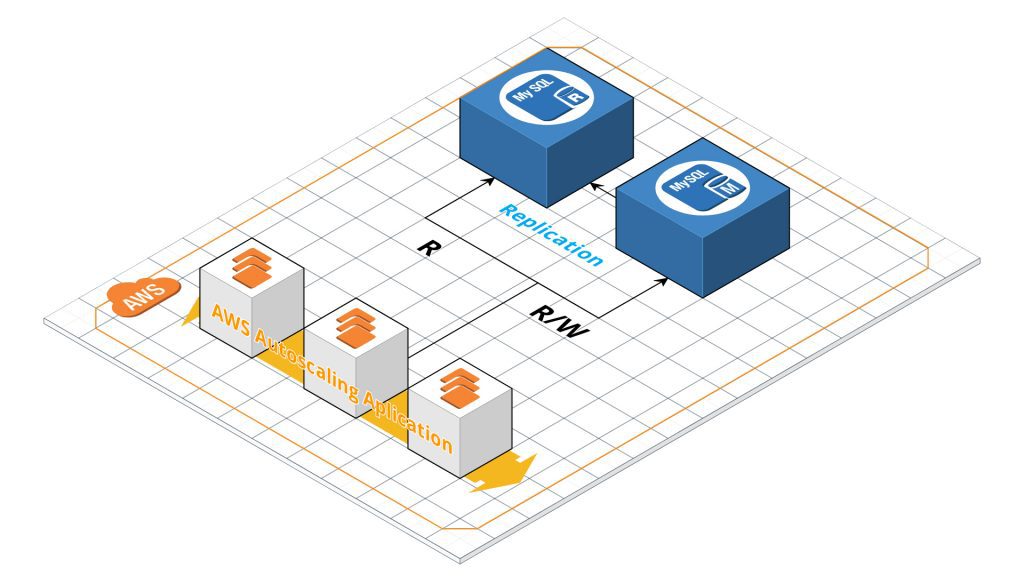
Practice 4. Use an Application Load Balancer (ALB) for Traffic Distribution
Any highly available Laravel deployment should sit behind an Application Load Balancer. ALB is a Layer 7 load balancer that intelligently distributes incoming requests to multiple EC2 instances (or containers) across AZs. It terminates SSL, handles the HTTP(S) traffic, and performs health checks. By routing traffic through ALB, you ensure no single web server becomes a point of failure or overload.
Compared to older generation load balancers, ALB is cost-effective (you pay primarily per request) and supports attaching multiple TLS certificates, which is useful if your SaaS platform serves multiple custom domains. In 2025, ALB can even be paired with AWS WAF (Web Application Firewall) to protect your Laravel app from common exploits and DDoS. Overall, an ALB is essential for a scalable architecture: it improves reliability, allows seamless scaling, and is built to work with container platforms like ECS and EKS out-of-the-box.
Practice 5. Isolate and Secure Infrastructure with Amazon VPC
Every AWS architecture should use a Virtual Private Cloud (VPC) to isolate resources in a private network. Instead of running your Laravel application in the default flat network, create a dedicated VPC with multiple subnets (at least one public and one private subnet in each AZ).
The best practice is to keep your EC2 instances (and other backend resources like databases or caches) in private subnets with no direct internet access, and place only necessary entry points (like the ALB or an Bastion host) in public subnets. This improves security by limiting exposure. For example, your Laravel app servers would reside in private subnets and only the ALB in the public subnet receives public traffic, forwarding it to the instances internally.
Practice 6: Boost Performance with AWS ElastiCache (Redis/Memcached)
ntegrating ElastiCache with Laravel is straightforward using drivers for Redis. Laravel’s cache and session systems natively support Redis. To connect, you provision a Redis cluster in ElastiCache and update your Laravel .env and config/database.php with the cache endpoint and credentials. After that, your application can read/write to the cache.
The performance impact is immediate – in-memory retrieval can be an order of magnitude faster than disk-based DB queries, resulting in snappier user experiences. By offloading frequent reads to ElastiCache, you also free your database to handle more critical transactions. In summary, introducing ElastiCache is a proven way to achieve high throughput and low latency in a Laravel AWS architecture, especially under scale.
Practice 7. Manage DNS and Traffic Routing with Amazon Route 53
Amazon Route 53 is AWS’s managed DNS service, and using it to control your domain and DNS records is considered a best practice. Route 53 is highly available and can scale to handle millions of DNS queries reliably. By migrating your domain’s DNS to Route 53, you unlock advanced routing features that traditional registrars (like GoDaddy) may not offer.
Some Amazon Route53 features:
- Health Checks. Route53 can monitor your applications for outages or downtimes.
- DNS Failover Routing policy. You can obtain a failover solution on the DNS level, separating your SaaS PHP application into two environments: primary and backup.
- DNS Latency routing policy. This policy directs traffic requests to the lowest latency, between the end-user and the application environment. As a result, application speed and UX improvements.
- Geographic routing policy. This routing policy lets your requests be routed to the same physical region where you are located. Similar outcomes from the previous point degrade latency.
In short, Route 53 should manage your Laravel app’s DNS to leverage AWS’s global infrastructure for reliability and to enable smart routing policies that keep your application highly available and responsive worldwide.
Practice 8. Leverage Amazon EFS for Shared Storage (Carefully)
Amazon EFS (Elastic File System) provides a shared POSIX file system that can be mounted across many instances, containers, or Lambda functions. In the past, architects were cautious about using EFS with Laravel due to latency overhead from network storage.
Incorporate EFS if your Laravel architecture requires a shared filesystem, but avoid using it for serving high-traffic web assets or as a substitute for S3. By following this guideline, you maintain application performance while still reaping EFS’s benefits (simplicity and shared access) for specific use cases. Always measure the impact in staging if you introduce EFS, to ensure it meets your app’s performance requirements.
Practice 9. Embrace AWS Lambda for Serverless Processing
AWS Lambda lets you run code on demand without managing servers. It’s ideal for Laravel background jobs, scheduled tasks, or event-driven logic. Use it to process S3 events, schedule cron replacements, or power API Gateway endpoints. Lambda scales automatically, and you only pay for usage, making it cost-effective and resilient. While full Laravel apps can be serverless (e.g., Laravel Vapor), even partial Lambda use can offload async tasks from your core app and improve scalability.
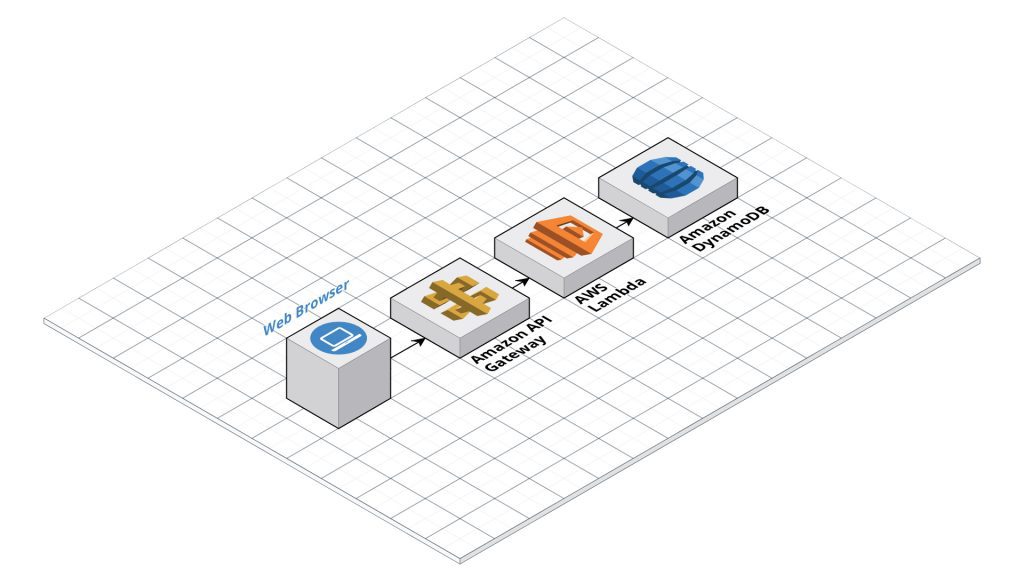
Practice 10: Adopt Containers with ECS or EKS
Containerization with Amazon ECS or EKS gives Laravel teams consistency, scalability, and streamlined deployments. ECS (with EC2 or Fargate) is simpler and integrates deeply with AWS. EKS offers Kubernetes flexibility for teams already using K8s. Containers support CI/CD pipelines, easy rollbacks, and can scale rapidly with demand. By containerizing Laravel services (web, queue workers, etc.), you future-proof your architecture and enable microservices or serverless hybrid approaches.
Types of Web Apps that for these Laravel Architecture Best Practices
-
API-first Laravel apps – Scalable backends using ECS, Lambda, or API Gateway.
-
AI-powered apps – Integrate AWS Bedrock, Comprehend, or Rekognition.
-
Real-time analytics platforms – Use Kinesis, QuickSight, and Lambda.
-
SaaS platforms – Multi-tenant apps with RDS/Aurora, S3, and Auto Scaling.
-
Mobile backends – Powered by Cognito, DynamoDB, and SNS.
-
Headless apps – React/Vue frontends on S3 + CloudFront with Laravel APIs.

What have we learned about Laravel Architecture?
This blog explored how AWS can be the key to scale a Laravel application and the Laravel architecture best practices. By applying these measures to your web application, you are systematically converting a cloud-native application and joining the journey to the continuous digital transformation the AWS cloud is pulling us into.
You can find this article about Laravel Architecture Best Practices on DevOps.com here: Using Laravel and AWS: What You Need to Know and Best Practices for Your SaaS Laravel Application on AWS.