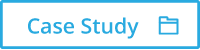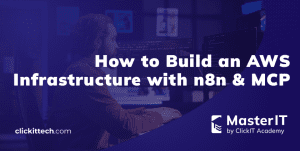Having an effective backup strategy is essential if your business is to be safe from the effects of data loss. Backing up your server is an essential task to be performed on a regular basis. It should be your regular job to backup your server in order to prevent data loss. Backup can be done using two different methods, using automated software’s and the other way is to backup manually. You need to ensure that the backups are working properly and on regular basis.
What is your data worth?
Data loss can be very costly, particularly for organizations in the small and medium business market where the difference between survival and closure can rest on the ability to recover from a disaster. Data loss even has impact on the big sized companies.
Top 5 causes of data loss
Graph of data loss
- Hardware or System Malfunction(Server Crash)
- Computer Virus(Malware infections)
- Human error(Deleting Files)
- Software Corruption(Causing System Crash)
- Natural disaster
We strongly recommend to have always a certain range between dates of the backups, since the data is being updated every day so a daily backup at the server low traffic hour to avoid the server saturation.
Types of Backups
- Data Backup:It saves all the data stored in your Website/Server.
- Database Backup:Saves all the databases in one place so you can always have them.
- Full Backup:All data and databases on your system is backed up. Not server side but in the hosting panel.
Where can you store your Backups?
Local Backups
Local Backups as the name says are those which are stored within your server. This is an easy task, set a cronjob, bash script (Linux) or a Powershell script (Windows) or any other automated software which will do the backup (pure data, database or full)for you. Restoring the server from it is easier than downloading any other backup in other server, etc.
External Backup Servers
Backups can be stored in an external server. You can always have another server which contains your backups in order to safely store them from any server miss configuration, crash, infection or anything. External backups can be downloaded to the server required or even make copies of the server to test.
Google Cloud Compute
Google Cloud Storage provides a low cost model service for durable and highly data storage, object storage and SQL storage for all kind of IT organizations and developers. These three product options use the same API, providing you with a simple and consistent method of access.
Amazon S3
Amazon Simple Storage Service or Amazon S3 is a big solution for data storage around the globe. This service provides large amounts of storage always available for you and they will only charge you for whatever amount of data you use.
Amazon S3 also provides diferent Regions around the globe, you can have your data secured and redundant all over the available regions.You can send your daily/weekly/monthly backups to Amazon S3 and make a life cycle in order to delete them weekly and have your storage limited to your budget.
Hosting Provider Backups
Most of the hosting providers offer a free tool to automate your server backups.
Disaster Recovery Plan
- Make a Backup Plan.
- Enable Local/External Backups (code, database , full).
- Ensure your backups have your most critical data you require.
- Test the backups are working on another server.
- Confirm everything is working with the same configuration.
- Emulate a Crash or Fail Scenario.
- Document the Disaster and Recovery Plan
Having your backups always ready also help you in making your data migration easier. If you plan to move your data from old to a new server, the backups will save you both time and money.
If you don’t trust your data to anybody, and do not feel safe that it is on the cloud, you can always implement a tool that will secure and encrypt you data such as: Jungledisk, Duplicity, etc.
If you want to implement any of these solutions, you can always Contact us in order to create your Disaster and Recovery Plan or any other kinf of Cloud services.