

In this infrastructure with autoscaling, the code is not synchronized; it is shared. This requires an Elastic File System (EFS), which we will create in the following tutorial. The creation and configuration of Amazon EFS are needed to share the document root of WordPress without the need for continuous synchronizations. The data should be the same in all the instances of autoscaling. Keep on reading to find out how to create EFS in AWS.
Remember this is just the 4th Part of our sequence of How to create a High-Performance WordPress with Autoscaling on AWS.
1. Login on the AWS account.
2. Verify the region in which the infrastructure will be created. In the upper right corner, click on the button with the city name and choose the region, in this case, it will be Virginia.
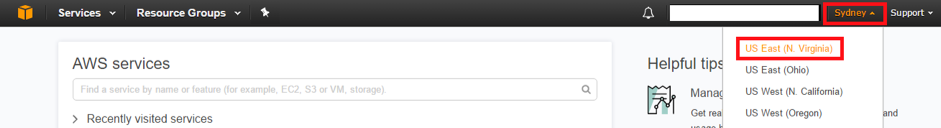
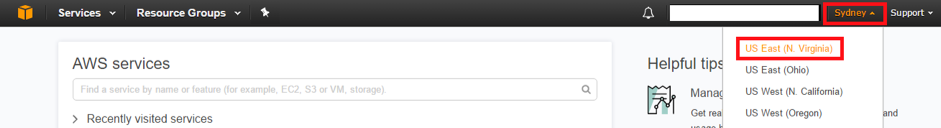
3. Select the Amazon EFS service.
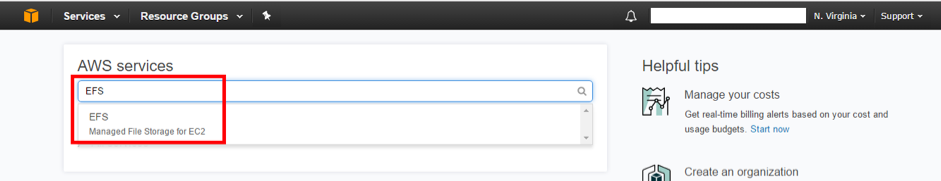
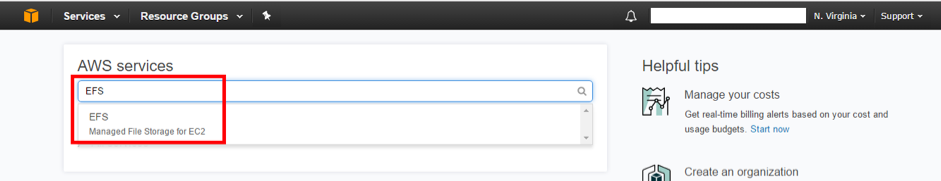
4. Click on “Create file system”.
5. Select the VPC and the private subnet. Press “Next Step”.
6. Assign a name to the EFS and choose the performance mode, it is recommended to keep the value by default. Then, press “Next Step”.
7. Review the configurations and create the EFS.
8. Verify the correct creation of the amazon EFS.
*Note: Verify in the Security Group, that the value of the origin (source) of the traffic is the private network or 0.0.0.0/0.
a) Click on “Amazon EC2 mount instructions”.
Follow the instructions shown.
The results of this test are as follows:
This means that the I/O of the EFS is faster than a local directory.
And that’s it! Those are all the steps that you need to follow to create an Elastic Fyle System. Remember that the objective of this tutorial is to create a high-performance and Auto-scalable WordPress. Do not forget to go to see the whole process and the other tutorials we have prepared for you.
AWS EFS (Amazon Elastic File System) is used for providing scalable and fully managed file storage for EC2 instances and other AWS services, enabling multiple instances to access a shared file system simultaneously.
Amazon S3 is an object storage service for storing and retrieving data via HTTP/HTTPS, while Amazon EFS is a file storage service providing scalable file storage accessible via NFS for shared access among multiple EC2 instances.
In general, Amazon EFS (Elastic File System) tends to be more expensive than Amazon S3 (Simple Storage Service) for storing data, primarily due to the differences in storage types and access methods.
As a CEO, I know that attending the top AI conferences 2025 is an excellent…
Why is Python frequently regarded as the top programming language for developing Artificial Intelligence? Based…
AWS launched a data center in Mexico. This new region, based in Querétaro with three…
Most job seekers I talked to recently are searching for the best remote AI companies…
In 2025, organizations are making smarter business decisions that drive true revenue. And it’s all…
GenAI tools are revolutionizing the tech landscape, enabling CTOs to enhance software development, security, observability,…