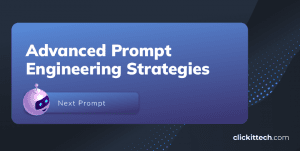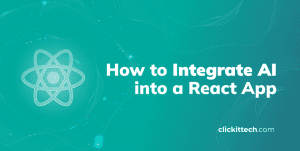Nowadays, it is really important to have presence on the Web, which implies a huge quantity of benefits for the company. It is also important to know that there’s no need of being a big company to do it. Here are some of the benefits it involves:
- Increase your brand or company recognition.
- Attract potential customers.
- Keep up with the competition (Who probably is already in the web).
- A website works all day and night which help to reach more users.
- A good website design of a company talk better about it.
How to obtain it?
First of all we need to know what implies to own a website. It is to have a server, a database, a programming language and an operating system on which to install everything. The first thing to take into account is the type of server, since there are several of them:
- Wamp: Windows Apache Mysql Php
- Mamp: Macintosh Apache Mysql Php
- Lamp: Linux Apache Mysql Php
There are many hosting options that offer us some of this services, but for practical purposes we’re going to focus this example in an own server using LAMP.
What do I need?
I have divided the necessary things in two lists with specific steps to help you understand the process. This first part has four easy steps: 1. The first thing is the operating system, in this case we’re going to use Ubuntu, a Linux distro. 2. We also need a web server, in this case we’re going to use APACHE, a famous open source server. 3. Now we need a manager for the database, Mysql, which is going to be in charge of the site management. 4. To finalize with the installations we need PHP as a programming language interpreter. We’re going to install PHP 5.6 since it it the more stable version. There are many ways to obtain a website, you can create it by yourself with some of the web knowledge or using online tools; you can also use a software of web layout and a CMS.
In this second part, we’re going to use an own server and WordPress as a server. Once with every Lamp installed we proceed with the WordPress configuration for the correct visualization of our website. Every CMS has a predefined theme, the one we can modify on the WordPress administration panel.
1. The first step is to download WordPress, this can be free on the official page: https://wordpress.org/download/.
2. Once you have download the document you need to unzip it. This will generate a folder called “WordPress”, now we’re going to move it into the Apache web directory: /VAR/WWW/.
3. Now we need to search the configuration WordPress file, its name by default is wp-config-sample.php, we’re going to change the name removing the word sample: wp-config.php
4. After this, we proceed with the WordPress configuration to make it work with the database. Edit the wp-config.php file and put there the new name of the database, the new user, and password of Mysql.
5. The next step is to get into Mysql and create a database with the same name we use for the configuration WordPress file.
6. Proceed with the configuration of the web server Apache to make the website operational. In the configuration, Apache file are the configurations of our web server, and it is located in: /etc/apache2/sites-available.
7. Finally, we acquire our domain by registering our server to access with a URL from the browser example: www.my-site.com
8. That’s it! Now we have our WordPress ready to configure it as we want to in the administration panel. Thanks for the facility and effectiveness, WordPress is one of the best CMS.
Creating a good graphic design website is an easy thing, and you’re about to have it, if you follow the previous steps. Take in consideration the importance of having a server, database, programming language and an operating system. And remember that ClickIT is your best option to help you with a website creation. Here at ClickIT we are experts in web development, that´s why we offer you a variety of services like administration, security and optimization regarding the most common CMS. Click in Contact Us below for more information.
Maybe you are interested in reading our Domain or Demon blog, where we tell you why you need a domain, where to buy it and costs, we recommend you take a look.