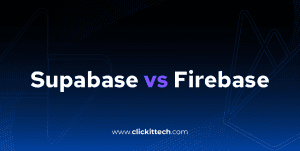.NET Core vs .NET Framework is the most famous debate and implementation in the .NET ecosystem. Like many debates we have in software development—case in point, React vs Angular or FastAPI vs Flask. The .NET platform is a free, open-source developer platform created by Microsoft to build a wide range of applications. It includes components, toolchain, libraries, frameworks, and languages that help build high-performance, scalable, and cross-platform applications.
Besides being supported by Microsoft, .NET also has a large community that maintains it. This active support, compatibility, scalability, open-source architecture, and security have all made .NET one of the most used libraries and frameworks among developers in 2024.
Is any part of the .NET Core vs NET framework confusing to you? Don’t worry! We’ll clarify the differences and key features in this article to help you make an informed decision.
- What is .NET Framework?
- Key Features of .NET Framework
- What is .NET Core?
- Key features of .NET Core
- .NET Core vs NET Framework
- .NET Core vs NET Framework Summary Table
- Conclusion
- FAQs
What is .NET Framework?
The .NET Framework was the first implementation of the .NET platform. Microsoft developed it primarily to build software applications for Windows OS.
.NET Framework provides a runtime environment (Common Language Runtime or CLR) and a large class of libraries (Framework Class Library or FCL). It also supports over 60 programming languages, including C#, F#, J#, Perl, COBOL, Ada, Python, and VB.NET. This allows developers to write code in their preferred language for different Windows-based applications.
The .NET Framework was first introduced on 13 February 2002. Like many other software platforms, it has undergone several updates since then.
The latest major version, .NET Framework 4.8 (the last full framework version) was released in April 2019. Any subsequent releases, such as 4.8.1, will primarily address bug fixes, improvements, and patches.
Key Features of .NET Framework
The .NET Framework provides many great tools, languages, and libraries for developing various types of Windows applications.
Here are some of the key features of the .NET Framework:
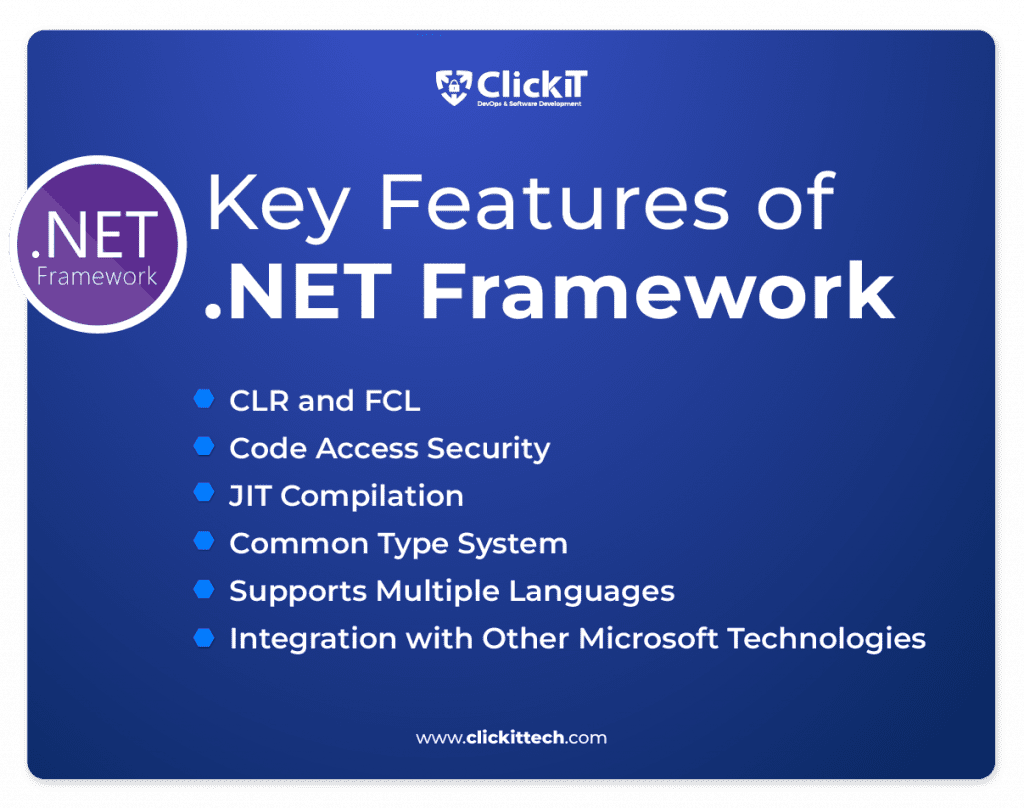
Common Language Runtime (CLR) and Framework Class Library (FCL)
The CLR and FCL are the two core components behind the .NET Framework. CLR acts as the runtime environment that manages the execution of code written in supported .NET languages. On the other hand, FCL provides a broad set of pre-built reusable classes, APIs, and functions to create applications.
Automatic Resource Management
The CLR provides automatic resource management for .NET applications. This includes memory management through the garbage collector, which automatically handles the allocation and deallocation of memory. This reduces the risk of common application errors and headaches like memory leaks and invalid memory references for devs. The CLR also helps manage other resources such as file handles, network connections, and database connections.
Code Access Security
We cannot overemphasize the importance of a secure software development life cycle.. Thankfully, the .NET Framework has Code Access Security, which allows devs to control the permissions granted to code based on its identity. There are also other different forms of authentication (Forms Authentication and Windows Authentication), Role-Based security from the CLR, secure string handling for protecting sensitive data, and Cryptography (hashing and digital signatures).
Just-in-time (JIT) Compilation
Like automatic resource management, JIT is another feature that improves performance. JIT compilation compiles code into native machine code at runtime. This optimizes the execution speed of applications by generating code that suits the current environment.
Common Type System (CTS)
.NET Framework’s CTS defines a common language specification for all .NET languages. This allows objects of the programs written in different .NET compliant programming languages to communicate with each other seamlessly. So, data remains consistent and compatible when data is transferred between objects in different languages, such as C# and VB.NET.
Supports Multiple Languages
There are not many frameworks that support more than 60 languages! You’ll find object-oriented languages like C# and VB.NET, and functional languages like F# as well. It’s possible to write your own language for the .NET platform, but this requires a lot of expertise and alignment with .NET’s runtime and libraries.
Integration with Other Microsoft Technologies
Like SQL Server, SharePoint, and Microsoft Office. This makes it easier for your software development team to build apps that work smoothly with other Microsoft products.
Looking at these key features, it’s no wonder .NET Framework remains a popular fixture among devs over 20 years since its first release!
What is .NET Core?
The .NET Coreis a cross-platform, open-source framework for building apps that run Windows, macOS, and Linux. This cross-platform compatibility is one of the primary reasons for .NET Core’s introduction.
Released by Microsoft in 2016, .NET Core as a modern iteration of the .NET platform that incorporates the ‘core’ features of the older NET Framework—libraries and runtime included—but with significant improvements.
One advantage of .NET Core that stands out is its modular architecture. This means it provides lighter, more flexible versions of the core framework components.
It’s also good news for devs and software development teams because they can choose to add only the modules they need, which are available through the NuGet package repository.
These modularity and cross-platform (among other capabilities) capabilities are perhaps the standouts of .NET Core. They allow for streamlined deployment, improved performance, and better application portability.
Key features of .NET Core
.NET Core comes with some incredible features that make it popular among developers. Let’s look at some of them below:
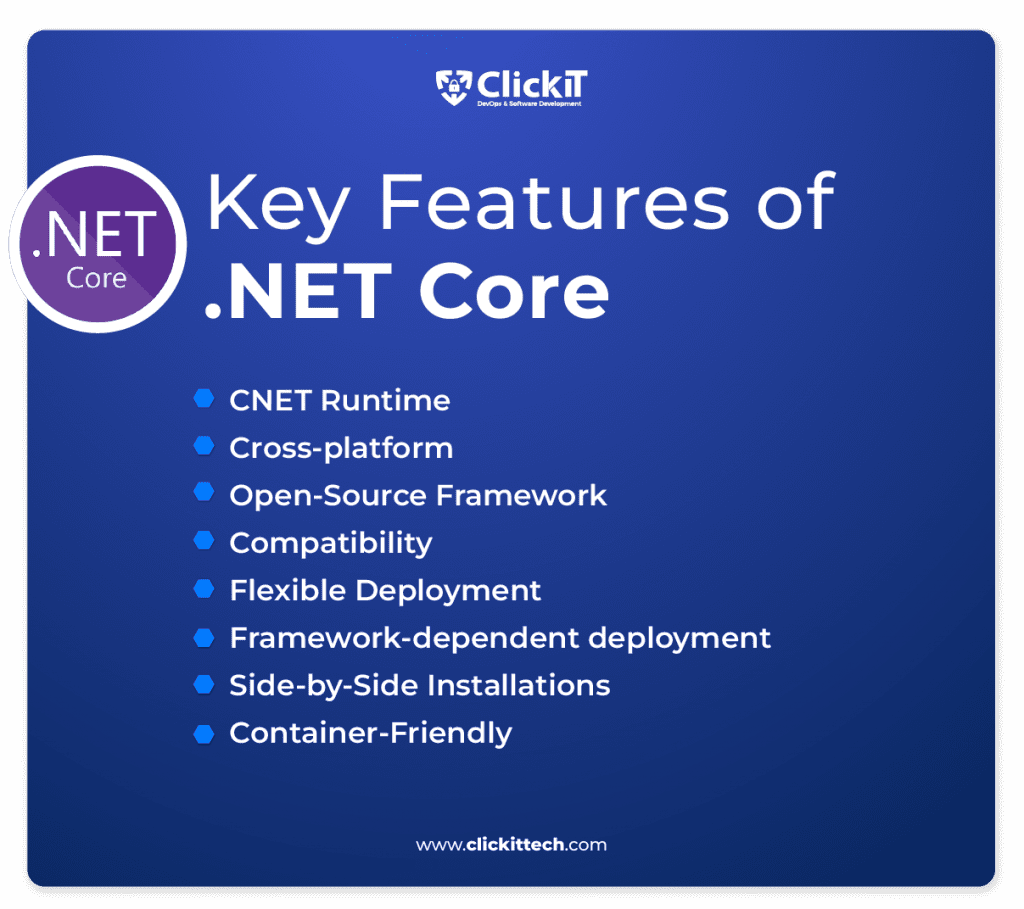
NET Runtime
.NET Core has a small runtime that’s built from the same core as the .NET Framework’s Common Language Runtime (CLR), so it shares a lot of the same code. It also has the necessary base class libraries, which are pretty much the same as those in the .NET Framework.
Cross-platform
.NET Core can run on Windows, macOS, and Linux operating systems. It also has a consistent architecture across x64, x86, and ARM. Regardless of the platform, you can import and use the same libraries and assemblies. This cross-platform is great if you’re building an application that can be accessible to different users across multiple environments.
Open-Source Framework
Dot NET Core is an open-source framework. So, it’s free and you can iterate your application to meet businesses needs without worrying about platform restrictions or costs.
Compatibility
.NET Core is compatible with .NET Framework, Mono, and Xamarin through the .NET Standard Library.
Development Tools
.NET Core comes with Software Development Kits, language compilers, and command-line tools. So, you’ve got everything to build, compile, and run .NET Core applications efficiently right from the terminal. You may not need any extra setup!
App Host
This feature is used to launch .NET Core apps. It selects and manages the runtime, handles assembly loading, and launches the app. Moreover, it’s the same host that launches SDK tools, which means devs get a consistent hosting environment for both apps and tools.
Flexible Deployment
.NET Core allows you to choose the deployment style that fits your needs. For example, you could opt for a Framework-dependent deployment, which relies on a system-wide .NET Core version where your app and other third-party dependencies are installed. Or you could go for the Self-contained deployment, where everything your app needs is bundled together.
Side-by-Side Installations
If you ever need to run multiple versions of .NET Core, you do so . It allows you to have different versions within your app or install them side-by-side on the same machine.
Container-Friendly
.NET Core plays nicely with container deployments. You can easily package your apps into Docker containers and deploy them across various environments, ensuring consistent behavior wherever they run.
Finally, .NET Core has modern software development paradigms like asynchronous programming and container resource governance.
Read the blog about the best 8 Python frameworks to build web applications.

.NET Core vs NET Framework
Now that we’ve discussed each implementation and its features, let’s compare .NET Core and NET Framework.
.NET Core vs .NET Framework: Platform Compatibility
Cross-platform compatibility is arguably the most obvious advantage .NET Core has over .NET Framework. In fact, this is one of the major reasons why it was developed in the first place!
.NET Core is compatible with Windows, macOS, and Linux operating systems, allowing developers to “build once, run everywhere.” Conversely, .NET Framework-based applications can only run on a Windows device.
So, in terms of platform compatibility .NET Core vs .NET Framework, the former allows you to develop applications across different operating systems or platforms.
.NET Core vs .NET Framework: Application models
Nowadays, users have different preferences. Some love mobile apps, while others just like the simplicity of web-based applications.
In addition to these platforms, there are users who swear by macOS, others who love Windows, and some who have been Linux fans forever. Because they have various choices, they demand that you meet their expectations for seamless experiences.
With .NET Core, you can create various application types, including web apps (via ASP.NET Core) and mobile apps using Xamarin. However, if you’re creating a desktop application specifically for Windows, then the .NET Framework is still your best bet. The framework also supports WPF and Windows Forms.
.NET Core vs .NET Framework: Installation
.NET Core is installed as a collection of NuGET packages, giving more freedom and control over the components you want to have. Plus, .NET Core can also be installed side-by-side with other versions on the same machine. This brings some added level of flexibility when managing different project requirements.
Lastly, devs can deploy applications with their own .NET Core runtime, which reduces dependency on system-wide installations.
Whereas the .NET Framework is installed in a single package on Windows OS. The installation has all the necessary components for development, runtime, and application execution. This means you cannot selectively install individual components. However, you get a straightforward and simple installation without all the fuss and bother. Installing the .NET Framework can also affect all the users on the machine.
.NET Core vs .NET Framework: Performance and Scalability
Performance and scalability are important factors to look at between .NET Core vs NET Framework.
Considering .NET Core builds on .NET Framework, it’s a no-brainer that .NET Core is faster. It is lightweight and has features like hardware intrinsics and tiered compilation that boost performance and make it scalable for modern apps.
But this doesn’t mean the .NET Framework is some slow relic. It generally performs well in Windows applications. For example, it is super-efficient for desktop applications that need mature and stable APIs. However, it doesn’t have some of the cutting-edge performance enhancements .NET Core brings.
.NET Core vs .NET Framework: Development and Deployment
.NET Core offers a modern, cross-platform development experience with integrated command-line tools, lightweight SDKs, and seamless CI/CD integration. Additionally, deployment is flexible due to .NET Core’s modular structure and side-by-side installation, whether for cloud, containers, or traditional environments.
On the other hand, the .NET Framework is well-suited for traditional enterprise applications and integrates tightly with Visual Studio on Windows. Deployment is more straightforward for Windows Server environments but less flexible than .NET Core.
.NET Core vs .NET Framework: Support for Microservices
Simply put, .NET Core is designed with microservices in mind, while .NET Framework is not. .NET Core’s lightweight and modular architecture, coupled with its strong support for containerization and cloud-native features, make it an ideal platform for building and deploying microservices.
For context, we should add that it might be possible to build microservices using the .NET Framework. However, it’s just not as optimized for this and better suited for monolithic applications.
.NET Core vs .NET Framework: Rest APIs
Both NET Core vs NET Framework support REST APIs using frameworks like ASP.NET Core MVC and ASP.NET Web API.
.NET Core vs .NET Framework: Security
Security is another important consideration between NET Framework vs .NET Core.
First, .NET Core lacks Code Access Security (CAS), a feature in .NET Framework that allows for more fine-tuned control over what code is allowed to execute and access resources.
However, despite not having CAS, .NET Core includes modern security practices like secure coding, identity management, and secure-by-default configurations, which help keep your applications safe and sound.

.NET Core vs NET Framework Summary Table
| Feature | .NET Core | .NET Framework |
| Platform Compatibility | Cross-platform: Windows, macOS, Linux. | Windows only. |
| Application Models | It supports Web apps (ASP.NET Core) and mobile apps (Xamarin) but does not apply to developing desktop apps. | Supports Desktop apps (Windows only) and web apps, WPF, and Windows Forms. |
| Installation | It is packaged and installed independently of the underlying OS. | Single package, full installation on Windows. |
| Performance & Scalability | Lightweight, high performance with modern features. | Solid for Windows apps but less effective in performance and scalability. |
| Development & Deployment | Comes with modern tools for development, flexible deployment, and cloud-ready. | Traditional enterprise apps and has a straightforward Windows deployment. |
| Support for Microservices | It is optimized for microservices and is container-friendly. | Not optimized for microservices and better suited for monolithic apps. |
| REST APIs | Supported via ASP.NET Core MVC. | Supported via ASP.NET Web API. |
| Security | Does not support CAS but has modern security practices. | Includes CAS for granular security control. |
Which is better: .NET Core vs NET Framework?
The choice between .NET Core vs NET Framework should come down to the project needs and the strengths of your software team. You should use .NET Core when you’re building a cross-platform application and need high-performance and scalable systems. .NET Core will also be a better choice if you need side-by-side installations, are focusing on microservices, or plan to use Docker containers for deployment.
On the flip side, the .NET Framework is the better choice if your application is built solely to run on Windows and relies on mature Windows-specific APIs or existing legacy systems tightly integrated with the Windows environment. If your project involves technologies like Windows Forms, WPF, or other features exclusive to Windows, the .NET Framework is likely your best bet.
Conclusion
Although the debate about .NET Core vs NET Framework will continue, it’s important that you understand each of their strengths and weaknesses. Remember that .NET Core is a subset of the .NET Framework that improves on the latter. They’re also created and maintained by Microsoft, with continuous improvements.
If you’re creating a web or mobile application from scratch, .NET Core is the better option thanks to its lightweight architecture, cross-platform capabilities, and Command Language Interface. However, if you’re working on a Windows-based application or maintaining existing applications built on the .NET Framework, sticking with the .NET Framework ensures compatibility and takes advantage of its mature ecosystem.
In the end, the best technology between NET Core vs NET Framework is the one that aligns with your project’s needs and long-term goals.
Are you looking to hire a .NET developer? ClickIT is one click away. Our team of experienced developers can help build, deploy, and scale your next application. Schedule a call now, and let’s bring your vision to life.
FAQs
Yes, the .NET platform’s popularity is growing, and because the .NET Framework is a key implementation, .NET developers are sought-after.
.NET Core performs better for web apps and mobile apps due to optimized runtime and modular architecture.
.NET Core, now known as .NET, was designed to address the limitations of the .NET Framework and offers significant advantages. While Microsoft continues to support .NET Framework for existing applications, .NET is the recommended platform for new projects.