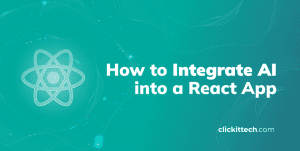DevOps Metrics are the tools to effectively measure your DevOps team and their work performance during project delivery. Charles Darwin must have thought about DevOps metrics when he said: “It is not the strongest of the species that survive, nor the most intelligent, but the one most responsive to change.” To allow you to monitor that change, you need to know about 5 DevOps metrics and KPIs that every CTO should track.
Table of contents
- DevOps Metrics and KPIs
- Deployment Frequency
- Deployment Time/Speed
- Deployment Failure Rate
- MTTR (Mean Time to Recover)
- Lead Time for Change
- Extra DevOps Metric and KPI – Change Failure Rate (CFR)
- Let’s Wrap Up
Every business owner wants to know how his money is spent, and CTOs should keep track of specific metrics as proof of DevOps success. Moreover, these key performance indicators are a great way to monitor how successfully your teams implement DevOps principles. The same principles should lead to faster delivery of features, more time to innovate – rather than fix/maintain –improved communication and collaboration, and more stable operating environments.
However, this is easier said than done. Choosing the right DevOps KPI to show how a business is benefiting from the DevOps approach is a daunting task. Not using the right DevOps metrics and KPIs leads to the failure of many DevOps initiatives. As a CIO/CTO, you should use automated and objective key performance indicators (KPIs) that clearly show how efficient your DevOps approach is. This is why choosing the right Devops KPIs is crucial. Here are five DevOps metrics and KPIs that can make your life easier.
DevOps Metrics and KPIs
1. Deployment Frequency
Let’s start with a metric that keeps track of how often you do deployments and is very important for DevOps success – deployment frequency. This metric is about performing smaller deployments whenever possible, as smaller deployments are easier to test and release.
The best CTOs are monitoring production and non-production deployments separately, and so should you. It is also important how often you do deployments to QA or pre-production environments. Deploying often and early in QA will allow enough time for testing, which is crucial if you wish to discover bugs and have a low defect escape rate. The bottom line is: aim for more deployments with smaller changes instead of having fewer deployments with significant changes.
Deployment frequency is one of the most reliable predictors of a business’s growth and velocity. By monitoring this metric, you’ll develop best practices to improve deployment frequency and strengthen DevOps principles within your organization.
Good value for this DevOps metric and KPI would be “on-demand deployments” or multiple deployments per day.
2. Deployment Time/Speed
The next KPI to consider is deployment speed. It is about how much time is needed to roll out deployments after they have been approved.
Of course, if they are quick to implement, deployments can occur quite often. However, keep in mind that even though it is vital to have quick deployment time, you must not “sacrifice” accuracy. If you are experiencing increased error rates, it might be a sign that your deployments are occurring too quickly. You can improve deployment speed by using CI/CD tools like Jenkins, CircleCl, or Bash scripting for automation.
Moreover, several CI/CD strategies can improve your deployment speed/time. For example, you can run many tests in parallel, allowing you to execute more tests within a specific time frame than usual. This will shorten the time you spend on testing and waiting for feedback.
Another great way to improve deployment speed/time with CI/CD principles is to utilize the deployment pipeline. Having a deployment pipeline will allow you to automatically test your code on environments similar to production after building, integrating or making a change to code.
Excellent value for this metric would be less than 1 hour.
3. Deployment Failure Rate
We would all want our deployments to be perfect and not cause an outage or specific issues for our users. However, this is possible only in Sci-Fi, as, in reality, failures do occur. If you wish to improve the deployment failure rate, you need to add more automated tests. Security testing, unit testing, and integration testing should all be automated. For example, you can use Jenkins and an appropriate security plugin from the Jenkins marketplace (IBM Application Security on Cloud, OWASP ZAP, etc.) to help you with automation. In case you are using external security scanners, Jenkins should also be your choice as many of them have plugins for Jenkins integration.
You never want to reverse a failed deployment (no one wants it), but it is undoubtedly something that has to be a part of your plan (that you would hopefully not have to execute) as you should always prepare for the worst-case scenario. You know the saying: “better safe than sorry.” It is imperative to monitor this metric if you have problems with failed deployments. The deployment failure rate can be observed as tracking MTTF – mean time to failure.
The value of this metric should be as low as possible. The deployment failure rate is quite often observed with the change volume. For example, an increased deployment failure rate accompanied by a low change volume is probably a sign of dysfunction along the pipeline.
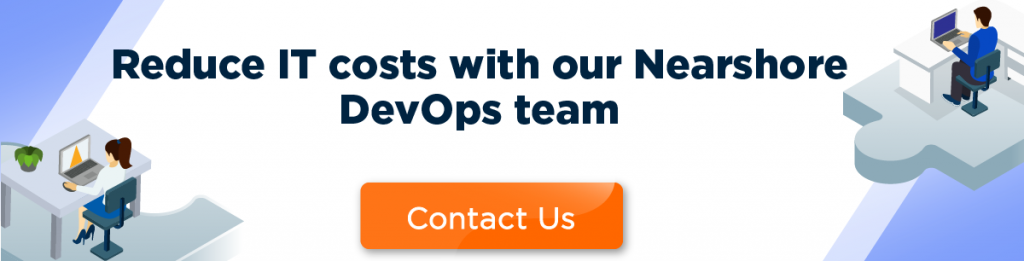
4. MTTR (Mean Time to Recover)
Another DevOps metric to keep in mind is Mean time to recover, as it shows how efficiently you can respond and solve problems that emerge along the way. MTTR tells how much time is needed to solve issues and get back on track once your team detects failed deployments or changes. Keep in mind that prompt identification of an issue doesn’t mean anything if your team cannot quickly – and efficiently – recover from it.
MTTR is an excellent way for every CTO/CIO to evaluate the capabilities of their teams. This metric’s value will decrease over time and should spike only in situations when your team faces a problem they haven’t encountered before. The number of new features you are adding, the complexity of code, and changes in the operating environment are just some of the things that can affect MTTR.
Every business’s goal is to experience minimum failures and to recover from them as quickly as possible. Therefore, to reduce your MTTR, it is imperative to use the best application monitoring tools to identify an issue on time and promptly deploy the fix. For example, you could automate ticket creation by implementing an APM (Application Performance Management) system. Raygun is one such system that can detect and diagnose issues both in pre and post-production environments. However, the best way to lower your MTTR is by implementing automated recovery using Terraform, which will allow you to quickly get back on track in case of an outage.
MTTR is usually measured in business hours, and a good value for this metric would be less than 1 hour.
Read our blog KPIs in Software Development
5. Lead Time for Change
Lead time for change is the DevOps metric and KPI that tells you how much time is needed to implement a change. It’s one of the essential key performance indicators to monitor, as the development cycle is a long process that will always require changes to occur.
You may track this DevOps KPI from the idea initiation (the beginning of development cycle) all the way through deployment and production. By monitoring this KPI, you will be able to:
✔ Determine whether the existing DevOps process is efficient enough to handle incoming requests quickly. If you are experiencing increased lead time for change with a steady influx of requests, you need to take action as something is not functioning as it should. Leaving this issue unattended will result in your team being overwhelmed with requests they cannot complete efficiently enough, which can hurt the user’s experience.
✔ See how quickly your team can adapt to change as projects evolve to meet user’s ever-changing demands.
How do I shorten the lead time for change? – You might ask.
Extended lead time for change is usually due to not dedicating enough resources to complete requests or focusing too much on manual processes. You can shorten the lead time for change by implementing more automation into your DevOps process, and any other method that will shorten the time needed for completing requests. For example, by implementing more regression unit tests, you will be able to promptly detect any regressions caused by changes in code, thus increasing development efficiency.
To recap, long lead time for change is usually a sign that your DevOps process is inefficient in some stages. On the other hand, short lead time for change means that all requests are addressed promptly.
Good value for this DevOps metric and KPI would be less than 1 hour. If your lead time for change is more than 3-4 hours, you should be concerned and think of how to improve the development efficiency. In the end, if your lead time for change is more than 24 hours, you need to take immediate steps to bring the value of this metric down.
6. Extra DevOps Metric and KPI – Change Failure Rate (CFR)
CFR is calculated as a number of deployments where something went wrong (failure) divided with an overall number of deployments in a certain period. You are facing a “failure” if you can’t start deployment by just running the script. Now, let’s take a look at one example so you can see what I am talking about.
If you deploy three times in a week, and two deployments fail for any reason, your change failure rate would be 66.6%.
This DevOps KPI allows you to evaluate the efficiency of your deployment process quickly. The best way to improve CFR is to follow DevOps best practices and utilize completely automated, reliable, and consistent processes.
Excellent value for this metric would be less than 15%.
On this video, we tell you another KPIs and metrics for CI CD as well as the benefits of using them.
How is the work of DevOps engineers and Software engineers tracked and measured? Read the full blog to find out.
Let’s Wrap Up About DevOps metrics
Hopefully, you now have a clear picture of the importance of monitoring the right Devops metrics and KPIs. As a CTO/CIO, you should use DevOps success metrics and KPIs we have mentioned above to evaluate the efficiency of your DevOps process. In turn, those metrics will help you to promptly detect and deal with any issues that might occur. Many DevOps KPIs are out there, but as long as you follow the ones we’ve mentioned in this article, your DevOps process should be fine.
If you feel overwhelmed after reading this article, but you still want to increase efficiency, decrease time to market and lower your IT costs, feel free to contact us at ClickIT, and our DevOps team will help you in no time!

DevOps Metrics FAQs
DevOps metrics and KPIs provide valuable insights into the efficiency, performance, and collaboration within the software development and deployment processes. They help organizations identify bottlenecks, measure the impact of changes, and continuously improve workflows for faster and more reliable software delivery.
Critical DevOps metrics include lead time, deployment frequency, change failure rate, and mean time to recovery (MTTR). Lead time measures the time from code commit to production, deployment frequency tracks how often code is released, change failure rate gauges the percentage of unsuccessful changes, and MTTR assesses how quickly the team can recover from failures.
To leverage DevOps metrics for improvement, organizations should set specific goals, regularly monitor relevant KPIs, and analyze trends over time. Continuous feedback and collaboration among development and operations teams are crucial for identifying areas of improvement, implementing changes, and optimizing the entire software delivery lifecycle.