Docker technology has revolutionized the infrastructure management landscape, so Docker has now become a synonym for containers. It is important to understand that all dockers are containers, but all containers are not dockers. While Docker is the most commonly used container technology, several other alternatives exist. This blog will explore the Docker alternatives to your SaaS application.
Table of contents
- What is Docker?
- What are the Benefits of Docker?
- Why are Microservices better than Monolith Architecture?
- Microservices and Docker
- Why do some IT managers look for Docker alternatives?
- Container Orchestration Solutions
- EKS vs AKS vs GKE
- Which is the Best Tool for Container Orchestration?
- What are the Best Docker Alternatives?
- Conclusion
- FAQs
What is Docker?
Docker is an application containerization platform that is quite popular in IT circles. This open-source software enables developers to easily package applications along with their dependencies, OS, libraries, and other run-time-related resources in containers and automatically deploy them on any infrastructure. With cloud-native architecture and multi-cloud environments becoming popular for most organizations, Docker is the most convenient choice for building, sharing, deploying, and managing containers using APIs and simple commands in these environments.
How does Docker work?
Docker was initially created for the Linux platform. However, it now supports Apple OS X and Windows environments. Unlike virtual machines that encapsulate the entire OS, Docker isolates the resources in the OS kernel, enabling you to run multiple containers in the same operating system. Docker Engine is the main component of the Docker ecosystem. The Docker engine creates a server-side daemon and a client-side CLI. The server-side daemon hosts containers, images, data, and network images, while the client-side CLI enables you to communicate with the server using APIs. Docker containers are called Dockerfiles.
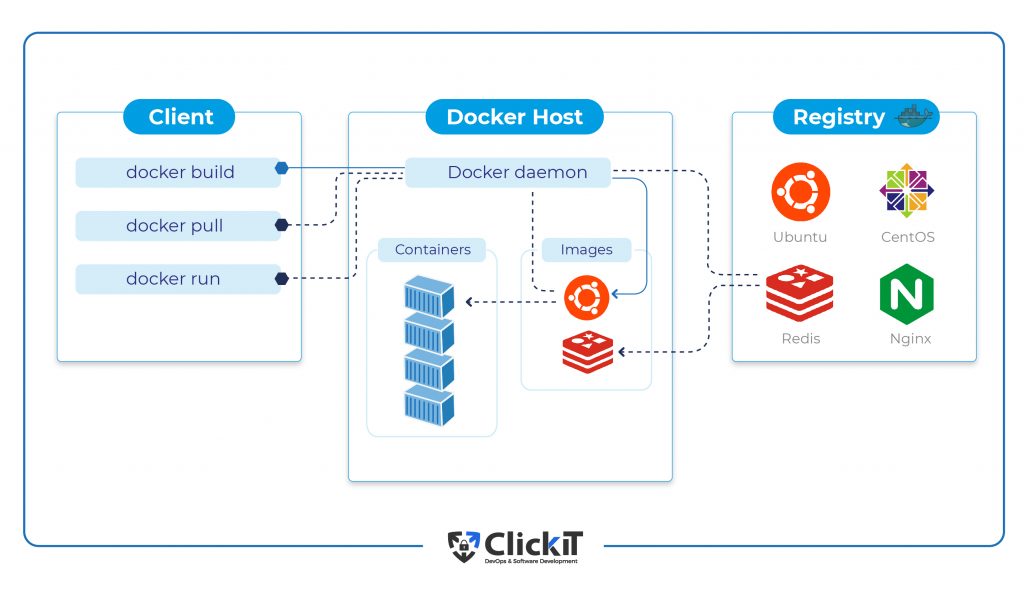
Watch our video or read the Docker use cases blog to learn how to use it in your business.
What are the Benefits of Docker?
Docker offers multiple benefits to organizations. Here are some of the key benefits offered by the tool:
- Increased Productivity
- Seamless Movement across Infrastructures
- Lightweight Containers
- Container Creation Automation
- Optimize Costs
- Extensive community support
Increased Productivity
Docker containers are easier to build, deploy, and manage than virtual machines. They complement the cloud-native architecture and DevOps-based CI/CD pipelines, allowing developers to deliver quality software faster.
Seamless Movement across Infrastructures
Contrary to Linux containers that use machine-specific configurations, Docker containers are machine-agnostic, platform-agnostic and OS-agnostic. As such, they are easily portable across any infrastructure.
Lightweight Containers
Each Docker container contains a single process making it extremely lightweight. At the same time, it allows you to granularly update the app. You can edit/modify a single process without taking down the application.
Container Creation Automation
Docker can take your application source code and automatically build a container. It can also take the existing container as a base image template and recreate containers, enabling you to reuse containers. It also comes with a versioning mechanism which means each Docker image can be easily rolled back.
Optimize Costs
The ability to run more code on each server allows you to increase productivity with minimal costs. Optimized utilization of resources ultimately results in cost savings. In addition, standardized operations allow automation and save time and human resources, which in turn saves costs.
Extensive Community Support
Docker enjoys a large and vibrant community support. You enjoy the luxury of thousands of user-uploaded containers in the open-source registry instead of spending time reinventing the wheel.

Why are Microservices better than Monolith Architecture?
Microservices architecture has become the mainstream architecture in recent times. Before understanding the importance of Microservices, it is important to know the downsides of a monolith architecture. Traditionally, organizations used a monolithic architecture to build applications.
This architecture uses a waterfall model for software development wherein the software is designed and developed first. The code is then sent to the QA team for testing purposes. When bugs are found, the code is sent back to the developers. After successful testing, the code is pushed to a testing environment and then to a live production environment. You must repeat the entire process for any code changes or updates.
Looking at monolithic software from a logical perspective, you’ll find 3 layers: the front-end layer, the business layer, and the data layer. When a user makes a request, the business layer runs the business logic, the data layer manages the data and the presentation layer displays it to the user. Code related to all 3 layers is maintained in a single codebase. Everyone commits changes to the same codebase. As the codebase grows, the complexity in managing it grows as well. When a developer is working on a single feature, he has to pull out the entire code to the local machine to make it work. Moreover, for every change, all artifacts have to be generated. The biggest problem is seamless coordination between teams. Monolithic architecture is not flexible, scalable and is expensive. Microservices architecture solves all these challenges.
Microservices architecture benefits facilitate a cloud-native software development approach wherein software is developed as loosely coupled, independently deployable microservices that communicate with each other via APIs. Each service comes with its technology stack that can be categorized by business capability, allowing you to independently update or scale components with ease.
Microservices best practices use a cloud-native architecture which is highly suitable for DevOps-based continuous delivery. As each app runs inside a container, you can easily make changes to the app inside the container without distributing the underlying infrastructure, gaining 99.99% uptime. CI/CD environments and the ability to easily move apps between various environments bring faster time to market. It also gives the flexibility to monitor market trends and quickly make changes to your application, to always stay competitive.
As each app runs in a separate container, developers have the luxury of choosing a diverse technology stack to build quality software instead of getting stuck with a single tool that is specialized for a specific function. It also optimizes costs.
Read our blog about microservices vs monolith to learn more about their differences!
Microservices and Docker
While microservices architecture offers multiple benefits to organizations, it comes with certain challenges. Firstly, tracking services that are distributed across multiple hosts is a challenge. Secondly, as the microservices architecture scales, the number of services grows. As such, you need to carefully allocate resources for each small host. Moreover, certain services are so small that they don’t fully utilize the AWS EC2 instance. So, wasted resources can increase your overall costs. Thirdly, the microservices architecture comprises multiple services that are developed using multiple programming languages, technologies and frameworks. When it comes to deploying microservices code, different sets of libraries and frameworks increase the complexity and costs. Docker technology solves all these challenges while delivering more.
Docker enables you to package each microservice into a separate container. You can run multiple containers for a single instance, eliminating overprovisioning issues. Docker helps you to abstract data storage by hosting data on a container and referencing it from other containers. Another advantage of this approach is persistent data storage wherein data is stored separately even after you destroy the container. The same approach can be applied to programming languages. You can group libraries and frameworks required for a language and package them inside a container and link it to the required containers to efficiently manage cross-platform solutions. Using a log monitoring tool, you can monitor logs of individual containers to get clear insights into data flow and app performance.

Why do some IT managers look for Docker alternatives?
While Docker is the most popular containerization technology, few IT managers are looking for Docker alternatives. Here are some reasons for them to do so.
- Docker is not easy to use. There is a steep learning curve. There are several issues that administrators have to handle. For instance, application performance monitoring doesn’t come out of the box. While Docker offers basic statistics, you need to integrate 3rd party tools for this purpose.
- Persistent data storage is not straightforward which means you have to move data outside the container and securely store it.
- Container orchestration requires a considerable amount of expertise in configuring and managing an orchestration tool such as Docker Swarm, Kubernetes or Apache Mesos.
- Docker containers require more layers to be secured when compared with a traditional stack. All these factors add up to the administrative burden. Without properly understanding the tool, it becomes complex and expensive to run Docker. However, the benefits of Docker outweigh these minor disadvantages. Moreover, these challenges will greet you when you use alternatives to Docker as well. The time and effort spent in understanding Docker will reward you big time in the long run.
In case you are still curious about alternatives to Docker, here are the top 10 docker alternatives for your SaaS application:
Docker Alternatives 1: Serverless Architecture
Serverless architecture is a popular alternative to Docker containerization technology. As the name points out, a serverless architecture eliminates the need to manage a server or the underlying infrastructure to run an application. It doesn’t mean that servers are not needed but the cloud vendor handles that job. Developers can simply write an application code, package it and deploy it on any platform. They can choose to buy specific backend services needed for the app and deploy it on the required platform.
Serverless architecture removes infrastructure management burdens or Docker/Kubernetes configuration complexities, scalability and upgrades to deliver faster time to market. The ability to trigger events makes it a good choice for sequenced workflows and CI/CD pipelines. One of the biggest advantages of serverless computing is that you can extend applications beyond the cloud provider capacities.
The flexibility to purchase specific functionalities required for the application significantly reduces costs. For instance, when you run docker containers and experience unpredictable traffic spikes, you’ll have to increase the ECS environment capacity. However, you’ll be paying more for the extra service containers and container instances. With a SaaS business, cost optimization is always a priority. When you implement serverless architecture using AWS Lambda, you will only scale functions that are required at the application runtime and not the entire infrastructure. That way, you can optimize costs. Moreover, it streamlines the deployment process allowing you to deploy multiple services without the configuration hassles. As you can run code from anywhere, you can choose to use the nearest server and reduce latency.
On the downside, application troubleshooting gets complex as the application grows as you don’t know what’s happening inside. For this reason, serverless is termed as a black box technology. It is important to design the right app strategy. Else, you will end up paying more for the expensive overhead human resource costs. Autodesk, Droplr, PhotoVogue and AbstractAI are a few examples of the companies using a serverless model.
Docker Alternatives 2: Virtual Machines (VMs) from VMware
Deploying virtual machines from VMware is another alternative for Docker. VMware is the leader in the virtualization segment. While Docker abstracts resources at the OS level, VMware virtualizes the hardware layer. One of the important offerings of VMware is the vSphere suite that contains different tools for facilitating cloud computing virtualization OS. vSphere uses ESXi which is the hypervisor that enables multiple OSs to run on a single host. So, each OS runs with its dedicated resources.
When it comes to containerization, VMware virtualizes the hardware along with underlying resources which means they are not fully isolated. Compared to Docker, VMware VMs are more resource-intensive and not lightweight and portable. For apps that require a full server, VMware works best. Though Docker apps are lightweight and run faster, VMware is quickly catching up. The current ESXi versions equal or outperform bare-metal machines.
There are multiple options to use VMware for containerization tasks. For instance, you can install VMware vSphere ESXi hypervisor and then install any OS on top of it. Photon is an open-source, container-focused OS offered by VMware. It is optimized for cloud platforms such as Google Compute Engine and Amazon Elastic Compute. It offers a lifecycle management system called tdnf that is package-based and yum-compatible. Photon apps are lightweight, boot faster and consume a lesser footprint. Alternatively, you can run any Linux distributions on top of ESXi and run containers inside the OS.
Docker containers contain more layers that are to be secured when compared with VMware virtual machines. For environments that require high security and persistent storage, VMware is a good choice.
VMware VMs are best suited for machine virtualization in an IaaS environment. While VMware VMs can be used as alternatives to Docker, they are not competing technologies and complement each other. To get the best of both worlds, you can run Docker containers inside a VMware virtual machine, making it ultra-lightweight and highly portable.
Docker Alternatives 3: Monolithic instances from AWS, Azure and GCP
Another alternative to Docker is to deploy your monolithic applications using AWS instances or Azure and GCP VMs. When you implement an AWS EC2 instance, it will install the basic components of the OS and other required packages. You can use Amazon Machine Image (AMI) to create VMs within the EC2 instance. They contain instructions to launch an instance. AMIs should be specified by developers in AWS. There are preconfigured AMIs for specific use cases. You can use Amazon ECS for orchestration purposes. AWS AMI images are not lightweight when compared with Docker containers.
Docker Alternatives 4: Apache Mesos
Apache Mesos is an open-source container and data center management software developed by Apache Software Foundation. It was formerly known as Nexus. Mesos is written in C++. It acts as an abstraction tool separating virtual resources from the physical hardware and provides resources to apps running on it. You can run apps such as Kubernetes, Elastic Search, Hadoop, Spark etc on top of Mesos.
Mesos was created as a cluster management tool similar to Tupperware and Borg but differs in the fact that it is open-source. It uses a modular architecture. An important feature of Mesos is that it abstracts data center resources while grouping them into a single pool, enabling administrators to efficiently manage resource allocation tasks while delivering a consistent and superior user experience. It offers higher extensibility wherein you can add new applications and technologies without disturbing the clusters. It comes with a self-healing and fault-tolerant environment powered by Zookeeper. It reduces footprint and optimizes resources by allowing you to run diverse workloads on the same infrastructure. For instance, you can run traditional applications along with distributed data systems or stateless microservices on the same infrastructure while individually managing workloads.
Apache Mesos allows you to run a diverse set of workloads on top of it including container orchestration. For container orchestration, Mesos uses an orchestration framework called Marathon. It can easily run and manage mission-critical workloads which makes it a favorite for enterprise architecture.
Mesos doesn’t support service discovery. However, you can use apps running on Mesos such as Kubernetes for this purpose. It is best suited for data center environments that involve the complex configuration of several clusters of Kubernetes. It is categorized as a cluster management tool and enables organizations to run, build and manage resource-efficient distributed systems. Mesos allows you to isolate tasks within Linux containers and rapidly scales to hundreds and thousands of nodes. Easy scaling is what differentiates it from Docker.
If you want to run a mission-critical and diverse set of workloads on a reliable platform along with portability across clouds and data centers, Mesos is a good choice. Twitter, Uber, Netflix and Apple (Siri) are some of the popular enterprises that use Apache Mesos.
Docker Alternatives 5: Cloud Foundry Container Technology
Cloud Foundry is an open-source Platform-as-a-Service (PaaS) offering that the Cloud Foundry Foundation manages. The tool was written in Ruby, Go and Java by VMware engineers and released in 2011. Cloud Foundry is popular for its continuous delivery support that facilitates product life cycle management. Its container-based architecture is famous for multi-cloud environments as it facilitates the deployment of containers on any platform while allowing you to seamlessly move workloads without disturbing the application.
The key feature of Cloud Foundry is its ease of use that allows rapid prototyping. It allows you to write and edit code from any local IDE and deploy containerized apps to the cloud. Cloud Foundry picks the right buildpack and automatically configures it for simple apps. The tool limits the number of opened ports for increased security. It supports dynamic routing for high performance. Application health monitoring and service discovery come out-of-the-box.
Cloud Foundry uses its own container format called Garden and a container orchestration engine called Diego. However, as Docker gained popularity and the majority of users started using docker containers, Cloud Foundry had to support Docker. To do so, it encapsulated docker containers in Garden image format. However, it was not easy to move those containers to other orchestration engines. Another challenge for Cloud Foundry came in the form of Kubernetes. While Cloud Foundry supported stateless applications, Kubernetes was flexible enough to support stateful and stateless applications. Bowing down to user preferences, Cloud Foundry replaced its orchestration engine, Diego, with Kubernetes. The Cloud Foundry container ecosystem became less relevant without its container runtime and orchestration platform.
The failure of Cloud Foundry emphasizes the importance of making an organization future-proof. It also emphasizes the importance of using Docker and Kubernetes solutions.
Docker Alternatives 6: Rkt from CoreOS
Rkt from CoreOS is a popular alternative for Docker container technology. Rkt was introduced in 2014 as an interoperable, open-source and secure containerization technology. It was formerly known as CoreOS Rocket. Rkt comes with a robust ecosystem and offers end-to-end container support, making it a strong contender in the containerization segment.
The initial releases of Docker ran as root, enabling hackers to gain super-user privileges when the system was compromised. Rkt was designed with security and fine-grained control in mind. Rkt uses the appt container format and can be easily integrated with other solutions. It uses Pods for container configuration and gRPC framework for RESTful APIs. Kubernetes support comes out-of-the-box. You can visually manage containers.
Rkt offers a comprehensive container technology ecosystem. However, there is a steep learning curve. The community support is good. While the tool is open-source and free, Rkt charges for the support. For instance, Kubernetes support is $3000 for 10 servers. Verizon, Salesforce.com, CA Technologies and Viacom are some of the prominent enterprises that use CoreOS Rkt.
Though Rkt became popular in a quick time, its future is now in the dark. In 2018, RedHat acquired CoreOS. Since then, Rkt lost its direction. Adding to its woes is the withdrawal of support by the Cloud Native Computing Foundation (CNCF) in 2019. The Rkt Github page shows that the project has ended. Being an open-source project, anyone can fork it to develop their own code project.
Docker Alternatives 7: LXD
LXD is a container and virtual machine manager that is powered by the Linux Container technology (LXC and is managed by Canonical Ltd., a UK-based software company. It enables administrators to deliver a unified and superior user experience across the Linux ecosystem of VMs and containers. LXD is written in Go and uses a privileged daemon that can be accessed from the CLI via REST APIs using simple commands. LXD focuses on OS virtualization, allowing you to run multiple VMs or processes inside a single container. For instance, you can run Linux, Apache, MySQL and PHP servers inside a single container. You can also run nested Docker containers. As it runs VMs that start pretty quick, it is cost-effective when compared with regular VMs. LXD is more like a standalone OS that offers the benefits of both containers and VMs.
As it uses a full OS image with network and storage dependencies, it is less portable when compared with Docker. LXD offers limited options when it comes to interoperability. You can integrate it with fewer technologies such as OpenNebula or OpenStack. LXD runs only on Linux distributions and it doesn’t support the Windows platform. LXD uses Ubuntu and Ubuntu-daily image repositories for Ubuntu distributions. For other distributions, it uses a public image server.
Docker Alternatives 8: Podman
Podman is a popular containerization technology that is rapidly maturing to compete with Docker. Unlike Docker that uses a daemon for managing containers, Podman approaches containers with a Daemon-less technology called Conmon that handles the tasks of creating containers, storing the state and pulling out container images etc. This ability to manage multiple containers out-of-the-box using pod-level commands is what makes Podman special. Compared to Docker technology, Conmon uses a lesser memory footprint. To create a pod, you need to create a manifest file using the declarative format and YAML data serialization language. Kubernetes consumes these manifests for its container orchestration framework.
Podman is similar to Docker which means you can interact with Podman containers using Docker commands. Being daemon-less, Podman is more secure with a lesser attack surface. To remotely access all supported resources, you can use REST APIs. Moreover, Podman containers don’t need root access which means you can control them from being run as the host’s root user, for a greater level of security.
Another ability that separates Podman from Docker is that you can group containers as pods and efficiently manage a cluster of containers. To use this feature in Docker, you need to create a docker-compose YAML file. The ability to efficiently manage pods is what gives Podman an advantage over other containerization tools.
Here is the link to Podman site: https://podman.io/
Docker Alternatives 9: Containerd
Containerd is not a replacement for Docker but it is actually a part of Docker technology. Containerd is a container runtime that performs the tasks of creating, managing and destroying containers in real-time, implementing the Container Runtime Interface (CRI) specifications. It is a kernel abstraction layer that abstracts OS functionality or Syscalls. It pulls out docker images and sends them to the low-level runtime called runc that manages containers.
When Docker was released in 2013, it was a comprehensive containerization tool that helped organizations create and run containers. But it lacked the container orchestration system. So, Kubernetes was introduced in 2014 to simplify container orchestration processes. However, Kubernetes had to use Docker to interact with containers. As Kubernetes only needed components that are required to manage containers, it was looking for a way to bypass certain aspects of the tool. The result was Dockershim. While Kubernetes developed Dockershim to bypass Docker, Docker came up with a container orchestration tool called Docker Swarm that performed the tasks of Kubernetes.
As the containerization technology evolved and multiple 3rd party integrations came into existence, managing docker containers became a complex task. To standardize container technology, Open Container Initiative (OCI) was introduced. The job of OCI was to define specifications for container and runtime standards. To make docker technology more modular, Docker extracted its runtime into another tool called containerd which was later donated to the Cloud Native Computing Foundation (CNCF). With containerd, Kubernetes was able to access low-level container components without Docker. In today’s distributed network systems, containerd helps administrators to abstract Syscalls and provide users with what they need.
The latest containerd version comes with a complete storage and distribution system supporting Docker images and OCI formats. To summarize, containerd helps you build a container platform without worrying about the underlying OS.
To know more about containerd, visit this link: https://containerd.io/
Docker Alternatives 10: runC
Similar to containerd, runC is a part of the Docker container ecosystem that provides low-level functionality for containers. In 2015, Docker released runC as a standalone container runtime tool. As Docker is a comprehensive containerization technology that runs distributed apps on various platforms and environments, it uses a sandboxing environment to abstract required components of the underlying host without rewriting the app. To make this abstraction possible, Docker integrated these features into a unified low-level container runtime component called runC. runC is highly portable, secure, lightweight and scalable, making it suitable for large deployments. As there is no dependency on the Docker platform, runC makes standard containers available for everyone, everywhere.
runC offers native support for Windows and Linux containers and hardware manufacturers such as Arm, IBM, Intel, Qualcomm and bleeding-edge hardware features such as tpm and DPSK. runC container configuration format is governed by the Open Container Project. It is OCI-complaint and implements OCI specs.
Extra Docker Alternative: Vagrant
Vagrant is an open-source software tool from Hashicorp that helps organizations to build and manage portable software deployment environments such as VirtualBox. With its easy workflow and automation, Vagrant enables developers to set up portable development environments automatically. While Docker can cost-effectively run software on a containerized system on Windows, Linux and macOS, it doesn’t offer full functionality on certain operating systems such as BSD. When you are deploying apps to BSD environments, vagrant production parity is better than Docker. However, Vagrant doesn’t offer full containerization features. When you are using microservices-heavy environments, vagrant lacks the full functionality. So, vagrant is useful when you are looking for consistent and easy development workflows or when BDS deployments are involved.
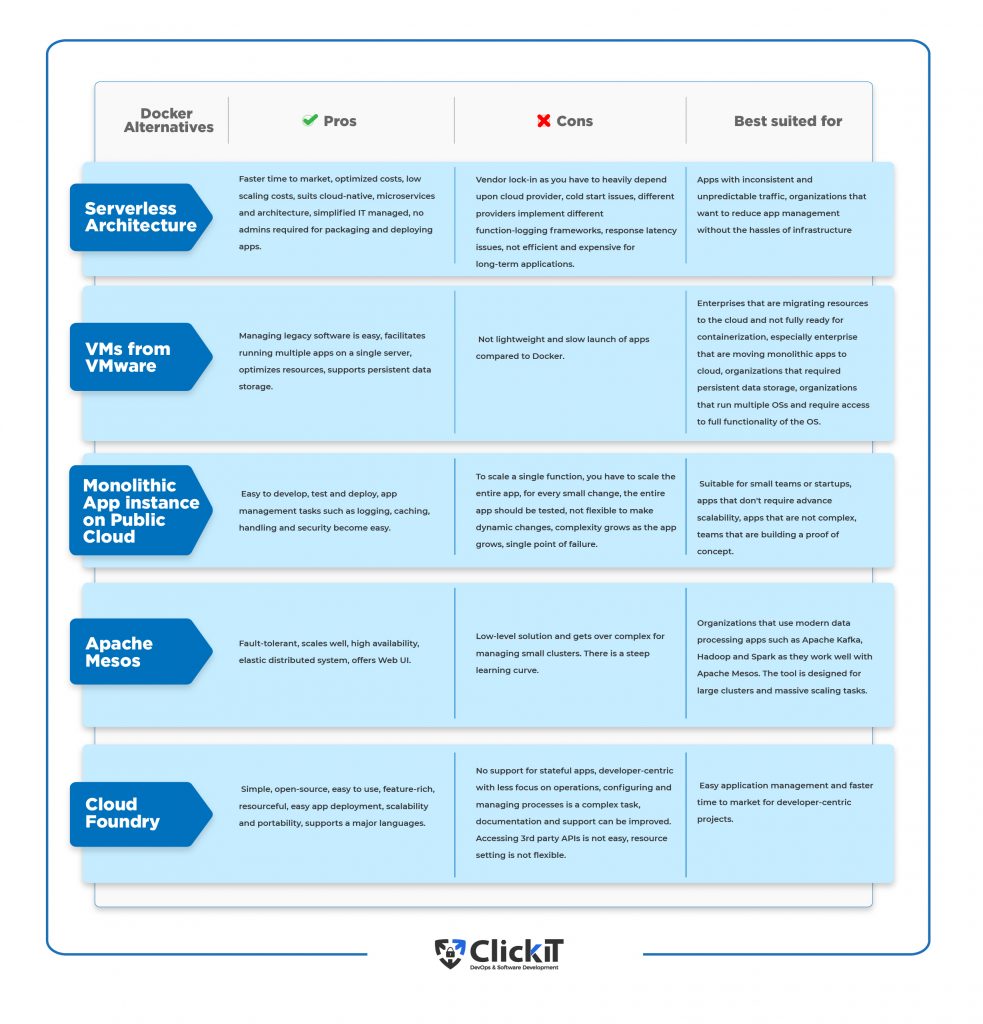
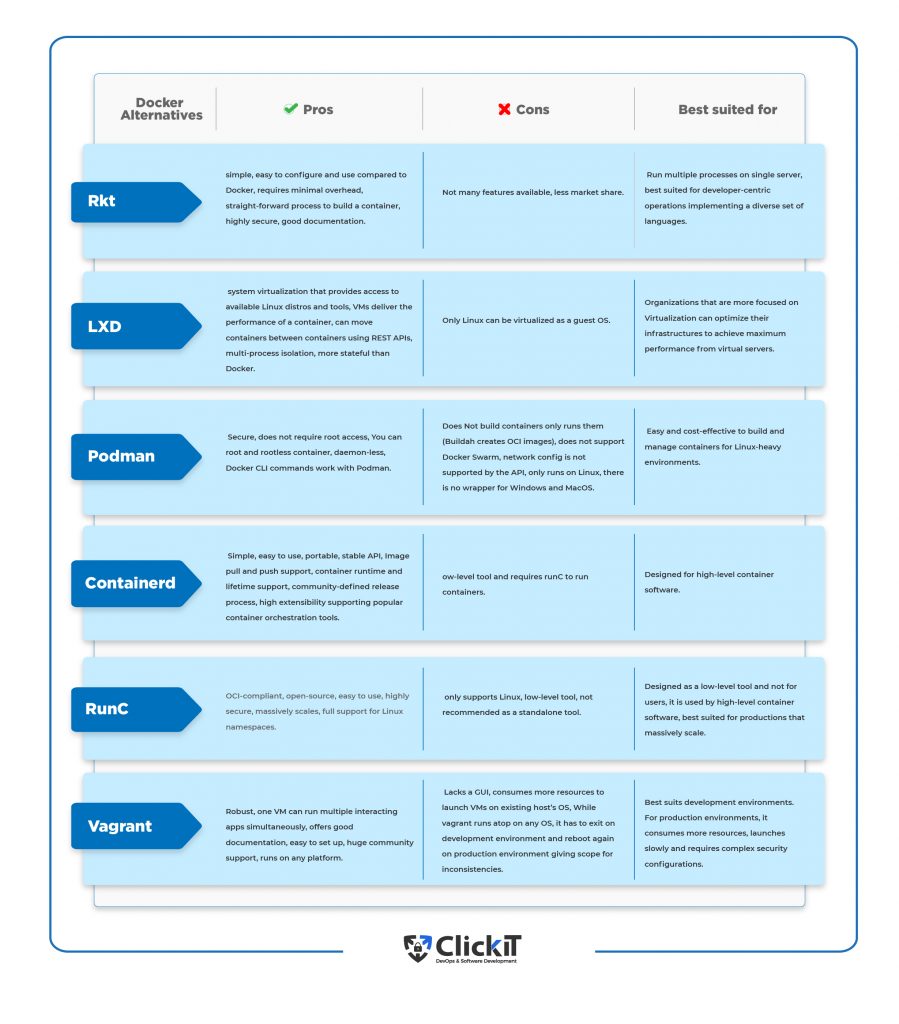
The direct alternative to Docker technology is the serverless architecture. However, it makes organizations heavily dependent on cloud providers. It doesn’t suit long-term applications as well. VMware doesn’t offer a comprehensive containerization system. Rkt and Cloud Foundry are heading towards a dead end. Apache Mesos was on the verge of becoming obsolete but got the support of the members at the last hour. Containerd and runC are low-level tools and work well with high-level container software such as Docker. Most of the Docker alternatives are developer-focused.
Docker offers a comprehensive and robust container ecosystem that suits Devops, microservices and cloud-native architectures!
Container Orchestration Solutions
When you use containers, you need a container orchestration tool to manage deployments of container clusters. Container orchestration is about automating container management tasks such as scheduling, deploying, scaling and monitoring containers. For instance, in a containerized environment, each server runs multiple applications that are written in different programming languages using different technologies and frameworks. When you scale this setup to hundreds and thousands of deployments, it becomes a challenge to maintain operational efficiencies and security. And if you have to move them between on-premise, cloud and multi-cloud environments, the complexity adds up. Identifying overprovisioning of resources, load-balancing across multiple servers, updates and rollbacks, implementing organization security standards across the infrastructure are some of the additional challenges that you face. Manually performing these operations for enterprise-level deployments is not feasible. A container orchestration tool helps you in this regard.
Container orchestration uses a declarative programming model wherein you define the required outcome and the platform will ensure that the environment is maintained at that desired state. It means your deployments always match the predefined state. When you deploy containers, the orchestration tool will automatically schedule those deployments choosing the best available host. It simplifies container management operations, boosts resilience and adds security to operations.
Kubernetes, Docker Swarm, Apache Mesos are some of the popular container orchestration tools available in the market. Kubernetes has become so popular in recent times that many container management tools were built on top of Kubernetes such as Amazon Kubernetes Services (AKS), Google Kubernetes Engine (GKS), Amazon Elastic Container Service for Kubernetes (EKS) etc.
Container Orchestration Solution 1: Kubernetes
Kubernetes or K8S is the most popular container orchestration tool that helps organizations efficiently manage containers at a massive scale. It was released in 2014 by Google engineers and is now offered as an open-source tool. The tool is written in Go and uses declarative programming and YAML-based deployment.
Kubernetes is a comprehensive container management and container orchestration engine. It offers load-balancing, auto-scaling, secrets management and volume management out-of-the-box. It uses ‘pods’ that allow you to group containers and provision resources based on predefined values. It also supports web UI to view and manage clusters of containers.
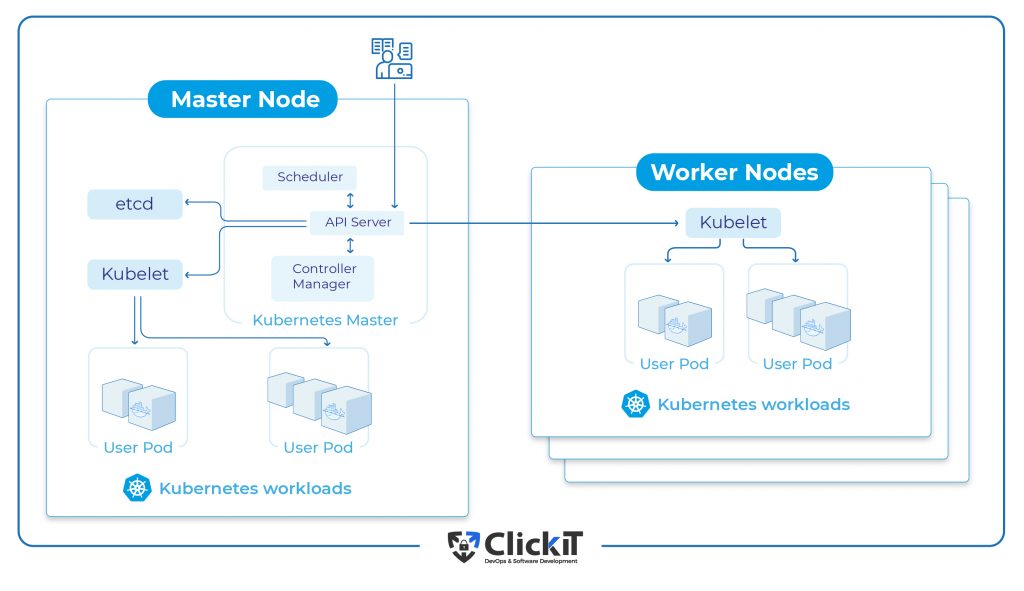
Kubernetes uses serverless architecture, is vendor-agnostic, and comes with built-in security. It offers comprehensive support for Docker containers. It also supports the rkt engine from CoreOS. Kubernetes enjoys vibrant community support. Google Container Engine (GCE) natively supports Kubernetes. Similarly, Azure and Redhat OpenShift also support Kubernetes. However, Kubernetes is not easy to configure and use. There is a steep learning curve.
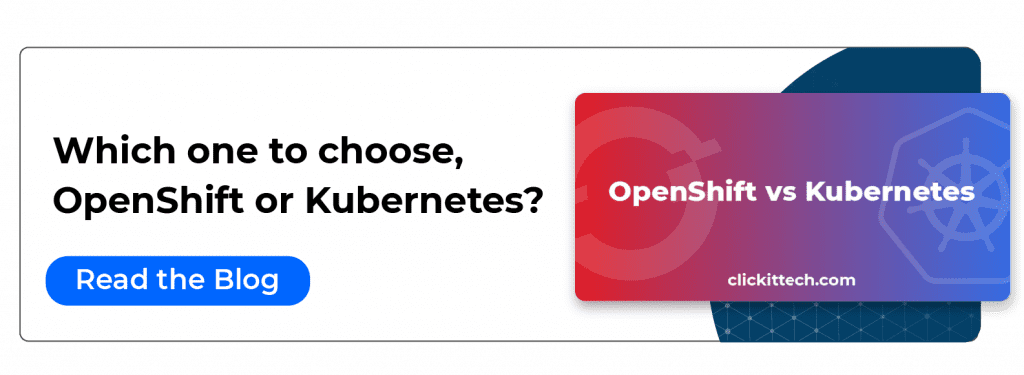
Container Orchestration Solution 2: Amazon ECS
Amazon Elastic Container Service (ECS) is a comprehensive container orchestration tool offered by Amazon for Docker containers. It allows organizations to efficiently run clusters of VMs on the Amazon cloud while being able to easily manage container groups on these VMs across the infrastructure. Running a serverless architecture, ECS deploys VMs and manages containers which means you have to operate containers without worrying about managing VMs. You can define apps as tasks using JSON. The biggest USP of ECS is its simplicity and ease of use. Deployments can be made right from the AWS management console. It is free to use.
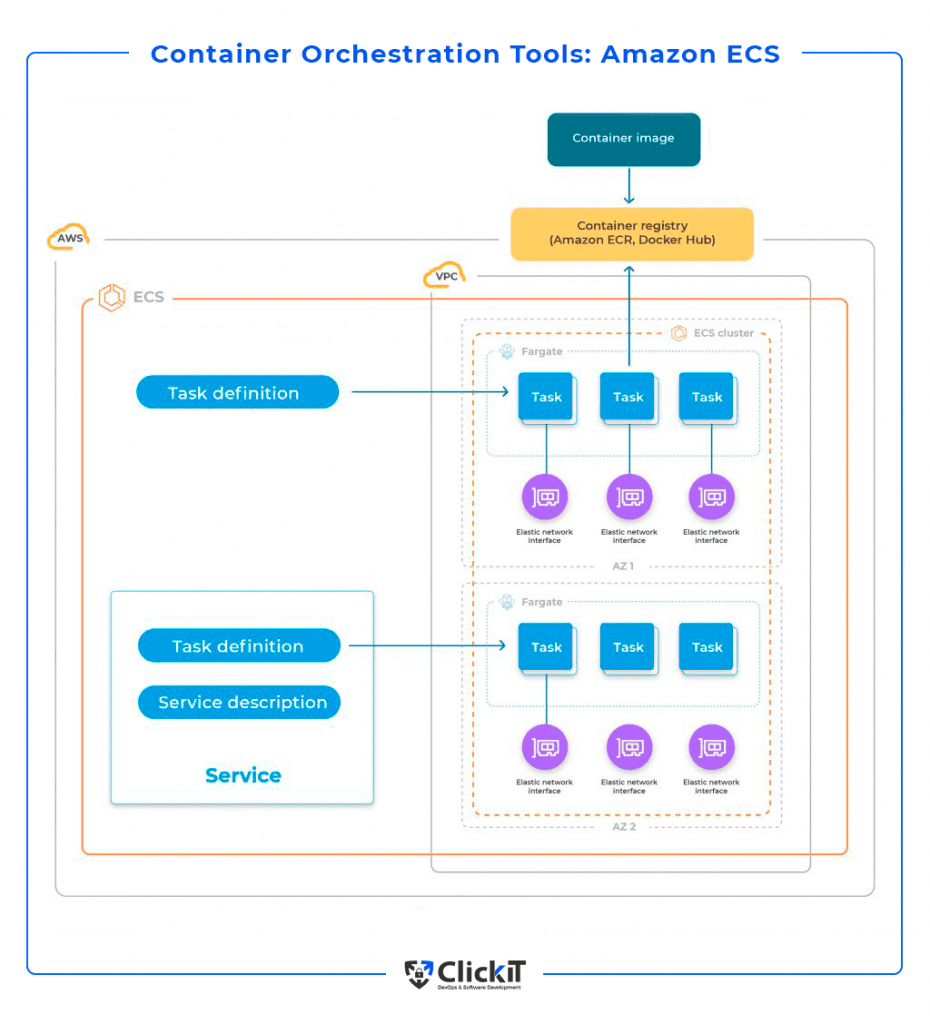
ECS comes integrated with an extensive set of AWS tools such as CloudWatch, IAM, CloudFormation, ELB etc. which means you don’t have to look otherwise for container management tasks. You can write code and programmatically manage container operations, perform health checks, or easily access other AWS services. Leveraging the immutable nature of containers, you can use AWS spot instances and save costs up to 90%. As all containers are launched inside a virtual private cloud, you can enjoy added security out-of-the-box.
Container Orchestration Solution 3: Amazon EKS
Amazon Elastic Kubernetes Service is another powerful offering from AWS to efficiently manage Kubernetes running on AWS cloud. It is a certified Kubernetes tool which means you can run all the tools that are used in the Kubernetes ecosystem. It supports hybrid and multi-cloud environments. While AWS ECS is easy to use, EKS can take some time to get used to as it is a complex task deploying and configuring CloudFormation or Kops templates. However, it allows more customization and portability across multi-cloud and hybrid environments and best suits large deployments. Amazon EKS adds $144 per cluster per month to your AWS bill.
Container Orchestration Solution 4: Azure Kubernetes Service
Azure Kubernetes Service (AKS) is a managed Kubernetes service offered by Azure. Formerly, it was called Azure Container Service and supported Docker Swarm, Mesos and Kubernetes. The best thing with AKS is that the tool is quickly updated in line with Kubernetes’ newer releases compared with EKS and GKE.
If you are a strong Microsoft user, AKS works well for you as you can easily integrate it with other Microsoft services. For instance, you can have seamless integration with Azure Active Directory. Azure Monitor and Application Insights helps you monitor and log environmental issues. The Azure policy is integrated with AKS. Automatic node health repair is a useful feature in the tool. There is a Kubernetes extension in Visual Studio Code that allows you to edit and deploy Kubernetes from the editor. The developer community is good
AKS charges only for the node and the Control plane is free. On the downside, AKS offers 99.9% SLAs only when matched with the chargeable Azure Availability Zones. For free clusters, the uptime SLA is 99.5%.
Container Orchestration Solution 5: Google Kubernetes Engine
Google Kubernetes Engine is the managed Kubernetes service offered by Google. As Google engineers developed Kubernetes, Google stood first in introducing the managed Kubernetes services in the form of GKE. Moreover, it offers the most advanced solutions compared to EKS and AKS. It automatically updates master and node machines. CLI support is available. You can use the Stackdriver tool for resource monitoring. Autoscaling is available out-of-the-box. It supports node pools wherein you can choose the best available resource to deploy each service. When it comes to pricing, cluster management is free. You will be charged for the resources used.
EKS vs AKS vs GKE
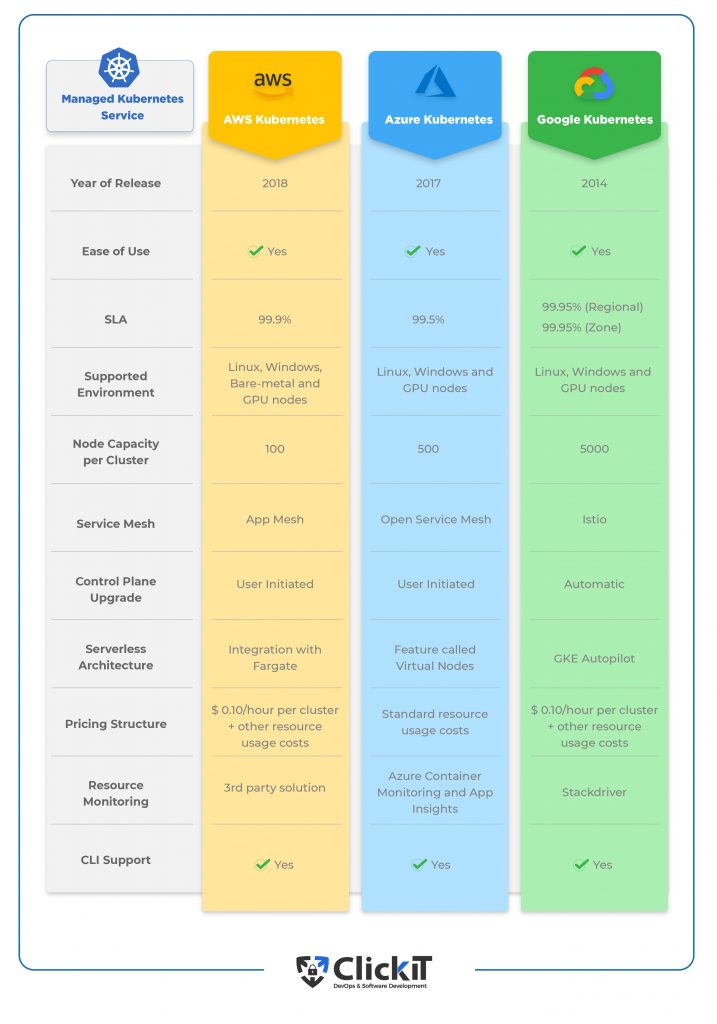
Which is the best tool for container orchestration?
Using the right technology stack, you can efficiently schedule containers, gain high availability, perform health checks, perform load balancing and service discovery.
When it comes to containerization technology, Docker is the most comprehensive and feature-rich container ecosystem that is second to none. Docker is a de facto containerization standard. When it comes to container orchestration tools, Kubernetes is the best choice. It offers robust performance to efficiently manage thousands of clusters while allowing you to move workloads between different platforms seamlessly. Going for a Docker alternative can be risky. As mentioned above, organizations that used Cloud Foundry and Rkt had to realign their containerization strategies.
I recommend using AWS ECS or EKS with Docker!

AWS ECS with Docker is a powerful and cost-effective choice for organizations that implement simple app deployments. If your organization deals with containerization at a massive scale, AWS EKS with Docker is a good choice. AWS is the leading provider of cloud platform solutions. AWS EKS comes with high interoperability and flexibility and is cost-effective. So, AWS ECS or EKS with Docker gives you the best of the breed!
What are the Best Docker Alternatives?
- Serverless Architecture: Eliminates the need to manage a server or the underlying infrastructure to run an application.
- Virtual Machines (VMs) from VMware: While Docker abstracts resources at the OS level, VMware virtualizes the hardware layer.
- Monolithic instances from AWS, Azure, and GCP: They offer a VM-based application deployment approach.
- Apache Mesos: Allows you to run diverse workloads and includes container orchestration capabilities.
- Cloud Foundry Container Technology: Popular for its continuous delivery support that facilitates product life cycle management.
- Rkt from CoreOS: Comes with a robust ecosystem and offers end-to-end container support.
- LXD: Enables administrators to deliver a unified and superior user experience across the Linux ecosystem of VMs and containers.
- Podman: Approaches containers with Conmon, handling the tasks of creating containers, storing the state, and pulling out container images.
- Containerd: Creates, manages, and destroys containers in real-time and implements CRI specifications.
- runC: It is highly portable, secure, lightweight, and scalable, making it suitable for large deployments.
- Vagrant: It’s useful for consistent and easy development workflows or when BDS deployments are involved.
Conclusion
As businesses aggressively embrace cloud-native architecture and move workloads to the cloud, containerization has recently become mainstream. With its robust standalone ecosystem, Docker has become the de facto standard for containerization solutions. Though Docker is implemented by millions of users across the globe, there are other containerization tools available in the market that cater to specific needs. However, when exploring new Docker alternatives, it is important to clearly identify your containerization requirements and check the alternatives to Docker host OS and use cases before deciding.
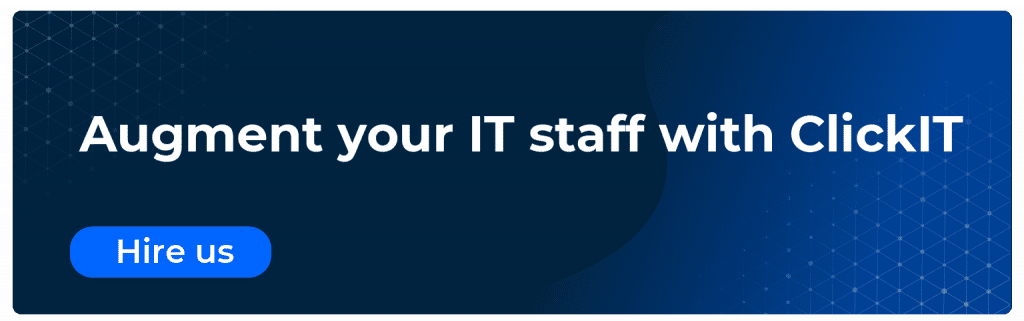
FAQs
No, Kubernetes is not an alternative to Docker. They actually complement each other. While Docker is a container runtime technology, Kubernetes is a container orchestration tool. It helps you to manage clusters of Docker containers.
To avoid human errors, enhance code quality, improve release cycles, add technical and business values, improve customer satisfaction, and much more.
While the industry embraced Docker and converged on Kubernetes, Cloud Foundry insisted its users use a platform-specific orchestration tool, Diego. It only supported stateless applications without being concerned about the continuum of services and future-proof options.
Kubernetes Operations (Kops) is an open-source tool that helps you to manage clusters of Kubernetes on AWS and GCE. EKS and Kops offer greater functionality. However, EKS is more secure and offers several features natively. Consider platform compatibility while choosing between Kops and EKS.









