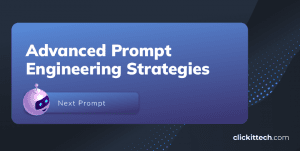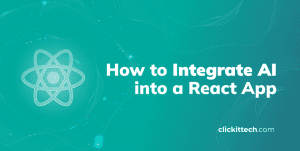Web application architecture is evolving rapidly, and in 2025, AI will play a more significant role than ever in shaping how we build, scale, and optimize web applications. AI-powered design tools help developers effortlessly create stunning interfaces, while intelligent chatbots and personalization engines enhance user engagement like never before.
Edge computing makes applications faster by processing AI tasks closer to users, and serverless computing streams development by eliminating infrastructure headaches. Meanwhile, microservices and containerization make applications more modular, scalable, and resilient. But with all these advancements, best practices remain essential; scalability, security, automation, and cloud-native development are the pillars of modern web architecture. Whether designing a new app or upgrading an existing one, understanding these trends will help you stay ahead of the curve.
Discover a detailed explanation of web application architecture, highlighting its components, types, and best practices. I will define web application architecture and its core elements: web browser, web server, and database server. Also, I discuss different architectures, including 3-tier, monolithic, microservices, serverless, and container-based approaches. And examine front-end and back-end technologies like HTML, CSS, JavaScript, Python, Node.js, Java, and .NET.
Additionally, I will discuss cloud storage, caching systems, load balancers, message queues, and CDNs. Finally, the text concludes with advice on scalability, cloud adoption, immutable infrastructure, security, automation, and Infrastructure as Code.
- What is Web Application Architecture?
- What are the Web Application Architecture Components
- What is a 3-Tier Architecture?
- Breakdown of more Components of web application architecture
- What are the trends in web application architecture for 2025
- Web Application Architecture Diagram
- What are the Types of Web Application Architecture?
- Web Application Architecture Best Practices
- FAQs
What is Web Application Architecture?
A web application architecture presents a layout with all the software components (databases, applications, and middleware) and how they interact. It defines how the data is delivered through HTTP and ensures that the client-side and backend servers can understand. Moreover, it also ensures that valid data is present in all user requests. It creates and manages records while providing permission-based access and authentication.
Choosing the right design defines your company’s growth, reliability, interoperability, and future IT needs. As such, it is important to understand the components comprising the architecture of web apps.
You can also read this blog on Medium
What are the Web Application Architecture Components
Typically, a web application architecture diagram comprises three core components:
- Web Browser
- Web Server
- Database Server
1) Web Browser: The browser, client-side, or front-end component is the key component that interacts with the user, receives the input, and manages the presentation logic while controlling user interactions with the application. User inputs are validated as well, if required.
2) Web Server: The web server, also known as the backend or server-side component, handles the business logic and processes the user requests by routing the requests to the right component and managing the entire application operations. It can run and oversee requests from a wide variety of clients.
3) Database Server: The database server provides the required data for the application. It handles data-related tasks. In a multi-tiered architecture, database servers can manage business logic with the help of stored procedures.
What is a 3-Tier Architecture?
Three-tier architecture is a software model where intermediate servers receive client requests and process them by coordinating with subordinate servers applying the business logic. The intermediate application layer manages communication between the client and the database, enabling clients to access data from different DBMS solutions.
The 3-tier web application architecture diagram is more secure as the client does not directly access the data.
Deploying application servers on multiple machines provides higher scalability, better performance, and better reuse. You can scale it horizontally by scaling each item independently. You can abstract the core business from the database server to perform load balancing efficiently. Is easy and cost-effective.
What are the three layers of a 3-Tier architecture in web application?
- Presentation layer / Client Layer
- Application Layer / Business Layer
- Data Layer
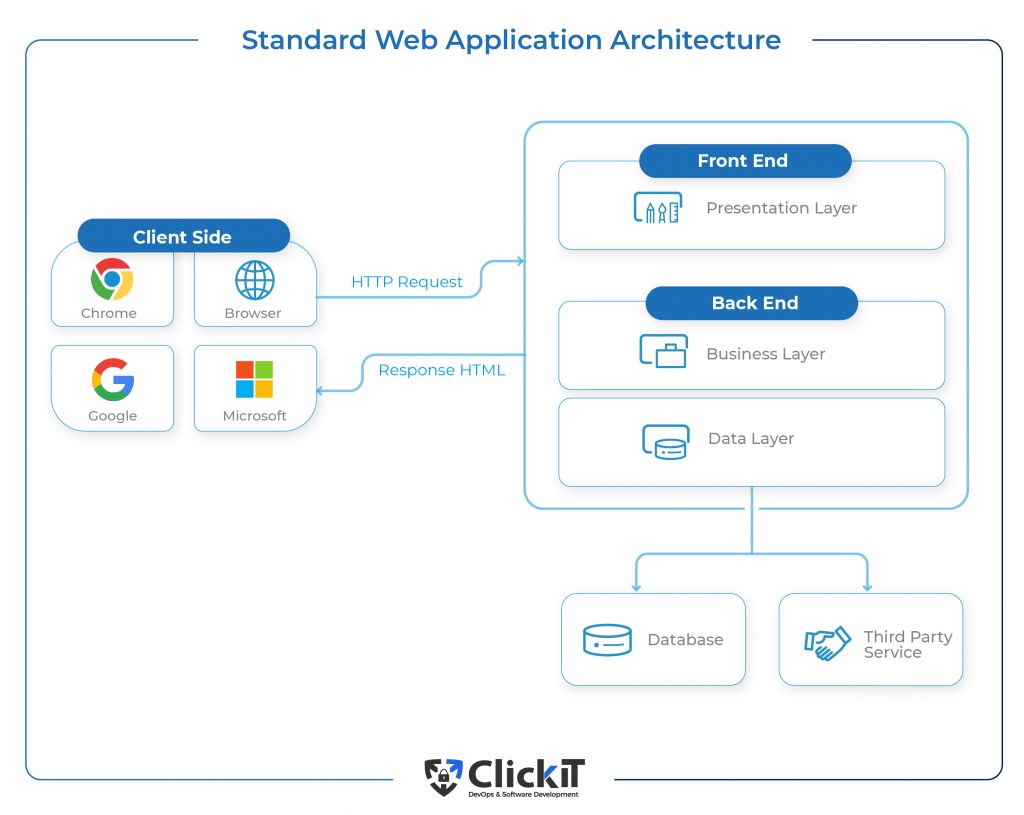
Breakdown of More Components of Web Application Architecture
Building a layered modern web application architecture diagram helps you identify each component’s role and easily change the corresponding layer without affecting the overall application. It enables you to write, debug, manage, and re-use code easily.
Here is an extra Web Application Architecture diagram of layers for you…
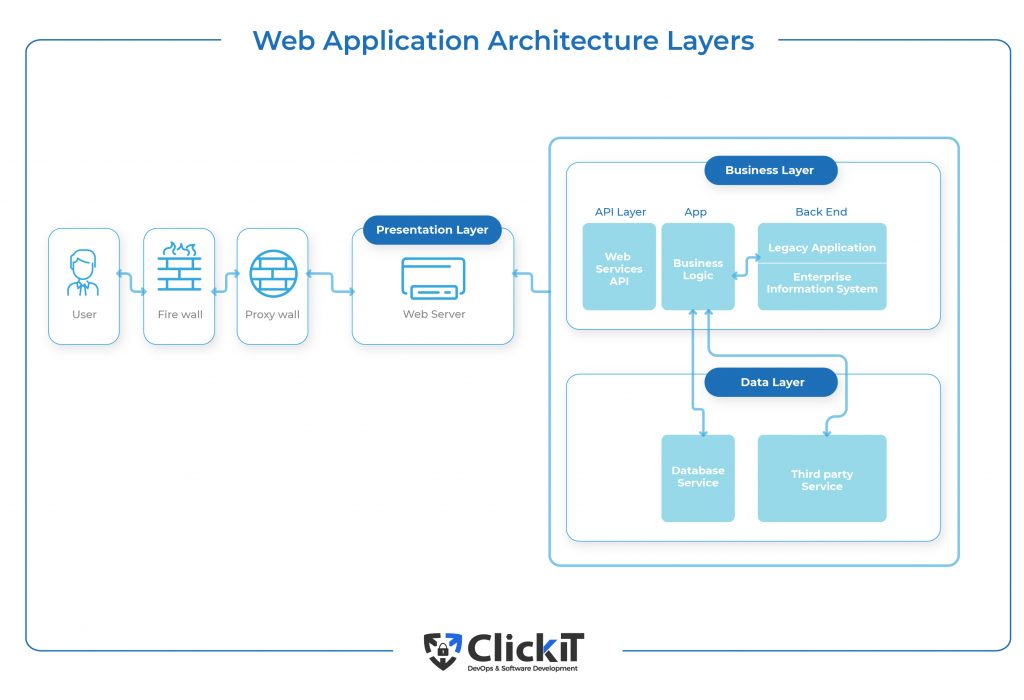
Have you started your application modernization strategy? Read the full blog to find out how.
Application Layer: Web Server
What is a web server? Simply put, a web server runs one or more websites or web apps. The web server uses HyperText Transfer Protocol (HTTP) and other protocols to view user requests via a browser. It processes them by applying business logic and delivering the requested content to the end-user.
A Web Server can be a hardware device or a software program.
- Hardware Web Server: A computer device connected to the internet and contains web server software and web app components such as images, HTML docs, JS files and CSS style sheets.
- Software Web Server: This software understands URLs and HTTP protocols. Users can access it via domain names to receive the requested content.
Application Layer Tools
While a static web server delivers the content to the browser as it is, a dynamic web server updates data before delivering it.
- Apache: Its modular design allows you to scale individual resources quickly. With minimal configuration, you can manage even significant traffic. It works on MacOS, Windows, and Linux environments. However, Linux is the most preferred environment for Apache. While it uses a file system to process static content, dynamic content is processed within the server. Using .htaccess files, you can configure the server settings further. Security is good. It offers support via IRC, Stack Overflow, and mailing lists.
- NGINX , operates on an event-driven model wherein thousands of requests are processed within a single thread, delivering more with minimal resources. While it supports Unix-based OS, Windows compatibility is limited. You can’t make additional configurations. The smaller codebase offers better security. Dynamic modules are not supported.Along with mailing lists and IRC, Forum is available, too. NGINX has an edge over Apache as it serves as a web server and a proxy server. The event-driven approach, which processes thousands of requests in a single thread, offers greater performance, speed, and cost-effectiveness.

AI Tools Enhancing the Presentation Layer
According to McKinsey, 72% of organizations have adopted AI in at least one business function, so for modern front-end development it’s crucial to include AI in your web application architecture to automate tasks, personalize experiences, and optimize performance. Below are key AI tools transforming the client-side component of web applications
1. AI-Powered Design Assistants
- Tools: Uizard, Figma (with AI plugins), Adobe Sensei, Galileo AI. Automatically generate UI layouts, color schemes, and responsive designs from simple text prompts or wireframes.
2. AI Chatbots & Virtual Assistants
- Tools: Dialogflow (Google), OpenAI GPT-4, IBM Watson Assistant. Create dynamic, context-aware chatbots for real-time user interactions (e.g., customer support, navigation).
3. Personalization Engines
- Tools: Optimizely, Adobe Target, Dynamic Yield. Deliver tailored content, product recommendations, or A/B-tested UI elements based on user behavior.
4. Accessibility Enhancement Tools
- Tools: accessiBe, Microsoft AI for Accessibility, AudioEye. Automate alt-text generation, keyboard navigation improvements, and screen reader compatibility.
5. AI Code Assistants
- Tools: GitHub Copilot, Tabnine, Amazon CodeWhisperer. Suggest code snippets, debug, or refactor front-end code in real-time.
6. Performance Optimization
- Tools: Cloudflare AI, Vercel Speed Insights, Lighthouse CI, Analyze and optimize load times, image compression, and resource delivery.
Presentation Layer: Client-side Component (Front-end)
The client-side component of a web application architecture diagram enables users to interact with the server and the backend service via a browser. The code resides in the browser, receives requests, and presents the user with the required information. This is where UI/UX design, dashboards, notifications, configurational settings, layout, and interactive elements come into the picture.
Front-end Technologies to Build a Web Application Architecture Diagram
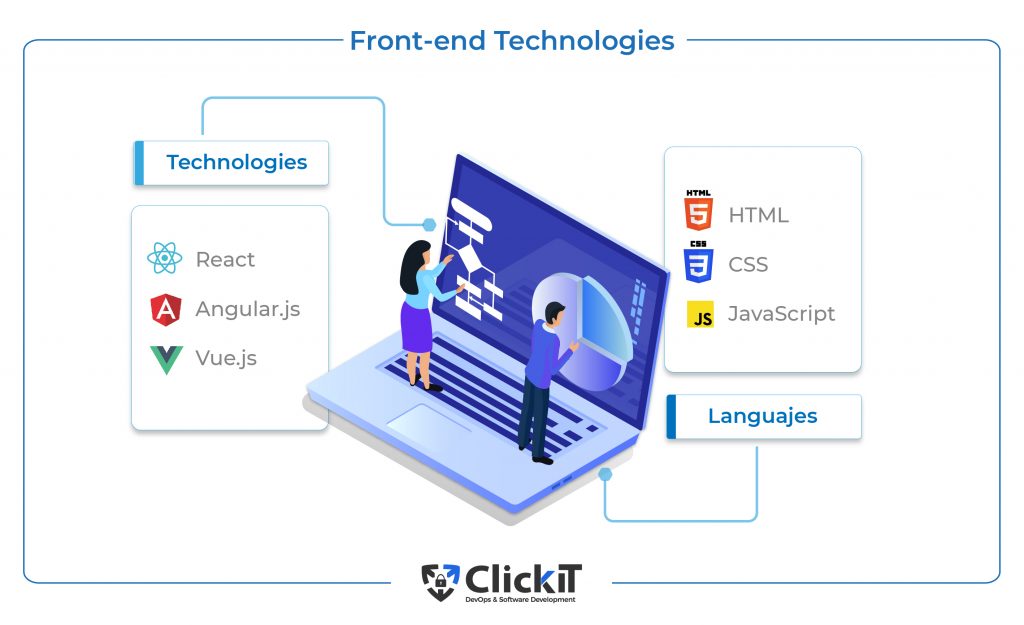
HTML
HTML or Hypertext Markup Language is a popular standard markup language that enables developers to structure web page contents using a series of page elements. Developed by Tim Berners-lee and released in 1993, HTML quickly evolved and became the standard markup language globally.
CSS
CSS or Cascading Style Sheets is a popular style sheet language that lets developers separate website content and layout for sites developed using markup languages. Using CSS, you can define a style for elements and reuse them multiple times. Similarly, you can apply one style across multiple sites. It is simple and easy to learn. You can use a style for a single element, an entire webpage, or the entire website. It is device-friendly, too.
Browser compatibility and security are two areas that raise concerns. Similarly, different versions of CSS also create confusion. Developers are advised to check the compatibility before making any changes to the design.
JavaScript
JavaScript or JS is the most popular client-side programming language, and it has been used by more than 90% of websites recently.
JavaScript uses a simple, easy-to-learn syntax. The language is so popular that every browser uses a JS engine to run JavaScript code on devices. It is easy to insert JS code on any web page, making it highly interoperable. It allows you to create rich interfaces to deliver a better UI/UX experience. Being on the client side, JS reduces the server load as well.
However, developers should be careful about the security as the code is executed on the client side, which hackers can sometimes exploit.
React
React is an open-source JavaScript that has gained popularity in recent years.. React benefits enable developers to easily create high-quality dynamic web applications with minimal code and effort.
ReactJS is easy to learn and use. There is extensive documentation and plenty of handy tools available for developers. The code is reusable. ReactJS uses a virtual DOM, it improves efficiency and optimizes memory usage.
On the downside, the ReactJS development environment is highly dynamic, so developers should proactively monitor the changes and quickly adapt new skills to leverage React. Moreover, React technologies are improving rapidly.
Vue.js
Vue.js enables developers to build web, desktop, and mobile UI interfaces easily. Vue.js comes with handy tools that serve basic programming needs. The tool is lightweight for downloads and installation. It is easy to learn and use. It uses a virtual DOM so that when a user interacts with an element, the browser does not have to render the entire page, only the element.
It easily integrates with existing apps. The documentation is concise and well-structured. Community support is good.
The tool kit suits basic projects but offers limited support for large-scale projects. Its flexibility can pose quality issues on large projects as well. GitLab, Alibaba, and Adobe are popular companies that use Vue.js.
Angular.js
Angular is an open-source web app framework that offers all functionalities for developing applications, such as components, modules, templates, directives, service and dependency injections, routing, etc. It helps developers quickly build prototypes. It uses plain HTML templates. Testing is quick and easy owing to the dependency injection architecture style.
Angular uses two-way data binding, which makes DOM manipulations easy and quick. The CPU-performance enhancing features make it a good choice for large-scale apps. It comes with various plugin tools out of the box.
However, the hierarchical structure can sometimes make debugging a challenge. Concepts such as Inversion Of Control, Dependency Lookup, and Dependency Injection require a steep learning curve. You need JavaScript installed on the machine to run Angular.
Why Integrate AI into the Front End?
- Developer Productivity: AI automates repetitive tasks (e.g., code generation, testing), freeing developers to focus on innovation.
- Enhanced UX: Personalized interfaces, faster load times, and accessible designs improve user satisfaction.
- Future-Proofing: As AI evolves, tools like ChatGPT plugins and vision models (e.g., Google Lens integration) will further blur the line between design and implementation.
Application Layer: Server-side Component (Back-end)
The server-side component is the key component of the web application architecture diagram that receives user requests, performs business logic, and delivers the required data to the front-end systems. It contains servers, databases, web services, etc.
Examples of technologies used to build a web application architecture
Among the server-side development tools, Node.js and Python are highly recommended. Node.js is an easy-to-learn, lightweight, developer-friendly, highly scalable, and extensible cross-platform solution. Python uses simple syntax, focuses on natural language, and makes it easy to write and execute code faster. The community is also very supportive.
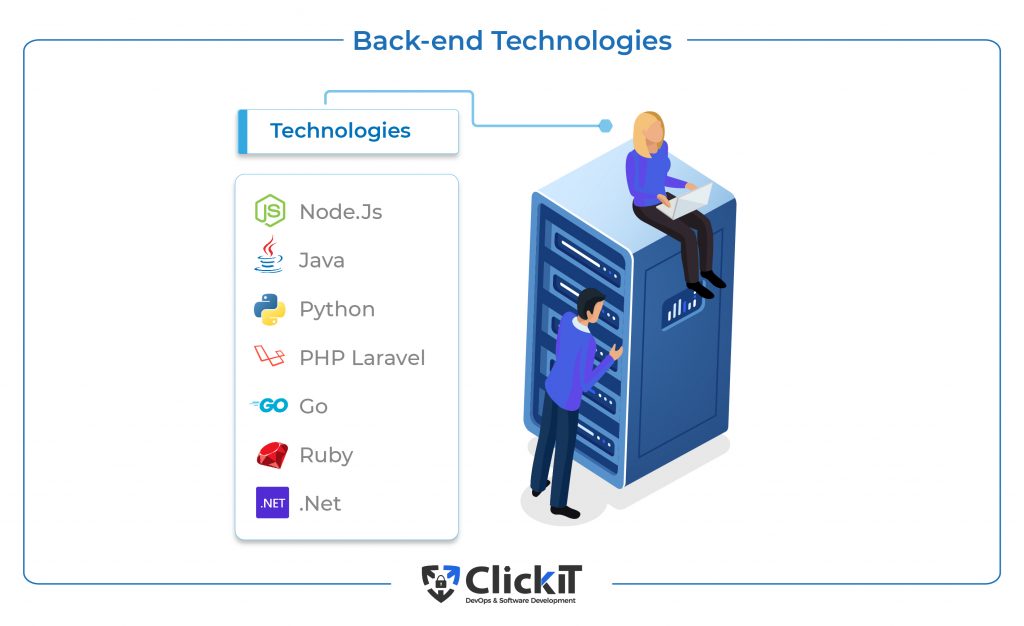
Node.js is an open-source, cross-platform runtime environment, developers use JavaScript to build node.js applications and run them on node.js runtime using Windows, macOS and Linux platforms.
Node.js enables developers to build quality applications quickly. Node.js doesn’t buffer data and executes code super fast. It is event-driven, asynchronous, and highly scalable on a single thread. Node.js best suits apps that are data streaming, data-intensive, I/O bound, and JSON-API based. Paypal, Uber, eBay, and GoDaddy are some popular applications that Node.js powers. It doesn’t suit apps that are CPU-intensive.
- Java
Java is an object-oriented and class-based programming language that enables developers to write code and run it on any platform using a Java virtual machine (JVM) environment.
The language is easy to learn, code, compile, and debug. Being platform-agnostic, Java programs are cost-effective to build and run. Leveraging OOPS concepts, you can reuse objects in other programs. It supports multi-threading, portability, automatic garbage collection, distributed networking, etc.
On the downside, Java requires significant memory space. Owing to the JVM abstraction, the programs run slower as well. There is no backup, either. However, the benefits of developing server-side components of the web application architecture diagram in Java outweigh the drawbacks.
Python is a strong alternative for building web app architecture in Java. It is simple to learn and develop and rich in features.
This dynamically typed language is highly flexible and suitable for small and large web application projects and various segments such as mobile apps, video games, AI programming, etc. It allows you to do more with less code, so you can quickly build and test prototypes that increase productivity.
Python offers an extensive library that contains code for almost every type of program. With its vibrant community support always available.
Read our blog about Node.js vs Python and learn which one is better.
- PHP Laravel
PHP Laravel is a PHP framework that helps developers easily build custom web apps. It is an open-source framework that is quite popular among other PHP frameworks. PHP Laravel is an MVC (Model, View, and Controller)-based framework.
With extensive built-in functions and structures, developers can quickly write code and deploy apps faster. It improves performance and speed.
An essential advantage of PHP Laravel is its automated testing feature that helps you to test and debug errors in the initial stage. Automatic tasks and scheduling are available, too. Object Relational Mapping support is elegant. PHP Laravel offers cross-site request forgery tokens that provide security. It is scalable and cost-effective.
Who knows how to implement PHP frameworks better than an experienced engineer? Read our guide on how to hire a PHP developer.
- Go
Go It is similar to the C language and is easy to learn and build. With no virtual runtimes, Go code compiles faster and produces smaller binary. It uses static typing and interface types. The standard library offers a range of built-in functions along with testing support. Garbage collection is available. Concurrent programming is easier than other languages.
On the downside, the library support is not adequate. The community support is not receptive on some occasions. Implicit interfaces can be challenging to manage. Without generics, the reuse of code is not easy.
- .NET
.NET is a software development framework developed by Microsoft and released in 2001 for desktop and web applications. Coming from the IT giant Microsoft,. NET quickly became popular for developing a variety of software products.
It comes in 3 flavors:
- .NET Framework: It is the first product that was specific for Windows platform
- .NET Core: The .NET Core was released in 2016 as a cross-platform solution to accommodate macOS and Linux platforms.
- Xamarin: Xamarin was not developed by Microsoft but was acquired by the company in 2016. Xamarin extends the .NET platform to support native mobile application development.
.NET uses a modular structure that enables developers to break down code into smaller pieces and seamlessly build and manage software products using CI/CD pipelines.
It offers a robust yet simple caching system that improves speed and performance. Automatic monitoring in ASP.NET is an added advantage. The Visual Studio IDE is a single IDE that helps developers monitor and manage entire development operations from a single pane. Deployment and management of code is flexible and easy.
However, object-relational support is limited. Memory leaks are a concern that needs careful attention while coding apps. Being heavily dependent on Microsoft results in vendor lock-in and higher licensing costs. .NET best suits enterprise products that require high scalability and cross-platform solutions.
Ruby
Ruby is a popular programming language allowing developers to quickly build and deploy apps. The tool offers an extensive library and helpful tools. It comes with built-in security to mitigate risks related to SQL injections, cross-site scripting software (XSS), and cross-site request forged (CSRF). Ruby has a supportive community and good documentation.
While developers can quickly build applications, the speed of the applications is a concern. That said, this problem mainly affects large-scale apps. Small and medium-sized organizations don’t have any issues in this field.
Read our blog about the best programming languages.
Application Layer: Application Programming Interface (API)
Application Programming Interface (API) is not a technology- it’s a concept that enables developers to access specific data and functions of software. Simply put, it is a mediator that allows apps to communicate with each other. It comprises protocols, tools, and subroutine definitions required to build apps.
For instance, when you sign in to an application, the app calls the API to retrieve your account details and credentials. The application will contact the corresponding servers to receive this information and return this data to the user app. A web API is an API available over the web via HTTP protocol. It can be built using technologies such as .NET and Java.
With APIs, developers don’t have to create everything from scratch but use existing functions exposed as an API to increase productivity and gain faster time to market. By reducing development efforts, APIs significantly reduce development costs. It also improves collaboration and connectivity across the ecosystem while enhancing customer experience.
There are different types of APIs
- RESTful API: Representational State Transfer API in lightweight JSON format. It is highly scalable, dependable and delivers fast performance, making it the most popular API.
- SOAP: Simple Object Access Protocol uses XML for data transmission. It requires more bandwidth and advanced security
- XML-RPC: Extensible Markup Language – Remote Procedure Calls use specific XML format for data transmission
- JSON-RPC: It uses JSON format for data transmission
Application Layer: Server Instance / Cloud Instance
Servers or cloud instances are important to a web application architecture diagram. A cloud instance is a virtual server instance built, delivered, and hosted using a public or a private cloud and is accessible over the Internet. It works as a physical server that seamlessly moves across multiple devices or deploys multiple instances on a single server.
As such, it is highly dynamic, scalable and cost-effective. You can automatically replace servers without application downtime. You can easily deploy and manage web applications in any environment using cloud instances.
Read our blog on How to Build an App Like Instagram.
Data Layer: Database
A database is a key component of a web application that stores and manages information for a web app. Using a function, you can search, filter, and sort information based on user request and present the required info to the end user. They allow role-based access to maintain data integrity.
When choosing a database for your web app architecture, the size, speed, scalability, and structure are the four aspects that require your consideration. For structured data, SQL-based databases are a good choice. It suits financial apps wherein data integrity is a key requirement.
NoSQL is a good option for handling unstructured data. It suits apps wherein the nature of incoming data is not predictable. Key Value databases associate each value with a key and suit databases that store user profiles, reviews, blog comments, etc. For analytics, Wide Column databases are a good choice.
Read our blog on the best programming languages to develop your application.
What are the trends in web application architecture for 2025?
The web app architecture is evolving. As such, organizations should proactively monitor these changes and realign the architecture accordingly. Here are a few trends to check out:
AI-Driven Architectures
Artificial Intelligence (AI) and machine learning (ML) are deeply integrated into web app development, enabling smarter, adaptive systems.
- Personalization: AI algorithms analyze user behavior to dynamically adjust interfaces and content, enhancing engagement 18.
- Automation: Tools like GitHub Copilot automate repetitive tasks (e.g., code generation, debugging), reducing development time 29.
- Generative AI: Platforms like GPT-4 generate dynamic content, automate UI design, and streamline workflows 610.
- Edge AI: Processing AI tasks locally (on edge devices) reduces latency, improving real-time interactions
Caching System
Caching system is a local data store that facilitates quick access to data for an application server instead of contacting the database every time. In a traditional setup, data is stored in a database. When a user makes a request, the app server requests that data from the database and presents it to the user. When the same data is requested again, the server should repeat the same process, which is repetitive and time-consuming. By storing this information in a temporary cache memory, apps can quickly present data to users.
The caching system can be designed in 4 models:
- Application Server Cache: In-memory cache alongside the application server (For apps that have a single node)
- Global Cache: All the nodes access a single cache space
- Distributed Cache: Cache is distributed across nodes wherein a consistent hashing function is used to route the request to the required data.
- Content Delivery Network (CDN): It delivers large amounts of static data.
Caching Tools
Redis and Memcached are the two most popular caching systems with similar features. However, Redis offers a rich set of tools, making it applicable for performing various tasks. On the other hand, Memcached is simple and easy to use.
The Caching system from AWS is called AWS ElastiCache. This web service enables administrators to scale and manage in-memory data store services in the cloud. AWS also offers a fully-managed Redis-compatible in-memory data store called the Amazon ElastiCache for Redis and a fully-managed Memcached-compatible in-memory data store service called the Amazon ElastiCache for Memcached.
Cloud Storage (Amazon S3)
In a web application architecture, cloud storage is an obvious requirement. Cloud storage is about storing the data in the cloud and accessing it over the Internet. A cloud service provider provides the storage infrastructure on a pay-per-use subscription model.
- AWS
AWS is the most popular cloud service provider, Amazon S3 is the most popular cloud storage solution in web application architecture and environments across the globe. Amazon Simple Storage Service (S3) is a flexible, cost-effective, durable, secure cloud storage service that offers high availability and scalability.
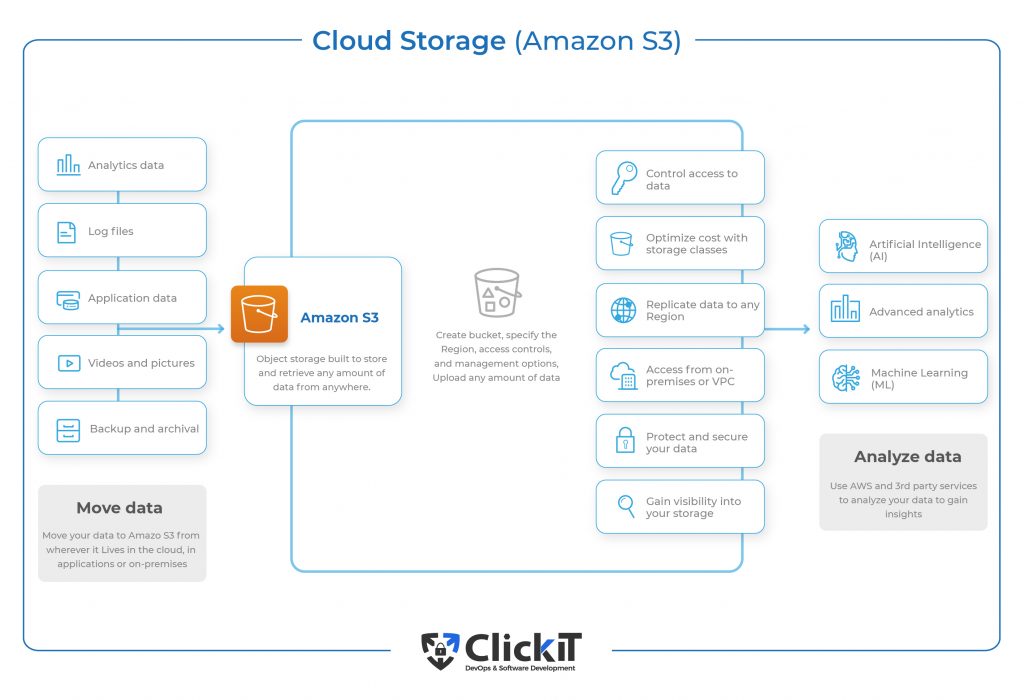
In AWS, a cloud storage unit is called a “bucket” in which objects are stored. When a bucket is created, it is deployed in the region specified by the user. Once the deployment is done and objects are added to the bucket, the user can choose the storage class type along with features such as versioning control, lifecycle policies, bucket policy, etc. AWS manages the lifecycle management for objects, including IAM policy and data protection.
- Azure Cloud Storage is another popular cloud storage service offered by Microsoft Azure. The best thing about Azure storage is the high availability of 99.95% uptime and high security. The price of $0.18 per GB/month is highly cost-effective. Azure has a comprehensive stack of administrative access and developer tools that helps organizations seamlessly coordinate across entire business operations.
- Google Cloud Storage is a cloud storage offering from Google with a price tag of $0.02 per GB per month. It is available in multiple regions, offers high durability, and easily integrates with other Google services. The tool comes with good documentation.
CDN Tools
A Content Delivery Network (CDN) is a server network installed in various geolocations to deliver content faster and better to users. Instead of contacting the central server, the users’ request is routed to a CDN server that stores a cached version of the content. As such, site speed and performance increase and decrease packet loss.
The server load is reduced. It also enables the segmentation of the audience and advanced web security.
- CloudFront is a popular CDN service for web application architecture diagrams. It acts as a distributed cache to deliver higher speed, low latency, and better customer experience. CloudFront integrates well with other AWS services, such as Amazon EC2, AWS Lambda, Amazon CloudWatch, Amazon S3, etc, to make your job easier. It is flexible, easy to set up, and offers high scalability. It also features elastic services and analytics. You can control access to the content as well.
- Azure CDN is a popular content delivery network from the Microsoft Azure cloud platform that is easy to configure and use and offers low latency.
- Google’s content delivery network is called Cloud CDN. It leverages the globally distributed edge servers to cache content at the usage location to deliver content at high speeds.
- CloudFlare is another popular CDN service. Though CloudFlare primarily offers robust DNS services and is not a traditional content delivery network, it acts as a reverse proxy to route traffic through its global network of data centers.
Load Balancer
As the name says, the load balancer is a service that balances traffic loads by distributing them across different servers based on the availability of predefined policies. When a user request is received in the load balancer, it retrieves the server’s health regarding availability and scalability and routes the request to the best server. A load balancer can be a hardware component or a software program.
Load balancing can be done in two ways
1) TCP/IP level Load Balancing: Load balancing based on the DNS
2) App-level Load Balancing: Load balancing based on application load
Load balancer tools:
- AWS Classic Load Balancer. It works in the TCP layer (Layer 4) and the Application Layer (Layer 7). However, it forwards traffic only on one port per instance.
- AWS Application Load Balancer, which works at the Application Layer (HTTP) and can forward traffic on multiple ports per instance. It also serves multiple domain names.
Multiple Servers
In a traditional web architecture, you’ll see a web server and a database. The web server listens to client requests and contacts the database to provide the required information or process the business logic. When concurrent users increase, the web server will run out of resources. Even though upgrading the server configuration helps for a while, it provides limited capabilities and causes a single point of failure. Deploying multiple servers is a good choice to create a highly scalable web architecture.
While designing the multi-server architecture, organizations can connect multiple OS deployment servers to a single database or multiple databases. However, it is important to keep them replicated with appropriate content. Replication can be scheduled at specified times.
Message Queues
A message queue is a buffer that stores messages asynchronously and facilitates communication between different services in a web application. In today’s microservices environment, software is developed in smaller, modular, and independent building blocks that communicate with each other using RESTful APIs. Communication between these blocks is coordinated using message queues. Software components connect to the end of these message queues to send, receive, and process messages. Message queues provide granular scalability, simplify decoupling processes, and increase reliability and performance.
Amazon Simple Queue Service (SQS) is a fully managed publish/subscribe (pub/sub) messaging queue service offered by Amazon. Users can access the messages via any programming language using the web services API provided by AWS SQS. Messaging is processed asynchronously, meaning messages wait in a queue, and apps can access them later.
Amazon SQS uses two types of Queues:
- First-in First-Out (FIFO): The message strings are processed in the same order sent. It is helpful for operations wherein the order of process is critical.
- Standard Queues: The message string remains the same, but the order might change. It is helpful for tasks wherein messages are distributed to various nodes.
AWS SQS supports 300 messages per second. Each message can be customized. You can retain messages for extended periods between 1 minute and 14 days. The ability to decouple app components helps to achieve high performance. It eliminates administrative overhead while keeping data sensitive. Its compatibility with other AWS products helps you integrate it with existing infrastructure easily.
Web Application Architecture Diagram
Over here, you can analyze the process from start to end with the help of a Web Application Architecture Diagram. It is essential to consider the elements and resources that would take action on the flow, such as the API, cloud storage, technologies, and databases.
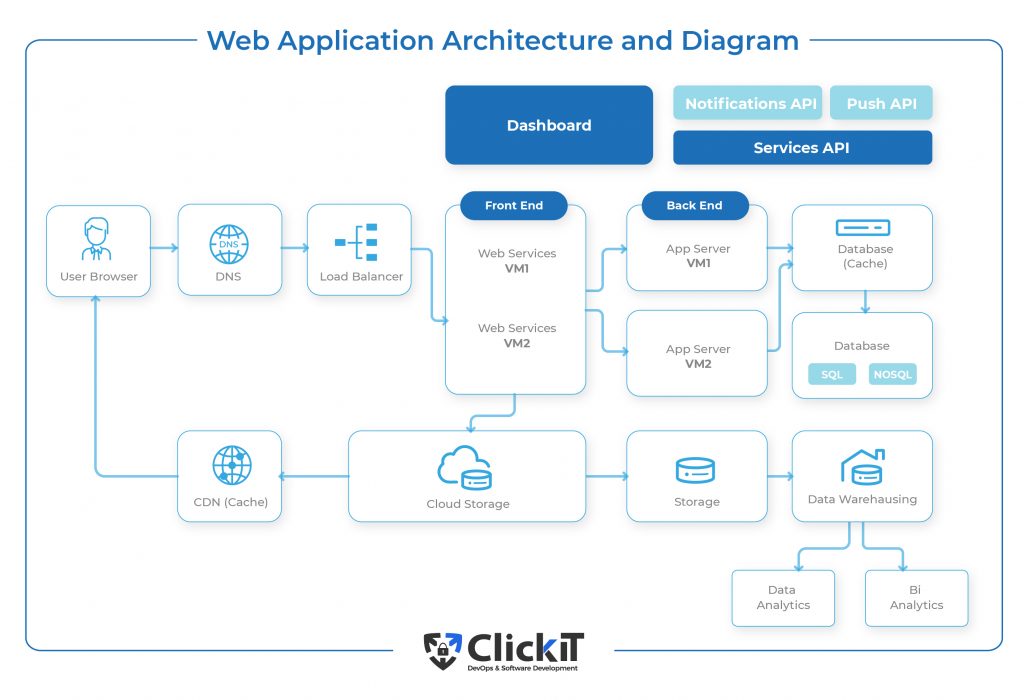
What are the Types of Web Application Architecture?
Monolithic Architecture
A monolithic architecture is a traditional software development model —also known as web development architecture— wherein the entire software is developed as a single piece of code going through the traditional waterfall model. This means that all the components are interdependent and interconnected; every component is required to run the application. To change or update a specific feature, you need to change the entire code to be rewritten and compiled.
As monolithic architecture treats the entire code as a single program, building a new project, applying frameworks, scripts, and templates, and testing it becomes simple and easy.
However, as the code grows, it becomes difficult to manage or make updates; for even a small change, you must go through the entire process of your web development architecture. As each element is interdependent, scaling the application is complex. Moreover, it is unreliable, as a single point of failure can bring down the application.
The monolithic architecture will serve the purpose when you want to build a lightweight application and are on a tight budget.
Microservices Architecture
Microservices architecture solves several challenges that are encountered in a monolithic environment. In a microservice architecture, the code is developed as loosely coupled, independent services that communicate via RESTful APIs. Each microservice contains its database and operates a specific business logic, so you can easily develop and deploy independent services.
Since it’s loosely coupled, microservice architecture provides the flexibility to update/modify and scale independent services. Development becomes easy and efficient, and continuous delivery is enabled. Developers can quickly adapt to innovation. For highly scalable and complex applications, microservices is a good choice.
However, deploying multiple services with runtime instances is a challenge. When the number of services grows, the complexity of managing them grows, too. Moreover, microservices apps share partition databases. It means you should ensure consistency across multiple databases affected by the transaction.
Learn more about microservices vs monolith on our blog.
Containers
Container technology is the best option when it comes to deploying microservices. A container encapsulates a lightweight runtime environment for an application that can run on a physical or a virtual machine. As such, applications run consistently from the developer’s device to the production environment. By abstracting execution at the OS level, containerization allows you to run multiple containers inside a single OS instance. While it reduces overhead and processing power, it also increases efficiency.
Containerization enables developers to add multiple app components in a single VM environment instead of segregating code into different VMs, thereby gaining more application processing power. With its lightweight nature, containers run quickly. They are flexible, reliable, and best suited to policy-based microservices environments.
Docker is the most popular containerization technology that offers a comprehensive ecosystem for containerization technologies. It offers greater performance, easy-to-use technology and large community support.
Serverless Architecture
Serverless architecture is a model for developing software applications. In this structure, an infrastructure service provider manages the underlying infrastructure’s provisioning. It means you only pay for the infrastructure when it’s in use.
Serverless computing lowers costs as resources are only used when the application is in execution. The cloud provider handles the scaling tasks. Moreover, the backend code gets simplified. It reduces development efforts and costs and brings faster time to market.
Multimedia processing, live streaming, chatbots, CI Pipelines, IoT sensor messages, etc. are some of the use cases for serverless computing.
In a microservices architecture, you can perform serverless computing using AWS Lambda, API Gateway, and API Step Functions.
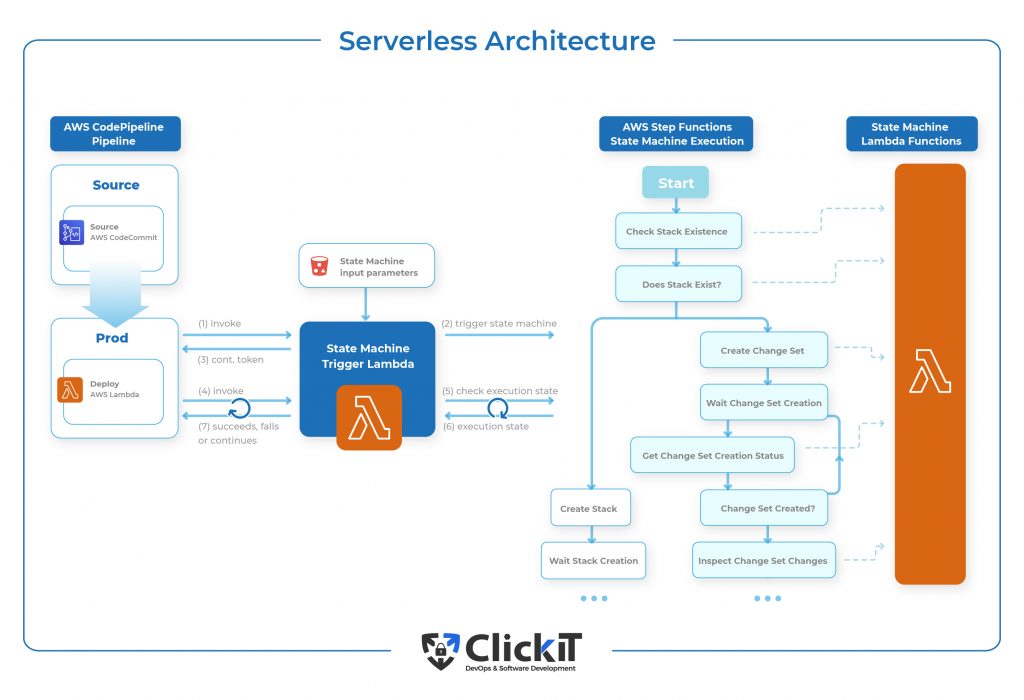
AWS Lambda
AWS Lambda is a serverless computing service offered by Amazon. Launched in 2014, Lambda offers an execution environment for functions written in languages such as Python, C#, Java, Node.js, etc. It automatically provisions and removes servers as per the traffic requirements. You don’t have to upload the entire app, only the required functions, then trigger it to run the service. Lambda offers ease of execution, improved app resilience, and a cost-effective solution. On the downside, there is no control over the environment.
API Gateway
An API Gateway is an API management tool that enables you to create, publish, secure, and manage HTTP, WebSocket, and REST APIs. Acting as a reverse proxy, an API Gateway receives various API calls, performs service aggregation to fulfill those calls, and delivers the result. API Gateways help you protect your APIs, run analytics tools on APIs, connect a billing service, manage older and deleted APIs, etc. In a serverless environment, resources are provisioned based on the API calls. API Gateway helps you to deploy and manage serverless functions.
AWS Step Functions
AWS Step Functions is an AWS visual workflow tool that enables developers to break a process into several steps. Automation of IT processes, building distributed apps, and machine learning pipelines becomes easy with this low-code service. You can quickly build and deploy reliable and highly scalable apps and manage stateful and fault-tolerant workflows with less integration code.
Read our slideshow for an overview of the types of architecture.
Web Application Architecture Best Practices
Here are some best practices for designing a grand web application architecture diagram.

Scalable Web Server
A scalable web server is critical to delivering consistent app performance regardless of the number of concurrent users, location, and time. There are three types of scaling options: horizontal, vertical, and diagonal. While vertical scaling is about upgrading/downgrading the device configuration, horizontal scaling is about increasing/decreasing the number of devices. Diagonal scaling is about combining both models.
Choosing a horizontal scaling model is recommended as you will not be limited by configuration or number of servers. Moreover, you can mix vertical scaling where applicable.
Adapt the Cloud with Elastic Infrastructure
With hybrid and multi-cloud environments increasingly becoming popular, adapting to the cloud and proactively provisioning resources is key to delivering high-performing web apps. Elastic infrastructure comes with preconfigured network systems, VM servers, storage, and compute resources, allowing the environment to be easily managed with self-service portals.
It gives the flexibility to quickly adapt to changing market needs and customer expectations.
Immutable Infrastructure
It enables administrators to provision resources using code automatically. When servers are to be updated or modified, they are automatically replaced by newer ones.
Configurational drift is a big challenge in mutable infrastructure. Scaling and debugging issues while replicating the production environment adds to this challenge. Immutable infrastructure uses a validated and version-controlled image to provision new servers for every deployment. So, the previous state of the server is not a concern. You can test servers before deploying them.
It eliminates configurational drifts and allows horizontal scaling while offering simple rollback and recovery with consistent staging environments.
Microservice and Serverless Approach
Microservice and serverless computing are both critical to web application development. However, the difference is that microservice architecture offers a long-term solution with high scalability, while serverless computing offers code efficiency. Serverless functions run only when they are triggered.
By combining both models, you can gain the best of both worlds. You can use AWS Step Functions to assign triggers to combine several functions into a service and assign triggers to them. With event-triggered microservices, you can build a combined system to gain code efficiency, long-term stability, cost-effectiveness, and scalability.

Multi-tenant Architecture
Web applications are now being delivered as SaaS applications. There are two models to deploy SaaS apps: single tenant vs multi tenant architecture.
- Single-Tenant Architecture: A single standalone environment is created for each organization comprising the infrastructure, software, and hardware ecosystem
- Multi-tenant Architecture: A single cloud environment with fully centralized and logically isolated services is shared by multiple organizations.
For web apps, using a multi-tenant architecture offers multiple benefits. Organizations can manage a single-user code base, reducing overhead and code conflict issues. It also reduces server infrastructure costs through economies of scale. Along with reduced development efforts, it also brings faster time to market.
Python/Node.js + React + AWS is the new trend in building SaaS web apps.
Secure the Architecture with HIPAA, PCI, and SOC2 Guidelines
Building a secure architecture is a minimal requirement for any organization. Applying security protocols and policies not only secures your data and environment but it also helps you easily manage audit tasks and comply with government regulations.
- HIPAA: The Health Insurance Portability and Accountability Act (HIPAA) is an important requirement that health organizations comply with. It helps in reducing healthcare fraud while securing private health information.
- PCI DSS: The Payment Card Industry Data Security Standard (PCI DSS) defines a set of procedures and policies for financial organizations that deal with customers’ sensitive financial data.
- SOC 2: The SOC 2 auditing procedure is key to ensuring that the cloud service provider securely manages your data. While organizations don’t have to comply with SOC 2 guidelines, following them to secure customer data is good. SOC 2 guidelines define the five trust service principles based on customer data management.
Automate Your Code Deployments in a DevOps CI/CD Environment
Deployment automation is about easily automating the process of code movement between testing and production environments. It enables developers to quickly and frequently deploy code to production without human intervention. AWS offers a fully managed deployment service in the form of AWS CodeDeploy. It enables you to deploy code automatically to various environments such as AWS Lambda, AWS Fargate, Amazon EC2, or on-premise.
Deployment Automation is a part of the DevOps Continuous Integration / Continuous Deployment pipeline. It consists of three important phases: build, test, and deploy. When the code is written, it is automatically tested and added to the central repository. These changes are validated and added to the application. Automating testing runs various tests at different levels to ensure the code is error-free. Then, the code is automatically deployed to production.
How to Build a web architecture with Infrastructure as Code Tools.
Infrastructure as Code (IaC) is a method of automatically provisioning the infrastructure using code. It helps you treat servers, networks, databases, and other IT resources as software and manage them using config files.
As such, you can spin up resources instantly on-demand, manage configuration consistency, and eliminate configuration drifts while increasing software development efficiency. It reduces software development costs as well. Terraform and AWS CloudFormation are two most popular IaC tools.
This blog is available on our DZone profile
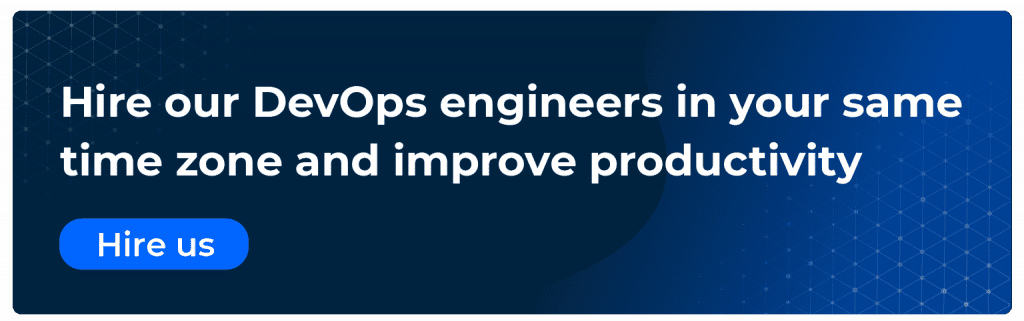
In today’s highly competitive software world, creating quality products and services is not enough to gain customers’ trust.
How you deliver the products and services to your customers matters the most. Web applications help you to do so. As such, organizations must create and deploy highly optimized web apps that cost-effectively deliver speed, performance, and superior customer UI/UX experience. Designing the right web app architecture is crucial here.
Contact ClickIT for web development services.
Web Application Architecture FAQ
It would help if you chose the model of web applications based on the number of databases and servers used in the application. There are three popular models:
One database and one web server
One Database and multiple web servers
Multiple databases and multiple web servers
The web application architecture diagram talks about the high-level components of the application and how they interact with each other, while web application design talks about the code level design and how each service or function interacts with other components of the application.
MVC stands for Model-View-Controller. The MVC architecture splits the app logic into three components based on the functionality.
Model: Data storage model
View: Components that the user can view
Controller: Intermediate component between the model and view components
Caching system is a local data store that facilitates quick access to data for an application server instead of contacting the database every time. By storing this information in a temporary cache memory, apps can quickly present data to users.
Some of the best tools for managing web application architecture are: AWS, Azure, GCP, Terraform, CloudFormation, react, .net, angular, node. js, python and more