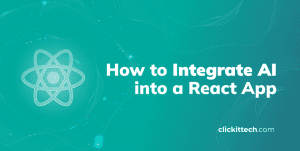Since the cloud is a popular issue for small businesses, large corporations, and everyone in between, I will explain the fundamental difference between IaaS, PaaS, and SaaS to assist you in making the best decision.
SaaS would be best if you need a smooth platform to develop customized applications. Paas would be the ideal choice, or if you need total control over your entire infrastructure without maintaining it physically, then IaaS is the right cloud service.
Understanding the distinctions and benefits of these cloud models is crucial when considering moving your company to the cloud, whether for app or architecture deployment.
- What is PaaS?
- What is SaaS?
- What is IaaS?
- Difference of PaaS vs SaaS vs IaaS
- FAQs
What is PaaS?
Platform as a Service (PaaS), or Cloud platform services, provides a platform for creating software.
PaaS is a developer-focused solution that provides a cloud-based environment for building, testing, and deploying applications without worrying about the underlying infrastructure. It simplifies software development by handling the backend, allowing developers to focus on coding.
Who manages what in PaaS?
- You manage: Applications and data.
- Service provider manages: Runtime, middleware, operating systems, virtualization, servers, storage, and networking.
Use Case: Ideal for companies looking to accelerate software development without managing infrastructure.
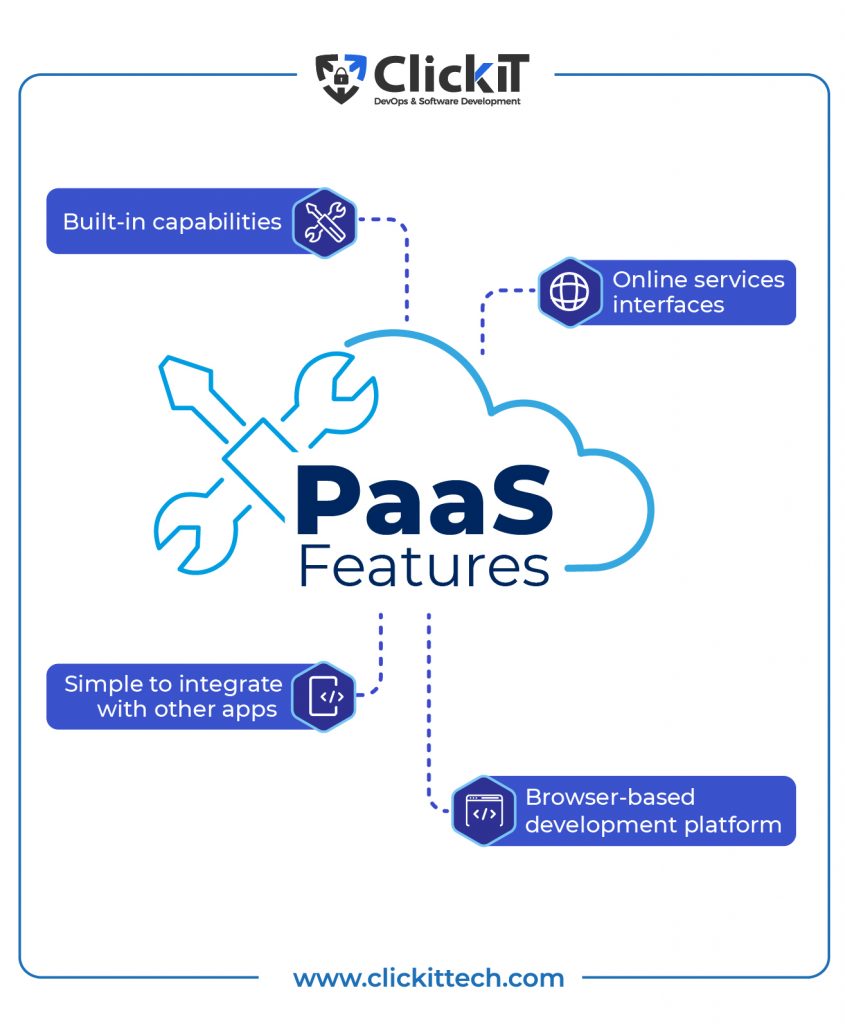
PaaS Features
Below are some of the key features I consider of PaaS to understand the debate between PaaS vs IaaS vs SaaS.
- PaaS provides a browser-based development platform. The developer can use point-and-click technologies or an Application Programming Interface to construct databases and change application code.
- Within the same platform, PaaS is simple to integrate with other apps.
- PaaS offers built-in capabilities for creating a workflow, approval procedures, and business rules.
- Web service interfaces, scalability, and security are all included with PaaS.
- Additionally, PaaS offers online service interfaces that let us integrate applications running on different platforms.
PaaS Advantages
- Cost: All businesses that use PaaS benefit from reduced investment costs because it doesn’t call for software or hardware. The cost of installing and maintaining the program is nothing. The program can be used immediately without the need to make infrastructure investments.
- Scalability: PaaS is a dependable scalability option because of its scaling technique. Regarding resources and tools, the ecosystem used in a PaaS is highly scalable. The organizational structure is adaptable enough to enable corporate growth without significant expenditure. This is advantageous for small firms wishing to grow their resources and services.
- Efficiency: The workplace that the PaaS offers already exists. They provide an already-created company strategy. This implies that every project need not be started from scratch. As a result, users cannot independently design new programs. Users can construct applications by using a standard procedure.
- Ability to upgrade: PaaS solutions must regularly update to stay competitive. Users risk continually missing out on new features and enhancements without routinely providing updates. Thanks to these updates, the applications are constantly running in the most recent versions. The PaaS supplier now automatically delivers the updates.
- Support: A company must create apps for various platforms and devices. PaaS developers constantly ensure that their applications are compatible with various platform types by using particular equipment suited for the job. As a result, PaaS ensures compatibility.
PaaS Disadvantages
While using PaaS service, imperfections can be experienced in some issues. Some of them are listed below.
- Security: The company’s cloud database houses all of the distributed applications. Since the provider can see the personal and sensitive information, this raises concerns about confidentiality. Thus, companies must secure their apps by choosing a reliable provider. If not, the security of the current information can be at risk.
- Control: A PaaS solution gives users few controls. It depends on the provider’s capability. For instance, once the supplier changes its pricing structure, the applications may follow suit and become more expensive. It is crucial to make a sensible choice when selecting your PaaS supplier.
- Integration: Every single PaaS provider has a unique integration method similar to compatibility. It is not possible to merge two separate PaaS products, and if you try, you will see contradictions. Switching PaaS providers is rarely a simple operation once integration problems arise.
PaaS Examples
- AWS Elastic Beanstalk
- Windows Azure
- Force.com
- Heroku
- OpenShift
Read the blog about Heroku vs AWS to know which one is better.
What is SaaS?
SaaS delivers fully managed, ready-to-use software applications accessible via the Internet. It eliminates installation, maintenance, or infrastructure management, making it the most user-friendly cloud model.
Who manages what in SaaS?
- You manage: Just your user settings and usage.
- Service provider manages: Everything, including applications, runtime, infrastructure, security, and maintenance.
Use Case: This option is best for businesses that need instant access to applications like CRM, email services, or collaboration tools without IT overhead.
Read our blog about SaaS application Challenges and tips to know more about SaaS.
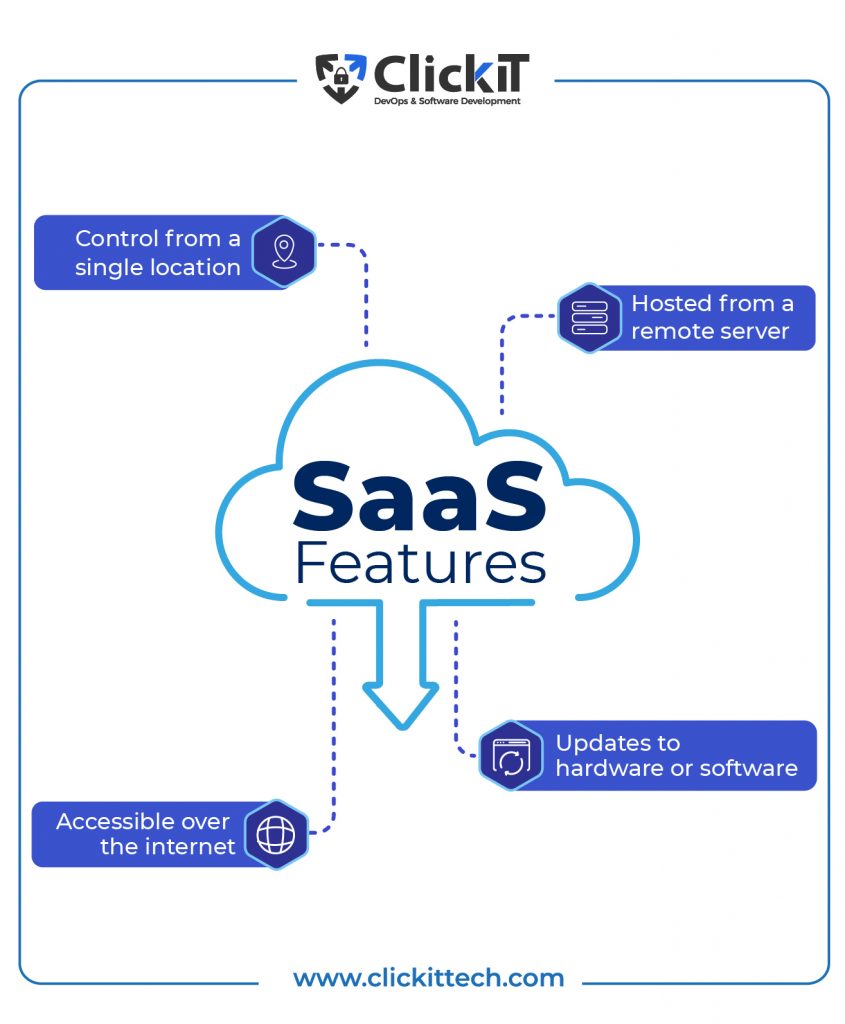
SaaS Features
Below, I add the key features of SaaS to help you understand the differences between PaaS vs SaaS vs IaaS.
- You can control from a single location
- It is hosted from a remote server
- It is accessible over the internet
- Updates to hardware or software are not the users’ responsibility
SaaS Advantages
Shorter time to gain: SaaS differs from the conventional concept because the software is already set up and configured. The application will be available in a few hours after you’ve just provisioned the server for a cloud instance. By doing so, installation and configuration tasks take less time, and there may be fewer obstacles to software deployment.
- Cost: SaaS typically exists in a shared or multi-tenant setting with lower software and hardware license costs than the traditional approach, which can result in advantageous cost savings.
- Scalability: SaaS solutions typically exist in scalable cloud settings with integrations with other SaaS products. In contrast to the conventional model, you don’t need to purchase an additional server or piece of software. The SaaS provider will manage server capacity planning after you activate a new SaaS offering.
- Recent releases: With SaaS, the vendor updates the product and makes it accessible to its clients. Compared to the conventional paradigm, which typically requires you to purchase and install an update package, the costs and work involved with upgrades and new versions are reduced.
- Easy to use: SaaS products are simple because standard procedures and sample codes are already included. Users can conduct proof-of-concept tests in advance to evaluate the product’s functionality or a significant update.

SaaS Disadvantages
- Lack of control: Businesses have more control over in-house software applications than hosted solutions, where a third party holds power. In most cases, users must utilize the most recent version of the software package and cannot delay upgrades or feature updates.
- Data concerns: Cloud and hosted services raise serious security and data problems, including access control and the confidentiality of sensitive data.
- A limited selection of applications: Despite SaaS’s growing popularity, many applications still do not provide a hosted platform.
- Connection requirement: Because the SaaS model relies on web distribution, you may lose access to your program or data if your internet provider decreases.
- Performance: Because SaaS software isn’t housed on a local workstation, it may operate at a slightly reduced speed than on-premise client or server applications.
SaaS Examples
Users and companies use several SaaS services today. Some popular SaaS services are listed below for your information.
- Google Workspace
- Dropbox
- Slack
- Salesforce
- Hubspot
- Cisco WebEx
You can read our blog with the Top SaaS Tools to learn more examples.
What is IaaS?
Infrastructure as a Service (IaaS), also known as Cloud infrastructure services, delivers resources such as cloud computing infrastructure, servers, networks, operating systems, and storage virtually.
IaaS provides on-demand access to cloud infrastructure, including virtual machines, storage, networking, and operating systems. It offers maximum flexibility for businesses that need to scale computing resources without maintaining physical hardware.
Who manages what in IaaS?
- You manage: Applications, data, runtime, middleware, and operating systems.
- Service provider manages: Virtualization, servers, storage, and networking.
Use Case: Ideal for businesses that need complete control over their IT environment while leveraging cloud scalability.
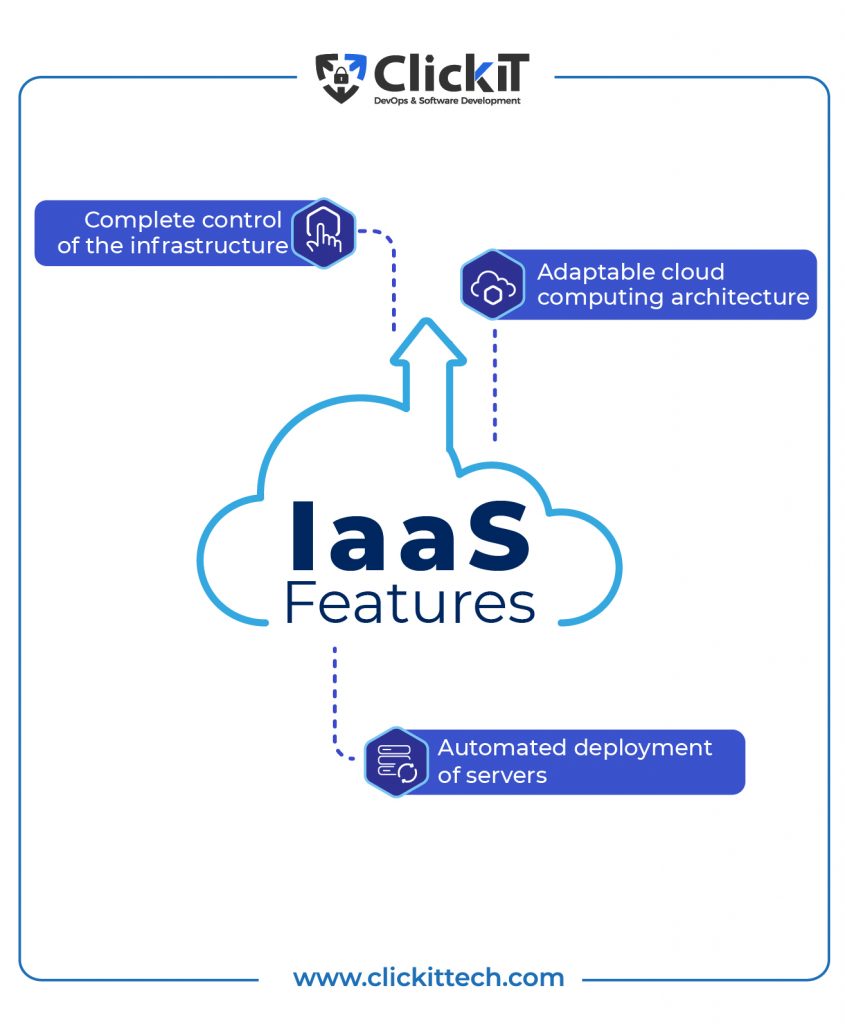
IaaS Features
- It is the most adaptable cloud computing architecture
- Deploying servers, networking, storage, and processing power is simple and automated.
- Purchases of hardware may be dependent on consumption.
- Customers have complete control over their infrastructure.
- Resources can be bought as required.
IaaS Advantages
- Cost: When you migrate to an IaaS platform, your company will have much less to worry about regarding infrastructure costs. You won’t need to invest in hardware or other network equipment, keep it running, or worry about uptime.
- On-demand scaling: If your company operates in a sector where demand varies seasonally, IaaS makes it simple to raise and decrease data storage requirements, the number of virtual machines being used, and the software applications used—all without requiring a sizable investment.
- Operational adaptability: Infrastructure solutions make it simpler to provide your staff with widespread access to the gear, processing capacity, and software applications they use daily.
- Focus on expansion: You won’t have to worry about regularly hiring and training new IT workers as your company expands. Instead, you may concentrate on increasing your company while leaving the work of maintaining and updating infrastructure to help business operations to an IaaS provider.
IaaS Disadvantages
Even though IaaS is the most flexible cloud service, it has some limitations. Some of them are listed below.
- Security: If you lose management of your infrastructure, your private company information may be at risk. In an IaaS setting, businesses give up control of cloud computing to the hosting company. A hacked system threatens your operations even if a breach is found in the system that doesn’t directly affect your data.
- Lack of flexibility: You must rely on your cloud provider to maintain and upgrade cloud-based software and hardware. The provider’s failure to improve the programs you depend on for day-to-day operations could significantly impact how effective your workforce is regularly.
- Technical issues: Some businesses may have IaaS downtime that is out of their control. Even though most cloud services distribute the workload and bandwidth over a larger IaaS environment, any problem that develops on the provider’s end could limit your company’s access to the apps and data it depends on to complete its tasks.
IaaS Examples
I listed some popular IaaS services below.
- Amazon Web Services (AWS)
- Microsoft Azure
- DigitalOcean
- Linode
- Rackspace
- Cisco Metacloud
- Google Compute Engine (GCE)
Read the blog about the debate between AWS vs DigitalOcean.
PaaS vs SaaS vs IaaS Summary Table
I summary the differences between PaaS vs SaaS vs IaaS technologies based on several factors:
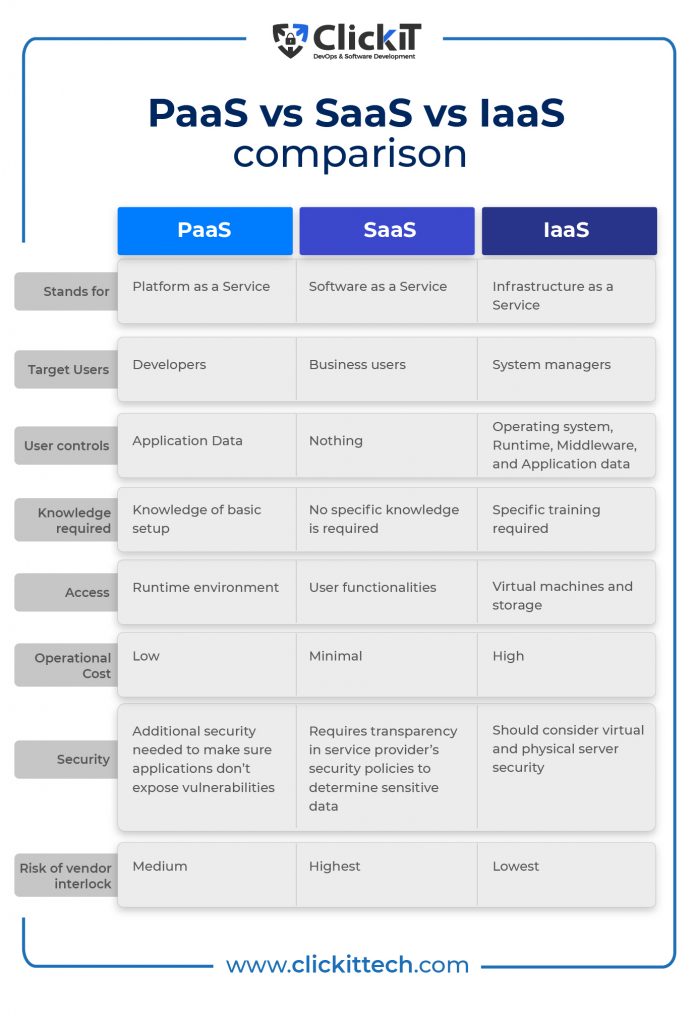
Even though PaaS vs SaaS vs IaaS cloud models offer particular functionalities, it is important to understand the differences and choose wisely. It depends on how much control you need over your service and how much power you want to manage your service provider. You can need entire cloud-based software.
SaaS would be best if you need a smooth platform to develop customized applications. Paas would be the ideal choice, or if you need total control over your entire infrastructure without maintaining it physically, then IaaS is the right cloud service you need.
Regardless of the options, despite advantages and disadvantages and PaaS vs SaaS vs IaaS examples, it is certain that migrating to cloud technologies will elevate your business and technology to the next level as technology relies on virtuality.

FAQs
Cloud computing is an internet service that provides a variety of resources through the internet. In contrast, the internet is a network of networks that provides an infrastructure for establishing and maintaining the connectivity of computers globally.
The main difference between PaaS and SaaS is that service providers entirely manage SaaS services, while PaaS provides only a cloud-based platform from which you can create customized applications, right down to the servers and the data itself. With PaaS, you can construct applications using the cloud-based platform as a foundation.
IaaS users manage some aspects of their business, while service providers manage some. Besides, SaaS users have no control over it, while service providers manage all of the aspects.
Using IaaS, administrators have more direct control over operating systems, while PaaS gives users more freedom and control over applications and programs.