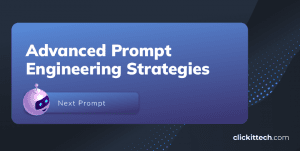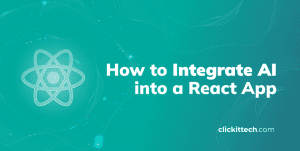Developing SaaS applications proved to be the best bet to mitigate risks and deal with common development challenges and examples. SaaS based web applications are popular because they allow businesses to reduce IT costs and increase flexibility. So much so that 80% of companies will switch their systems to SaaS by 2025, according to Statista.
The primary reason is that applications of SaaS have numerous benefits, from automation to third-party integrated database management. However, with these benefits come specific SaaS development challenges that must be addressed before making the switch.
- What is a SaaS Application?
- What are the Advantages of a SaaS Application?
- What are the Challenges of SaaS Applications?
- SaaS Application Trends
- The Basics of a Successful SaaS Application Framework
- Best SaaS Application Examples
- How to Choose the Ideal Partner to Build Your SaaS Application?
- Conclusion
- FAQs
What is a SaaS Application?
A SaaS (Software as a Service) application is a cloud-based software that users can access and use over the internet, without the need to install or maintain it on their local devices. This type of application is hosted on remote servers and delivered through a web browser or a cloud platform. Systems like a Customer Relationship Management (CRM) and tools like Enterprise Resource Planning (ERP) are great examples of popular SaaS applications.
The SaaS application development process involves several key stages: designing the user interface, developing the software, testing its functionality, deploying it on servers, and producing the necessary documentation for users. SaaS applications offer flexibility and scalability, making them popular in modern business environments.
What are the Advantages of a SaaS Application?
There are plenty of reasons why a company should develop a SaaS web application. The most common advantages of this type of software include:

- Reduced costs. Choosing SaaS eliminates numerous costs for companies. For example, companies don’t have to pay upfront costs for purchase and installation. Also, there are no expenses such as maintenance and upgrades associated with SaaS.
- Effective time management. Users don’t have to invest time installing and maintaining a SaaS app. The virtual installation requires only an internet connection and login credentials, and the maintenance is shifted to the vendor.
- Good scalability and accessibility. SaaS applications are easy to scale up or down as business needs change. They can also be accessed from anywhere at any time, as long as there is an internet connection.
- High compatibility. SaaS web based applications are built to work with a variety of systems and devices.
- Amplified security. When it comes to security, applications of SaaS are often more secure than on-premises software. Also, SaaS solutions can keep an organization’s corporate information safer compared to conventional software.
- High adoption rates. SaaS web applications are accessible and require little to no training. As a result, users are more likely to adopt and use the app, which leads to increased productivity.
What are the Challenges of SaaS Applications?
Despite all the advantages of SaaS web applications, they come with unique challenges that can impact the software’s success and functionality. From integrating third-party payment processors to ensuring GDPR compliance and managing zero-downtime deployments, businesses must navigate these challenges to deliver reliable and secure SaaS based web applications.
- Custom third-party payment integration issues. SaaS applications must be integrated with a third-party payment processor to accept payments. This can often be challenging, as many different payment processors are on the market.
- Issues with keeping safe and well-defined database access that is GDPR compliant. As more and more companies adopt the SaaS model, data privacy concerns are amplified. To ensure data is safe and compliant with GDPR, businesses must have a well-defined database access strategy.
- Issues with guaranteeing zero-downtime deployment. When deploying a SaaS web application, ensuring there will be no downtime is essential, as it can lead to losing revenue and productivity.
- SaaS subscription lifecycle management issues. The subscription lifecycle includes everything from sign-up to cancellation, so addressing these issues is necessary to ensure ultimate user satisfaction.
- Customizable system issues. One of the advantages of SaaS applications is that they are easily scalable. However, this can also be a challenge, as businesses must ensure the app can meet their changing needs.
Now that we’ve covered the most common advantages and SaaS challenges let’s look at some of the latest trends in this field.
SaaS Application Trends
The following trends are the most significant ones in the SaaS industry right now:
- Prevalent micro-SaaS solutions. The micro-SaaS model is becoming increasingly popular, allowing companies to create and deploy small SaaS web applications quickly and easily.
- Widely adopted native advertising. A type of online advertising designed to blend in with the surrounding content, native advertising is becoming increasingly popular since it is less intrusive than other forms of advertising.
- Rise of machine learning. Machine learning is becoming more popular in the SaaS world, as it can be used to improve user experience and make recommendations.
- Data solutions featured in SaaS. As data becomes more and more important, applications of SaaS are being developed to help businesses manage and analyze their data more easily.
- Vertical SaaS solutions. Vertical SaaS solutions are designed for a specific industry or market. They are becoming more popular as they can provide a more customized experience for users.
- Priority of the mobile-first approach. The mobile-first approach is becoming increasingly important, as people predominantly use their smartphones to access the internet.
Before diving into the technical aspects of SaaS app development, let’s check some more essentials.
The Basics of Successful SaaS Application Framework
For a SaaS app to be successful, a few key components must be considered during the SaaS development process and avoid SaaS challenges.
Front-end Architecture
Your front-end architecture is what your users will see and interact with first. It needs to be well-designed and easy to use.
Your SaaS app front-end architecture should:
- Use a front-end framework commonly utilized to build and maintain rich web apps such as Angular, React, or Vue.
- Make the most of MUI, Bootstrap, Semantic UI, or Tailwind CSS to design sleek and engaging UI.
- Use a clean API so that other modules can be integrated later on.
- Make sure the app adopts a mobile-oriented approach.
Read our blog Angular vs. React to know which framework to choose.
Backend Architecture
Your backend architecture is what will power your SaaS app. It needs to be well-designed and scalable.
Your SaaS app backend architecture should:
- Use a feature-rich programming language like Python, C#, or Java to offer good performance and easy scalability.
- Implement a reliable database that will keep your user data separate for security purposes.
- Include a robust ecosystem of related SaaS apps or features.
- Adopt a cloud-based PaaS that will ensure cost-effective scalability and resource allocation.
Now that you’re familiar with the basics of the applications of SaaS, let’s explain the development process in detail.
Best SaaS Application Examples
Here is a list of widespread SaaS application examples that will give you an understanding of how to push your company in the right direction.
Salesforce
Salesforce is a popular CRM software that helps businesses manage their customer relationships. The app offers contact management, sales, and marketing automation.
In 1999, Salesforce’s revenue was $26.45 billion (2022).
Zoom
What makes Zoom stand out from all the other similar apps are its top-of-the-line features and easy-to-navigate interface. This video conferencing tool offers features such as HD video and audio, screen sharing, and more.
Launched in 2011, Zoom’s revenue is $1.06 billion (2021).
Slack
Slack is a communication tool used by businesses of all sizes. It offers many features, such as messaging, video conferencing, file sharing, and more.
Launched in 2013, Slack’s revenue is $273 million.
HubSpot
HubSpot is a popular marketing and sales application that helps businesses attract, engage, and delight customers. It offers contact management, email marketing, live chat, and more features.
Launched in 2006, HubSpot’s revenue is $1.3 billion (2021).
Shopify
One of the best-known eCommerce platforms, Shopify, is one of the SaaS application examples designed to help businesses create and manage their online stores. It offers features such as inventory management, order processing, website creation, and more.
Launched in 2006, Shopify’s revenue is $4.6 billion (2021).
As you can see, each of these applications offers a unique set of features that help businesses in different ways. Developing such an app requires plenty of dedication and expertise. Contact ClickIT for more information on how we can create a custom-made SaaS app for your business needs.
Now that you know some SaaS application examples, the next step is to choose the right partner for the job.
Ready to develop your SaaS? Read our blog SaaS Development for the full process and recommendations.
How to Choose the Ideal Partner to Build Your SaaS Application?
You can opt for an in-house team or work with external partners. Here are several options available for SaaS development.

In-House Development Team – $120,000
If you have the budget and want complete control over the development process, then an in-house team is the way to go. You will need to hire developers, testers, and other professionals who will work on developing the app according to your specifications.
Local Development Agency – $180,000
If hiring an in-house team is not what you’re looking for, you can always choose a local (in your city/country) development agency. These agencies tend to do an excellent job, but they charge high rates, especially in high-income-earning countries.
Freelance Developers – $45,000
Freelance developers are a great option if you’re on a tight budget. You can find plenty of talented developers on sites like Upwork who will be willing to work on your project for a lower rate. However, working with freelancers can be risky as you have no control over their work quality or timeline.
Outsource Development Agency – $60,000
An outsourced development agency is a way to go for those who want high-quality services at reasonable prices. These agencies are based in countries such as Ukraine and offer high-quality services at a fraction of the cost.
So, an outsourcing development agency seems like a gold mine regarding price, security, and service.
Take a look at our slideshow to know which option is better for you: in-house vs. outsourcing
6 Reasons Clients Choose ClickIT for SaaS Application
Interested in outsourcing to a development agency? Here are several reasons why ClickIT should be your choice:
- Our services are budget-friendly yet highly effective.
- We work to make clients feel like we are in-house engineers.
- We prefer to hold daily Scrum meetings with every client.
- We focus on securing our client’s assets and information.
- We count on a fast and simple contracting process.
- US businesses are exempted from the 30% withholding.
Conclusion
SaaS applications requires plenty of dedication and expertise. But, with the right partner by your side, even app development becomes an easy feat.
ClickIT can help you find the solution you need. Our SaaS development services will ensure you get a tailor-made solution for your needs. Contact us for a detailed consultation, and let’s kickstart your project today!

FAQs
A SaaS (Software as a Service) application is software users can access and use over the internet. This software is delivered through a web browser or a cloud-based platform, allowing businesses to reduce IT costs and increase flexibility.
An example of a SaaS is Google Workspace, which includes applications like Gmail, Google Drive, Google Docs, and Google Sheets. These cloud-based services allow users to access, create, and collaborate on documents and emails from any device with an internet connection, without needing to install software locally.
SaaS applications have numerous benefits, from automation to third-party integrated database management, high compatibility, and amplified security. It requires plenty of dedication and expertise. However, with the right partner, your app development becomes easier.
You have several options for building a SaaS app. Therefore the cost varies.
For example, an In-House Development Team can be around $120,000, a Freelance Developer $45,000, and an Outsource Development Agency $60,000. Each one has its benefits and downfalls do need to do the proper assessment to choose the correct one for you.