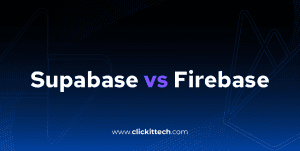Technology nowadays is a little bit complex to understand or recognize some differences between each other. Here we show you a list of useful Google Chrome and Firefox developers tools, which are not only used by them, system administrators should use always in order to difference servers, obtain Ip’s, Stack information, and more.
Extensions logos
HostAdvice
This is a free tool that allows the users to review with a simple click, where the website or application is hosted.
If you are working on a site migration for example and the sites you are working are just a little different and you can’t identify them, host advice is the extension that you need. You can check who is hosting the server with a single click and identify 2
Built With
This tool is a website profiler tool. Upon looking up a page, BuiltWith provides all the technologies it can find on the page. BuiltWith’s goal is to help developers, researchers and designers find out what technologies pages are using which may help them to decide what technologies to implement themselves.
BuiltWith technology tracking includes widgets (snap preview), analytics (Google, Nielsen), frameworks (.NET, Java), publishing (WordPress, Blogger), advertising (DoubleClick, AdSense), CDNs (Amazon S3, Limelight), standards (XHTML,RSS), hosting software (Apache, IIS, CentOS, Debian).
Website IP
This extension simply adds the IP of the current website you are viewing to the bottom right.
- Simple solution to always show the current websites IP address instead of clicking through an extension
- Moves left or right on mouse over, it won’t get in your way
- IPv6 support
- No external server to return IP – your chrome does all the work locally
- Clean, attractive and does the job.
Server Details
This is a web browser extension that uses the information provided by a web page’s HTTP headers to show what software is running the web server it is on. It is available for Chrome and Opera.
IP-Adress
This extension shows your IP Address information(Country and DNS details) simply with a click of a button, it will copy your IP directly to the clipboard so you can provide it to anybody when you need it.
Alexa Traffic Rank
This is Alexa Internet’s free extension for Chrome and is the only extension that includes you in Alexa’s traffic panel. The Alexa extension accompanies you as you surf, providing you with Alexa data about the sites you visit without interrupting your browsing.
Google Pagespeed Insights
This extension available for Chrome and Firefox, allows you to evaluate the performance of your websites and to get suggestions on how to improve them.
Page Monitor
Do you like to keep notified about the websites you manage? Go to a page you would like to monitor, click on the Page Monitor icon and select “Monitor This Page”. Now whenever this page changes, the monitor icon will display a notification on its badge. Of course, you can repeat this for any number of pages.
Firebug
Millions of people use Firebug to tweak their pages to perfection, inspect changes, modify them as well as understand and learn new web technologies. It was suddenly possible to inspect a web page from different angles and see how it’s created and how to improve it.
ClickIT team works using these developer tools in order to detect what is currently installed and working on your system. Working with these tools make Our work easier, we use technology improvements in our advantage and we are never outdated”.